Ditambahkan: Denis Rubinov
Versi: 2.8.8e
Ukuran: 23.1 MB
Diperbarui: 05.02.2024
Developer: 3c
Batasan Usia: Everyone
Otorisasi: 33
Diunduh di Google Play: 1547743
Kategori: Alat
Deskripsi
Aplikasi 3C All-in-One Toolbox diperiksa oleh antivirus VirusTotal. Sebagai hasil pemindaian, tidak ada infeksi file yang terdeteksi oleh semua tanda tangan terbaru.
Cara memasang 3C All-in-One Toolbox
- Unduh file APK aplikasi dari apkshki.com.
- Temukan file yang diunduh. Anda dapat menemukannya di baki sistem atau di folder 'Download' menggunakan manajer file apa pun.
- Jika file yang diunduh berekstensi .bin (bug WebView di Android 11), ubah namanya menjadi .apk menggunakan pengelola file apa pun atau coba unduh file dengan browser lain seperti Chrome.
- Mulai penginstalan. Klik pada file yang diunduh untuk memulai penginstalan
- Izinkan penginstalan dari sumber yang tidak dikenal. Jika Anda menginstal untuk pertama kalinya 3C All-in-One Toolbox bukan dari Google Play, buka pengaturan keamanan perangkat Anda dan izinkan penginstalan dari sumber yang tidak dikenal.
- Lewati perlindungan Google Play. Jika proteksi Google Play memblokir penginstalan file, ketuk 'Info Lebih Lanjut' → 'Tetap instal' → 'OK' untuk melanjutkan..
- Selesaikan penginstalan: Ikuti petunjuk penginstal untuk menyelesaikan proses penginstalan.
Cara memperbarui 3C All-in-One Toolbox
- Unduh versi baru aplikasi dari apkshki.com.
- Cari file yang diunduh dan klik file tersebut untuk memulai penginstalan.
- Instal di atas versi lama. Tidak perlu menghapus instalasi versi sebelumnya.
- Hindari konflik tanda tangan. Jika versi sebelumnya tidak diunduh dari apkshki.com, pesan 'Aplikasi tidak terinstal' mungkin muncul. Dalam kasus ini, hapus instalan versi lama dan instal versi baru.
- Mulai ulang lampiran 3C All-in-One Toolbox setelah pembaruan.
Meminta pembaruan aplikasi
Ditambahkan Denis Rubinov
Versi: 2.8.8e
Ukuran: 23.1 MB
Diperbarui: 05.02.2024
Developer: 3c
Batasan Usia: Everyone
Otorisasi:
Diunduh di Google Play: 1547743
Kategori: Alat

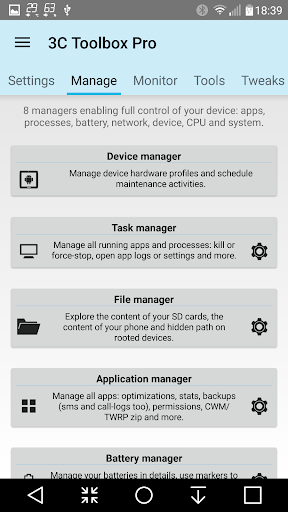
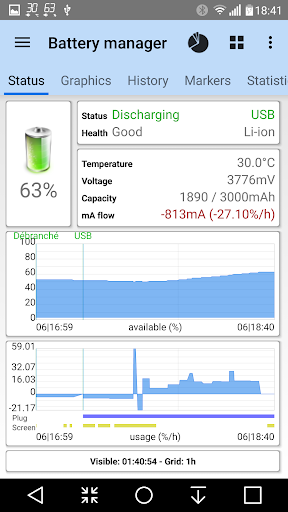
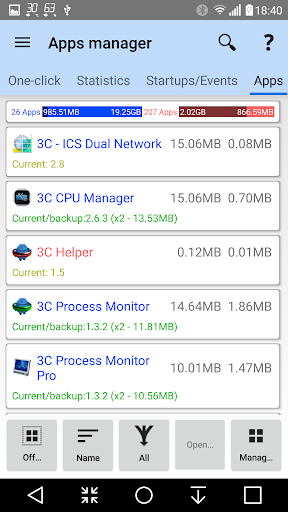
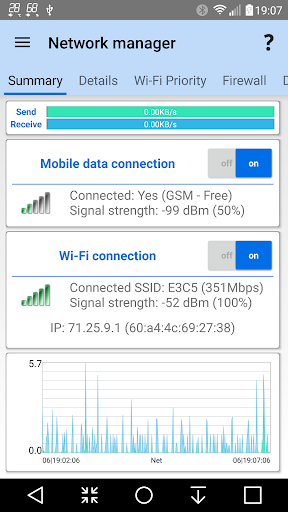
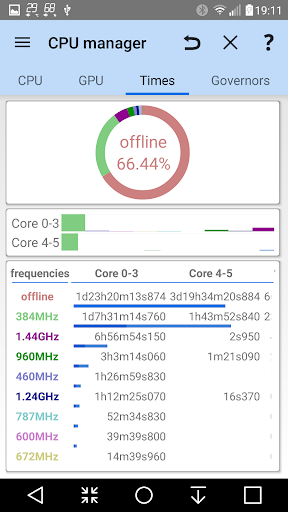
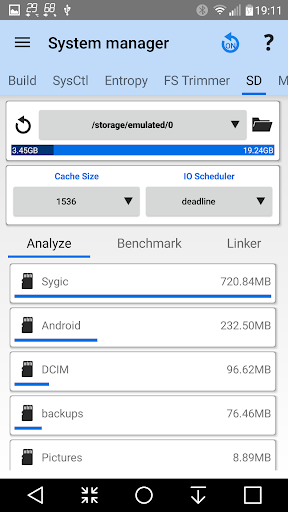
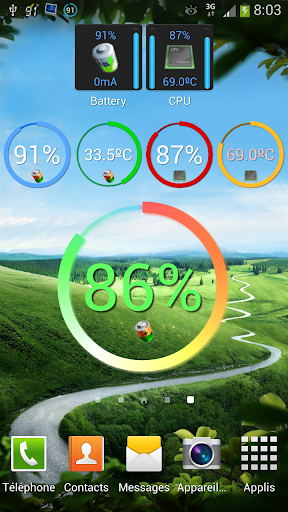
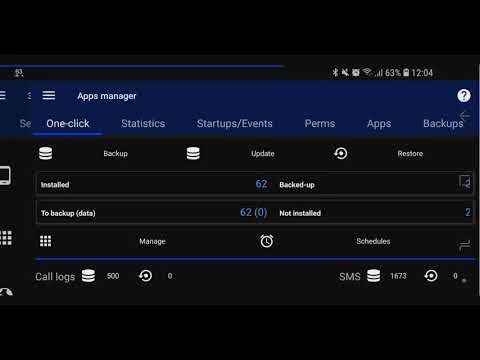
Ulasan untuk 3C All-in-One Toolbox
Banner ads at the bottom. Very satisfied with performance. I used it for APK management, fast operation but non-intuitive button placement. The interface may not be beautiful however it is very functional. Tempted to get paid product if there is a sale. Good work on your product!
Some quirks. But, It is the basically the most comprehensive, control everything, app. Great job Devs!!!!
Great app! Noticed that I hadn't backed up my newly installed apps, required me to install 3C Sensitive Backup. Fit in seamlessly with this app and allowed me to backup SMS messages as well as phone logs along with new apps. Didn't have to tell it to backup up to SD card, did so automatically! More tools than I'll ever need, but the ones I do need are laid out in an orderly fashion, easy to read and understand. Ads not that intrusive, but token payments (99¢) unlocks even more functionally.
Horrible. I mainly wanted to replace Titanium Backup and maybe some other tools by this one but many things don't work right. Setting maximum CPU core speed and standard "interactive" scheduler fails while open source "Kernel Adiutor" manages this flawlessly (it was frozen during my tests to avoid possible interference). The optimizations (app starts and database accesses) start without any warning when touched and one managed to damage at least one app (older version of AnkiDroid) so I had to restore it with, surprise, Titanium Backup. The backup produces the biggest problems. It seems to be unable to backup updated system apps (old version in /system, update in /data) correctly and stores the system path as origin of the files instead of the data (user) path. When now trying to restore it, it fails (while messaging success), deletes the app in the system path and, something that must NEVER NEVER NEVER happen, it deletes the main APK from the backup data! This means if you want to restore something, you first need a backup of the backup because the backup may be damaged by the restore!
Kirimkan komentar
Untuk memberikan komentar, masuklah dengan jejaring sosial Anda:
Atau tinggalkan komentar anonim. Komentar Anda akan dikirim untuk dimoderasi.
Kirimkan komentar
Untuk memberikan komentar, masuklah dengan jejaring sosial Anda:
Atau tinggalkan komentar anonim. Komentar Anda akan dikirim untuk dimoderasi.