Ditambahkan: Denis Rubinov
Versi: 2.2
Ukuran: 4.9 MB
Diperbarui: 11.12.2021
Developer: ACD Systems International Inc.
Batasan Usia: Everyone
Otorisasi: 10
Diunduh di Google Play: 134959
Kategori: Foto
- Performa luar biasa.
- Tidak ada fitur berbayar.
- Tidak ada iklan.
- Antarmuka yang intuitif.
- Sinkronisasi PC instan.
- Penyortiran gambar yang nyaman.
Deskripsi
Aplikasi ACDSee Mobile Sync diperiksa oleh antivirus VirusTotal. Sebagai hasil pemindaian, tidak ada infeksi file yang terdeteksi oleh semua tanda tangan terbaru.
Cara memasang ACDSee Mobile Sync
- Unduh file APK aplikasi dari apkshki.com.
- Temukan file yang diunduh. Anda dapat menemukannya di baki sistem atau di folder 'Download' menggunakan manajer file apa pun.
- Jika file yang diunduh berekstensi .bin (bug WebView di Android 11), ubah namanya menjadi .apk menggunakan pengelola file apa pun atau coba unduh file dengan browser lain seperti Chrome.
- Mulai penginstalan. Klik pada file yang diunduh untuk memulai penginstalan
- Izinkan penginstalan dari sumber yang tidak dikenal. Jika Anda menginstal untuk pertama kalinya ACDSee Mobile Sync bukan dari Google Play, buka pengaturan keamanan perangkat Anda dan izinkan penginstalan dari sumber yang tidak dikenal.
- Lewati perlindungan Google Play. Jika proteksi Google Play memblokir penginstalan file, ketuk 'Info Lebih Lanjut' → 'Tetap instal' → 'OK' untuk melanjutkan..
- Selesaikan penginstalan: Ikuti petunjuk penginstal untuk menyelesaikan proses penginstalan.
Cara memperbarui ACDSee Mobile Sync
- Unduh versi baru aplikasi dari apkshki.com.
- Cari file yang diunduh dan klik file tersebut untuk memulai penginstalan.
- Instal di atas versi lama. Tidak perlu menghapus instalasi versi sebelumnya.
- Hindari konflik tanda tangan. Jika versi sebelumnya tidak diunduh dari apkshki.com, pesan 'Aplikasi tidak terinstal' mungkin muncul. Dalam kasus ini, hapus instalan versi lama dan instal versi baru.
- Mulai ulang lampiran ACDSee Mobile Sync setelah pembaruan.
Meminta pembaruan aplikasi
Ditambahkan Denis Rubinov
Versi: 2.2
Ukuran: 4.9 MB
Diperbarui: 11.12.2021
Developer: ACD Systems International Inc.
Batasan Usia: Everyone
Otorisasi:
Diunduh di Google Play: 134959
Kategori: Foto

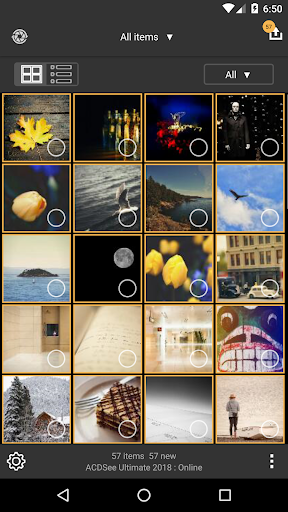
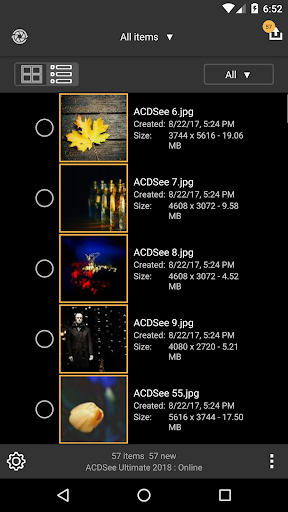
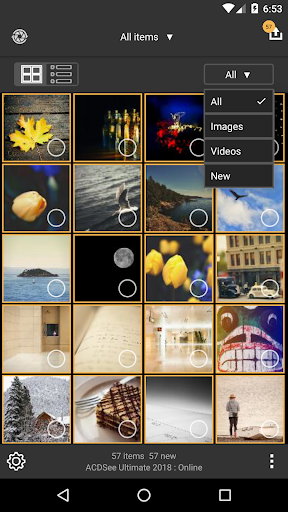
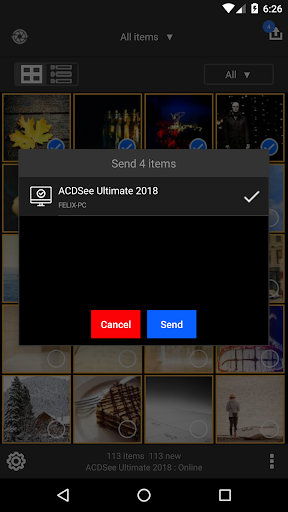
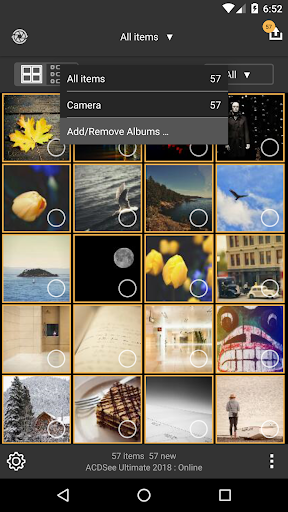
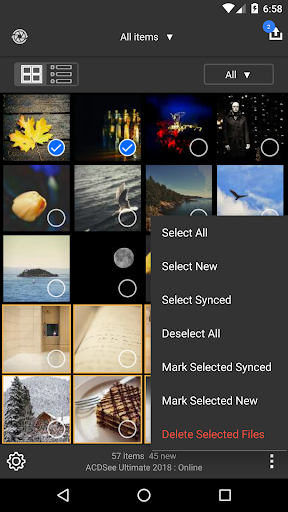

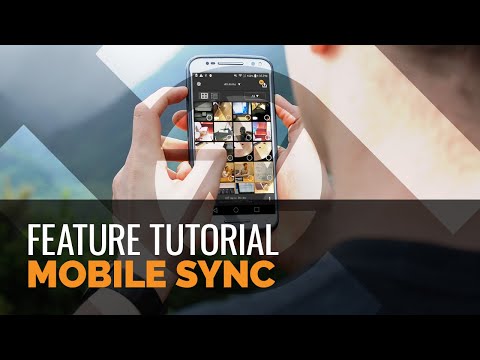
Ulasan untuk ACDSee Mobile Sync
Finally working great again! This app worked wonderfully when I first installed it. Then after a while, it just wouldn't sync with my PC and I just gave up on it in frustration. Suddenly about a week ago, I noticed a notification on my laptop that I have new photos in ACDSee Mobile folder. And since then it's been working great, uploading the photos from my phone to my computer in the background shortly after I take the photos or edit them. Thus, I'm giving the app a 5- star rating.
It does what it says it will. Not super pretty, I would like it if the thumbails were higher resolution. But the folks complaining don't sound like they know what they're doing. Your computer needs to be turned on and on the same network as your device you're syncing. You're not syncing your device over the internet to some server always on far away. The file goes straight from your phone through your router to the computer.
I have tried several times to sync the app to the program and receive neither a QR code nor an IP address or port number as indicated in the instructions. I had tried uninstalling and reinstalling the app on my phone and still nothing. This app has a 4.7 rating for Apple and a 2.9 for Android, for which I am not surprised.
I expexted to find 'efficiency-enhancing digital asset management tools, such as ratings, hierarchical keywords, categories, color labels, and much more' in this app (not only in the desktop version) to allow me saving valuable time during train rides etc. However, the app does NOT support this but instead eases sync a little (which was never a problem before either).
Thought this was an awesome app until it stopped working within 3 days. The app is no longer able to find the target. Tried restarting, reinstalling app, restarting PC & router etc. It did work briefly again when I restarted my router but then stopped working again the next day. Would be a great app if it was reliable.
App stopped working after being great. Via ACDsee chat line found it was deactivated in the system tray lower right bar. Opened system tray, right clicked Ultimate 21 in my case, menu dropped down, clicked on "start ACDsee Mobile Sync" once greyed out photo transfer worked great again (similar procedure when wifi gets deactivated)
No guide is provided about how to connect with pc and no help is found anywhere about what to do if doesn't work correctly. Have made a lot of efforts on latest machine and android but failed. Very bad experience. As on Android it shows it has sent the images to pc but on pc the concerned folder is still empty. Wastage of time.
Both my phone and desktop are connected to the same home network. The app will not recognise any target when choosing default target. I cannot transfer or sync any photos. I raised it with support but have had no response
Superb app. It uploads photos from my phone to ACDSee Ultimate on my laptop, which I use to manage 42,000+ photos. It is quick, easy & efficient. It just works. If you use ACDSee, it is easily the best way of getting photos from phone to PC.
Kirimkan komentar
Untuk memberikan komentar, masuklah dengan jejaring sosial Anda:
Atau tinggalkan komentar anonim. Komentar Anda akan dikirim untuk dimoderasi.
Kirimkan komentar
Untuk memberikan komentar, masuklah dengan jejaring sosial Anda:
Atau tinggalkan komentar anonim. Komentar Anda akan dikirim untuk dimoderasi.