Ditambahkan: Denis Rubinov
Versi: 16
Ukuran: 14.9 MB
Diperbarui: 30.09.2020
Developer: Vicky Bonick
Batasan Usia: Everyone
Kategori: Alat
Deskripsi
Aplikasi App2SD Pro: All in One Tool [R diperiksa oleh antivirus VirusTotal. Sebagai hasil pemindaian, tidak ada infeksi file yang terdeteksi oleh semua tanda tangan terbaru.
Cara memasang App2SD Pro: All in One Tool [R
- Unduh file APK aplikasi dari apkshki.com.
- Temukan file yang diunduh. Anda dapat menemukannya di baki sistem atau di folder 'Download' menggunakan manajer file apa pun.
- Jika file yang diunduh berekstensi .bin (bug WebView di Android 11), ubah namanya menjadi .apk menggunakan pengelola file apa pun atau coba unduh file dengan browser lain seperti Chrome.
- Mulai penginstalan. Klik pada file yang diunduh untuk memulai penginstalan
- Izinkan penginstalan dari sumber yang tidak dikenal. Jika Anda menginstal untuk pertama kalinya App2SD Pro: All in One Tool [R bukan dari Google Play, buka pengaturan keamanan perangkat Anda dan izinkan penginstalan dari sumber yang tidak dikenal.
- Lewati perlindungan Google Play. Jika proteksi Google Play memblokir penginstalan file, ketuk 'Info Lebih Lanjut' → 'Tetap instal' → 'OK' untuk melanjutkan..
- Selesaikan penginstalan: Ikuti petunjuk penginstal untuk menyelesaikan proses penginstalan.
Cara memperbarui App2SD Pro: All in One Tool [R
- Unduh versi baru aplikasi dari apkshki.com.
- Cari file yang diunduh dan klik file tersebut untuk memulai penginstalan.
- Instal di atas versi lama. Tidak perlu menghapus instalasi versi sebelumnya.
- Hindari konflik tanda tangan. Jika versi sebelumnya tidak diunduh dari apkshki.com, pesan 'Aplikasi tidak terinstal' mungkin muncul. Dalam kasus ini, hapus instalan versi lama dan instal versi baru.
- Mulai ulang lampiran App2SD Pro: All in One Tool [R setelah pembaruan.
Meminta pembaruan aplikasi
Ditambahkan Denis Rubinov
Versi: 16
Ukuran: 14.9 MB
Diperbarui: 30.09.2020
Developer: Vicky Bonick
Batasan Usia: Everyone
Kategori: Alat

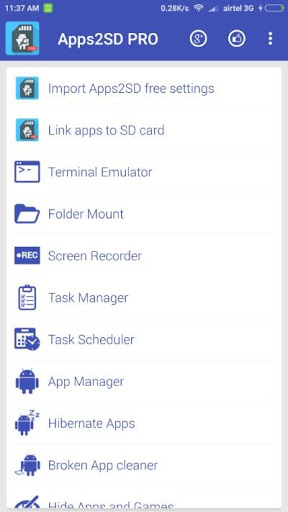
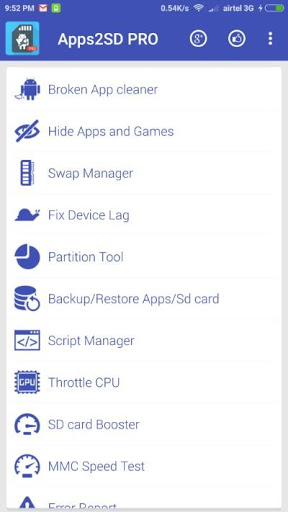
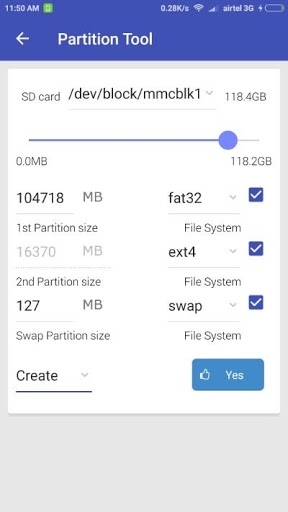
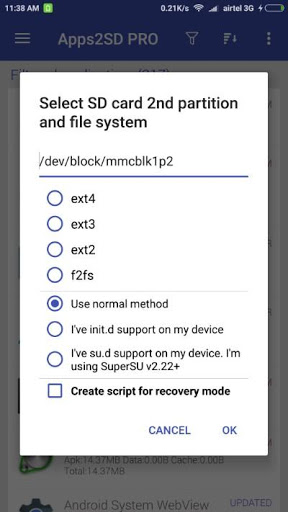
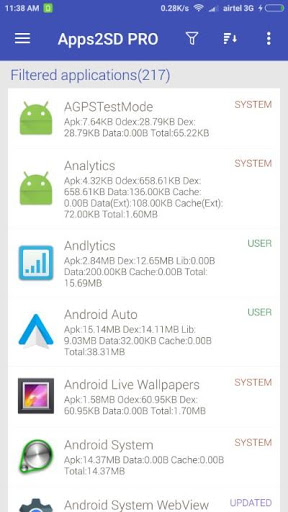
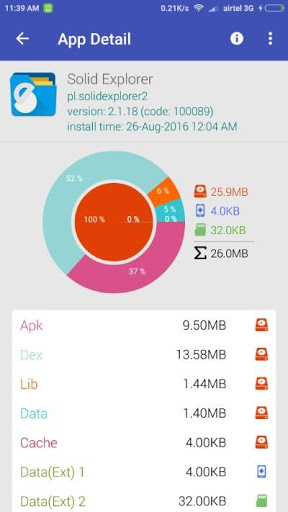
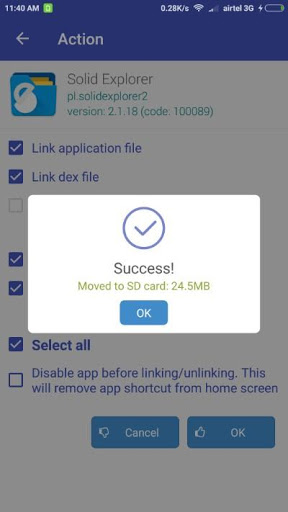
Ulasan untuk App2SD Pro: All in One Tool [R
It's been my go to option for an all-in-one performance and storage optimization app for years on multiple android devices and versions. Some options are better left unchanged unless you're 100% certain you know what you're doing or after you have done some research(R.i.P my 32GB mmc) but most, if not all options are accompanied by clear instructions. Absolutely love this app
Does what it claims. With so many apps having to take up Gigabytes of space on the primary SD card, not giving the option to install instead on the secondary SD, and multiple other apps claiming to carry this out but failing to, this one does it. Plenty of help and instructions inside the app itself, which are much clearer than the video in the free version page. Note that the secondary SD card "disappears" from Android otherwise, aside from what you designate as the "cache" storage.
Three years ago, I rooted my Samsung Tab with the hope that I could link my SD card to the internal storage. The idea was to transport most of my apps to the card, so as to free up internal memory for system apps. That didn't go well at all. So I was left with a massive, but empty SD card, and a limited, but also very clogged internal storage. Finally, after nearly three years, I have found this APP. It does exactly what it says that it does. I have been able to transfer every app to the card.
I have purchased the pro version before but since Google deleted it, now the free version has become pro and the ads removed. I really like the app so I'll counting on you to keep it updated but since you got no ads and you can't sell the pro version anymore, why don't you make a "donate the dev" option to keep it up. maybe like an achievement, but you have to differ them to 2 or 3 price range. the small, medium, and big or low and high. the price migh be 1, 2.5, and 5 bucks. I think we will keep support you.
The idea of App2SD is wonderful. But the realisation is awful. I've been using it for long time and I was amazed about the functions this App offers. But in the same time it was making my several phones working very slow. That ist the main problem. I was thinking it was connected with the huge amount of Apps I have. Also very often lots of my linked Apps were becoming partially linked and I had to relink them manually. But when I switched to one other App i.e. Link2SD, my phones were like reborn. Fast and reliable. I have uninstalled App2SD and now I am happy😊
The app is useful for those of us having low internal storage. However, on recent versions of android it doesn't work at all. I am using nougat and app to sd doesn't work but binding a folder works which is enough for me. I can bind large folders to the sd card. Even big obb folder can be binded easily. I didn't tried its other features. And yeah, it needs root so don't even think of installing it if you don't have it.
Can't use it, causes problems. Keeps asking for superuser even when not being used and I have no linked apps, only adoptable storage. After some time, starts causing all running apps to crash every few munutes. Can't move many apps, says "Error [number]" which gives zero info. Android 6, SM-J106F.
Excellent app. Work of art, 5 stars all day long. Many apps claim to be able to move apps and data to external storage, though few in my experience accomplish this. This app is next generation as far as i can see. Phone must be rooted for our to work at all. Don't even download it without a rooted device, the app will not work otherwise.
Almost too good, but can still be better. It cant read data ext size properly unless you choose 1 app for detail; this breaks sorting by data ext size. Also you could've put service.d as a mount script option I guess? Lastly, linking internal data is bundled with cache, but linking cache will reduce performance heavily. You can move cache elsewhere in /data, then copy data to sdcard (ext fs) and link it to internal memory, then link the cache to the sdcard (ext fs).
A useful app to move your apps to sd card to save your internal space, plus an all in one set of utilities. Even contains a partition manager. **To Mr.Survey guy: Advanced options have a possibility of bricking your phone, if you are not aware of what you are doing, but you can do the same thing by just deleting system files in any capable file manager, but it will NOT cause damage to your motherboard. Your service has deceived you to get more money since rooting voids warranty.
Kirimkan komentar
Untuk memberikan komentar, masuklah dengan jejaring sosial Anda:
Atau tinggalkan komentar anonim. Komentar Anda akan dikirim untuk dimoderasi.
Kirimkan komentar
Untuk memberikan komentar, masuklah dengan jejaring sosial Anda:
Atau tinggalkan komentar anonim. Komentar Anda akan dikirim untuk dimoderasi.