Ditambahkan: Denis Rubinov
Versi: 1.4.1
Ukuran: 3.2 MB
Diperbarui: 15.10.2023
Developer: touchfield
Batasan Usia: Everyone
Otorisasi: 5
Diunduh di Google Play: 3970983
Kategori: Kerja
Deskripsi
Aplikasi Apps Backup and Restore diperiksa oleh antivirus VirusTotal. Sebagai hasil pemindaian, tidak ada infeksi file yang terdeteksi oleh semua tanda tangan terbaru.
Cara memasang Apps Backup and Restore
- Unduh file APK aplikasi dari apkshki.com.
- Temukan file yang diunduh. Anda dapat menemukannya di baki sistem atau di folder 'Download' menggunakan manajer file apa pun.
- Jika file yang diunduh berekstensi .bin (bug WebView di Android 11), ubah namanya menjadi .apk menggunakan pengelola file apa pun atau coba unduh file dengan browser lain seperti Chrome.
- Mulai penginstalan. Klik pada file yang diunduh untuk memulai penginstalan
- Izinkan penginstalan dari sumber yang tidak dikenal. Jika Anda menginstal untuk pertama kalinya Apps Backup and Restore bukan dari Google Play, buka pengaturan keamanan perangkat Anda dan izinkan penginstalan dari sumber yang tidak dikenal.
- Lewati perlindungan Google Play. Jika proteksi Google Play memblokir penginstalan file, ketuk 'Info Lebih Lanjut' → 'Tetap instal' → 'OK' untuk melanjutkan..
- Selesaikan penginstalan: Ikuti petunjuk penginstal untuk menyelesaikan proses penginstalan.
Cara memperbarui Apps Backup and Restore
- Unduh versi baru aplikasi dari apkshki.com.
- Cari file yang diunduh dan klik file tersebut untuk memulai penginstalan.
- Instal di atas versi lama. Tidak perlu menghapus instalasi versi sebelumnya.
- Hindari konflik tanda tangan. Jika versi sebelumnya tidak diunduh dari apkshki.com, pesan 'Aplikasi tidak terinstal' mungkin muncul. Dalam kasus ini, hapus instalan versi lama dan instal versi baru.
- Mulai ulang lampiran Apps Backup and Restore setelah pembaruan.
Meminta pembaruan aplikasi
Ditambahkan Denis Rubinov
Versi: 1.4.1
Ukuran: 3.2 MB
Diperbarui: 15.10.2023
Developer: touchfield
Batasan Usia: Everyone
Otorisasi:
Diunduh di Google Play: 3970983
Kategori: Kerja

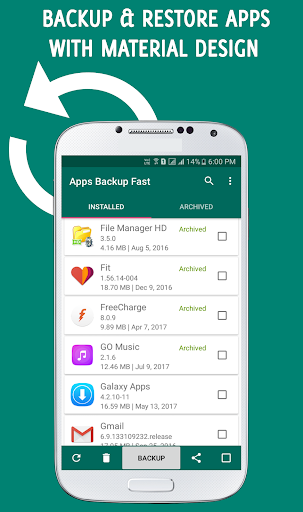
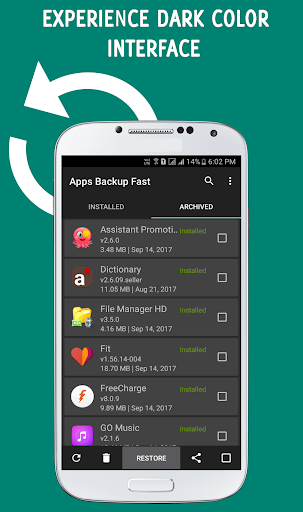
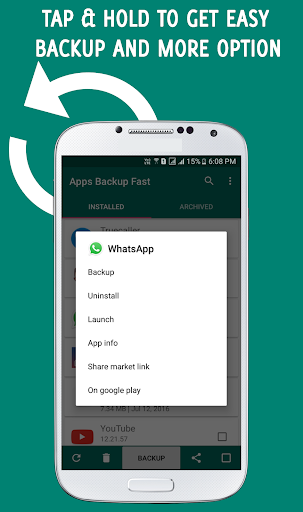

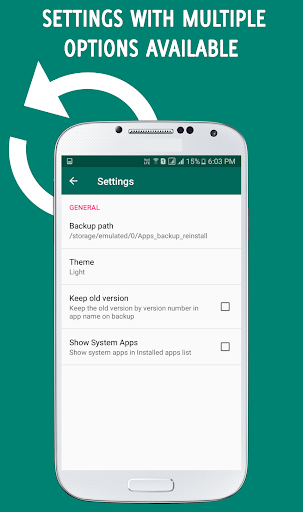
Ulasan untuk Apps Backup and Restore
Nice
i enjoyable simple no advertisement.
only backs up apps not thier data
Good a Application..
Ì love google service
Totally useless can't find Backup Apps on Phone anymore so what is point of this App
Great
Perfect app for keeping copies of apps that are no longer maintained, or apps that the latest update has changed for Pro copy into a subscription. There are certain apps that just work, no updates needed, like my Canon camera app, the camera is 5 years old, yet the app wants to include all the cameras produced since then. I just make backups using this, and if I mistakenly update via Play store, I can roll back to the version I like with this app
Good experience
I got a new phone and some of the apps in my old phone were no longer available for download on the Play store. Thankfully this app was able to extract the necessary APK files which I was then able to sideload onto my new phone. Lifesaver since one of the apps controlled my smart bulbs. Definitely a great way to make backups!
Try to restore backups to confirm that your solution really works. I can't sideload apk:s made by this program. It looks like it takes a backup, but can't even install it's own apk to system sideloading it. wth? I have NOT backuped my apps all this time? Maybe the're something I'm missing, but it just says "App not installed." and from other sites I can install APKs just fine.
Kirimkan komentar
Untuk memberikan komentar, masuklah dengan jejaring sosial Anda:
Atau tinggalkan komentar anonim. Komentar Anda akan dikirim untuk dimoderasi.
Kirimkan komentar
Untuk memberikan komentar, masuklah dengan jejaring sosial Anda:
Atau tinggalkan komentar anonim. Komentar Anda akan dikirim untuk dimoderasi.