Ditambahkan: Denis Rubinov
Versi: 1.0.3
Ukuran: 30.7 MB
Diperbarui: 06.06.2023
Developer: ragimov.software
Otorisasi: 4
Diunduh di Google Play: 1997
Kategori: Ibu dan masa kecil
Deskripsi
Aplikasi AT Communication Monitoring diperiksa oleh antivirus VirusTotal. Sebagai hasil pemindaian, tidak ada infeksi file yang terdeteksi oleh semua tanda tangan terbaru.
Cara memasang AT Communication Monitoring
- Unduh file APK aplikasi dari apkshki.com.
- Temukan file yang diunduh. Anda dapat menemukannya di baki sistem atau di folder 'Download' menggunakan manajer file apa pun.
- Jika file yang diunduh berekstensi .bin (bug WebView di Android 11), ubah namanya menjadi .apk menggunakan pengelola file apa pun atau coba unduh file dengan browser lain seperti Chrome.
- Mulai penginstalan. Klik pada file yang diunduh untuk memulai penginstalan
- Izinkan penginstalan dari sumber yang tidak dikenal. Jika Anda menginstal untuk pertama kalinya AT Communication Monitoring bukan dari Google Play, buka pengaturan keamanan perangkat Anda dan izinkan penginstalan dari sumber yang tidak dikenal.
- Lewati perlindungan Google Play. Jika proteksi Google Play memblokir penginstalan file, ketuk 'Info Lebih Lanjut' → 'Tetap instal' → 'OK' untuk melanjutkan..
- Selesaikan penginstalan: Ikuti petunjuk penginstal untuk menyelesaikan proses penginstalan.
Cara memperbarui AT Communication Monitoring
- Unduh versi baru aplikasi dari apkshki.com.
- Cari file yang diunduh dan klik file tersebut untuk memulai penginstalan.
- Instal di atas versi lama. Tidak perlu menghapus instalasi versi sebelumnya.
- Hindari konflik tanda tangan. Jika versi sebelumnya tidak diunduh dari apkshki.com, pesan 'Aplikasi tidak terinstal' mungkin muncul. Dalam kasus ini, hapus instalan versi lama dan instal versi baru.
- Mulai ulang lampiran AT Communication Monitoring setelah pembaruan.
Find my kids: GPS tracker
Ibu dan masa kecil
Kaspersky SafeKids with GPS
Ibu dan masa kecil
Advanced Parental Tools
Ibu dan masa kecil
Baby tracker - feeding, sleep
Ibu dan masa kecil
Rainbow - Journal & Activities
Ibu dan masa kecil
Baby Songs for Sleeping
Ibu dan masa kecil
Lullabies for children
Ibu dan masa kecil
Little Piano
Ibu dan masa kecil
Meminta pembaruan aplikasi
Ditambahkan Denis Rubinov
Versi: 1.0.3
Ukuran: 30.7 MB
Diperbarui: 06.06.2023
Developer: ragimov.software
Otorisasi:
Diunduh di Google Play: 1997
Kategori: Ibu dan masa kecil

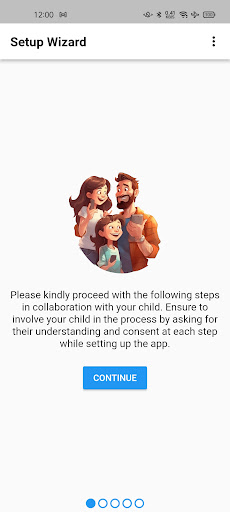
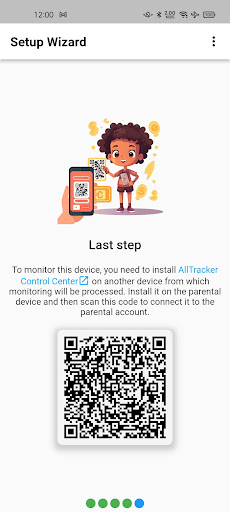
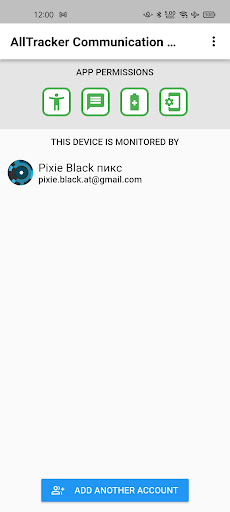
Ulasan untuk AT Communication Monitoring
AT Communication Monitoring is an excellent application. It's user friendly and work smoothly. It's also helpful application for us. I really like this app. And i hardly recommended this app for everyone. Take 🤍🌻💥
At communication monitoring is a awesome app.Baterry charge optimize,commection with others phone, etc all feature are very good.This app is nice and very helpful.
Good application
This AT Communication monitoring is an amazing app for android.Baterry charge optimize, connection with other other phone all features are very good.After using the app the app is so nice. I recommend to everyone to use this application.❤️
Apps work fine
I liked this AT communication monitoring app. I faced no issue in pairing device. It was quite easy. But I have spotted that the loading is a little bit slow. Overall it is a good application. Easy to use.
AT communication monitoring is the best monitoring application. It’s very easy to use. It’s has very easy methods for monitoring. I suggest everyone to use it.
Wow wonderful app really amazing Woking great i have testing the app and result is very good working
Good Application... Help In Our Life....
I am a new user of your application. I found bug in it. Please fix this issue. I can't connect to other device. It stucks on the connection process while I pair with the qr code. I hope that your team will fix this soon.
This is a very awesome and very nice application. Good interface everything is fine. I always using this application. I highly recommended it
Well AT Communication Monitor is kind of app that everyone want to download it. From the help of this app another device can be controlled. So i recommend everyone to download this amazing app.
This app much helpful. I can control my phone and another of my phone easily.
Kirimkan komentar
Untuk memberikan komentar, masuklah dengan jejaring sosial Anda:
Atau tinggalkan komentar anonim. Komentar Anda akan dikirim untuk dimoderasi.
Kirimkan komentar
Untuk memberikan komentar, masuklah dengan jejaring sosial Anda:
Atau tinggalkan komentar anonim. Komentar Anda akan dikirim untuk dimoderasi.