
Avast AntiTrack
5+
unduhan5.0+
versi AndroidMinta pembaruan
Ditambahkan: Denis Rubinov
Diperbarui: 04.04.2025
Developer: Avast Software
Batasan Usia: Everyone
Diunduh di Google Play: 165256
Kategori: Alat
- Pemblokiran pelacak aman.
- Pembentukan statistik visual.
- Tidak mengganggu operasi normal situs.
- Dukungan untuk semua browser populer.
- Uji coba gratis selama 7 hari.
Deskripsi
Aplikasi Avast AntiTrack diperiksa oleh antivirus VirusTotal. Sebagai hasil pemindaian, tidak ada infeksi file yang terdeteksi oleh semua tanda tangan terbaru.
Cara memasang Avast AntiTrack
- Unduh file APK aplikasi dari apkshki.com.
- Temukan file yang diunduh. Anda dapat menemukannya di baki sistem atau di folder 'Download' menggunakan manajer file apa pun.
- Jika file yang diunduh berekstensi .bin (bug WebView di Android 11), ubah namanya menjadi .apk menggunakan pengelola file apa pun atau coba unduh file dengan browser lain seperti Chrome.
- Mulai penginstalan. Klik pada file yang diunduh untuk memulai penginstalan
- Izinkan penginstalan dari sumber yang tidak dikenal. Jika Anda menginstal untuk pertama kalinya Avast AntiTrack bukan dari Google Play, buka pengaturan keamanan perangkat Anda dan izinkan penginstalan dari sumber yang tidak dikenal.
- Lewati perlindungan Google Play. Jika proteksi Google Play memblokir penginstalan file, ketuk 'Info Lebih Lanjut' → 'Tetap instal' → 'OK' untuk melanjutkan..
- Selesaikan penginstalan: Ikuti petunjuk penginstal untuk menyelesaikan proses penginstalan.
Cara memperbarui Avast AntiTrack
- Unduh versi baru aplikasi dari apkshki.com.
- Cari file yang diunduh dan klik file tersebut untuk memulai penginstalan.
- Instal di atas versi lama. Tidak perlu menghapus instalasi versi sebelumnya.
- Hindari konflik tanda tangan. Jika versi sebelumnya tidak diunduh dari apkshki.com, pesan 'Aplikasi tidak terinstal' mungkin muncul. Dalam kasus ini, hapus instalan versi lama dan instal versi baru.
- Mulai ulang lampiran Avast AntiTrack setelah pembaruan.
Meminta pembaruan aplikasi
Ditambahkan Denis Rubinov
Diperbarui: 04.04.2025
Developer: Avast Software
Batasan Usia: Everyone
Diunduh di Google Play: 165256
Kategori: Alat
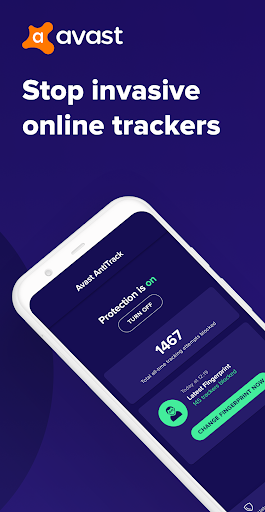

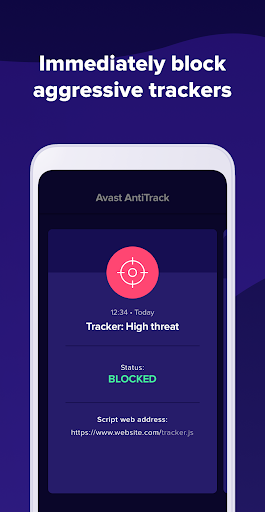
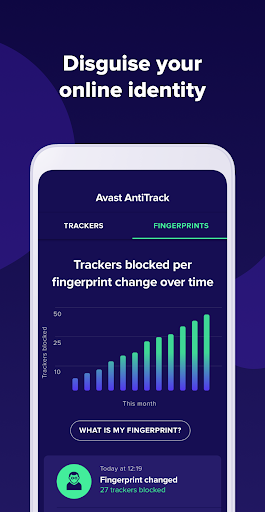

Ulasan untuk Avast AntiTrack
This app comes with a sneaky little spy. It installs a tracking certificate in your phone. It doesn't let anyone track you because it's doing the tracking. I uninstalled this app and couldn't figure out why I kept getting a warning on my phone. I looked into it and found out why. I had to go into an area I've never been in before to remove the plant. Horrible app doesn't play well with other apps.
Doesn't appear to work. It has never changed my fingerprint in over 2 months of use. On my desktop, it changes fingerprint every few minutes. The fact that this feature doesn't work makes me doubt that the VPN works either, even though the icon appears at the top of my screen.
OK, it does what it says that it's going to perfectly well. But if you're sat behind a VPN then I question the need for it - and it means that some of your logins that were automatic need to be repeatedly, well, repeated! Good in its own right, but I'm a little on the fence over it.
Love Avast AntiTrack! It works great. Have had it for a very long time.
Absolutely a rip off! They give you notifications for apps you have subscribed too Tried to cancel, and their system kept crashing! They put through everyday until it cleared 3 days later even tho Id sent them a ticket for their site crashing and then told me no refund! I feel I got ripped off from start to finish! I would rate negative if I could!
Real talk, your app is not as good as you think it is. Chrome routinely shuts it down. Android routinely sends me messages about your app crashing and battery drain. I use your VPN and anti virus..but I am a little concern that the big boy coders are cancelling your contract--if so I will have to delete all your products...and move to Norton or K
Very poor product&customer service experience. When the app is enabled, my search engine returns ANY search as "unsecure connection" warning me my connection is not private and proceeding exposes me to security threats, wth?? When I turn rhe app off, everything works normal I tried contacting support from the app, no ticket confirmation so I don't even know if they received it, if someone's workung on it and when I can expect a reply. No other clear & easy ways to contact support (chat, phone)
This is one great app for cleaning up your cell/mobie/electronic telephone. Also, it is totally free. And they do offer an upgraded version to you for a minimal cost. Highly recommended.
Works very well on my laptop but on Android smartphone it does not install CA certificates and I cannot find any of them to download and manually install. You need to fix that issue asap, since I am paying for a one year subscription on multiple devices!.
Kirimkan komentar
Untuk memberikan komentar, masuklah dengan jejaring sosial Anda:
Atau tinggalkan komentar anonim. Komentar Anda akan dikirim untuk dimoderasi.
Kirimkan komentar
Untuk memberikan komentar, masuklah dengan jejaring sosial Anda:
Atau tinggalkan komentar anonim. Komentar Anda akan dikirim untuk dimoderasi.