Ditambahkan: Denis Rubinov
Versi: 12.8
Ukuran: 16.9 MB
Diperbarui: 03.01.2023
Developer: SMSROBOT LTD (Auto Call Recorder, Period Tracker)
Batasan Usia: Everyone
Otorisasi: 16
Diunduh di Google Play: 25662003
Kategori: Kerja
- Merekam panggilan keluar dan masuk.
- Anda dapat mengonfigurasi perekaman hanya dari nomor yang tidak dikenal.
- Pilih format untuk menyimpan rekaman.
- Pemutar internal untuk mendengarkan rekaman.
- Jumlah entri tidak dibatasi.
- Dapat bekerja dalam mode mesin penjawab.
Deskripsi
Aplikasi Automatic Call Recorder Pro diperiksa oleh antivirus VirusTotal. Sebagai hasil pemindaian, tidak ada infeksi file yang terdeteksi oleh semua tanda tangan terbaru.
Cara memasang Automatic Call Recorder Pro
- Unduh file APK aplikasi dari apkshki.com.
- Temukan file yang diunduh. Anda dapat menemukannya di baki sistem atau di folder 'Download' menggunakan manajer file apa pun.
- Jika file yang diunduh berekstensi .bin (bug WebView di Android 11), ubah namanya menjadi .apk menggunakan pengelola file apa pun atau coba unduh file dengan browser lain seperti Chrome.
- Mulai penginstalan. Klik pada file yang diunduh untuk memulai penginstalan
- Izinkan penginstalan dari sumber yang tidak dikenal. Jika Anda menginstal untuk pertama kalinya Automatic Call Recorder Pro bukan dari Google Play, buka pengaturan keamanan perangkat Anda dan izinkan penginstalan dari sumber yang tidak dikenal.
- Lewati perlindungan Google Play. Jika proteksi Google Play memblokir penginstalan file, ketuk 'Info Lebih Lanjut' → 'Tetap instal' → 'OK' untuk melanjutkan..
- Selesaikan penginstalan: Ikuti petunjuk penginstal untuk menyelesaikan proses penginstalan.
Cara memperbarui Automatic Call Recorder Pro
- Unduh versi baru aplikasi dari apkshki.com.
- Cari file yang diunduh dan klik file tersebut untuk memulai penginstalan.
- Instal di atas versi lama. Tidak perlu menghapus instalasi versi sebelumnya.
- Hindari konflik tanda tangan. Jika versi sebelumnya tidak diunduh dari apkshki.com, pesan 'Aplikasi tidak terinstal' mungkin muncul. Dalam kasus ini, hapus instalan versi lama dan instal versi baru.
- Mulai ulang lampiran Automatic Call Recorder Pro setelah pembaruan.
Meminta pembaruan aplikasi
Ditambahkan Denis Rubinov
Versi: 12.8
Ukuran: 16.9 MB
Diperbarui: 03.01.2023
Developer: SMSROBOT LTD (Auto Call Recorder, Period Tracker)
Batasan Usia: Everyone
Otorisasi:
Diunduh di Google Play: 25662003
Kategori: Kerja

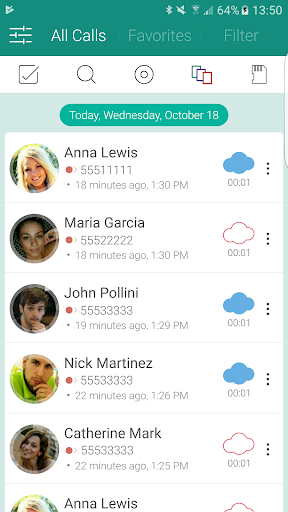
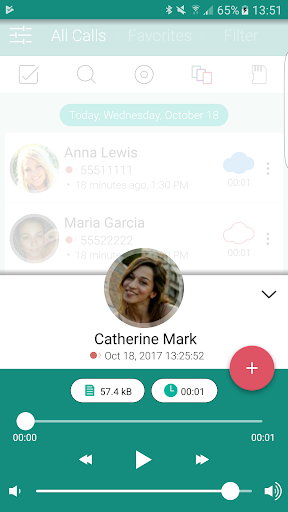
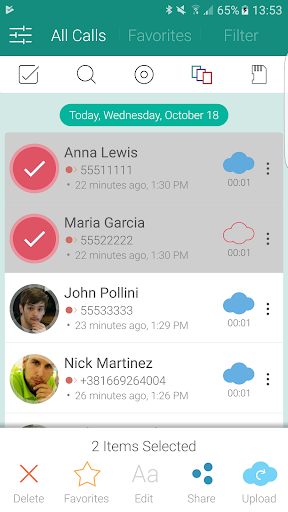
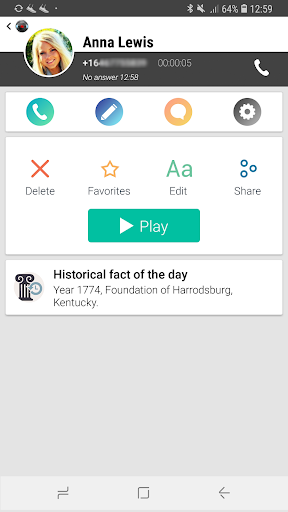
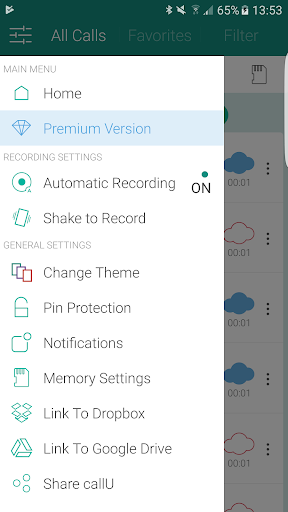
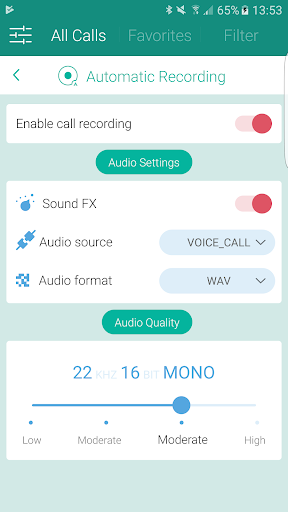
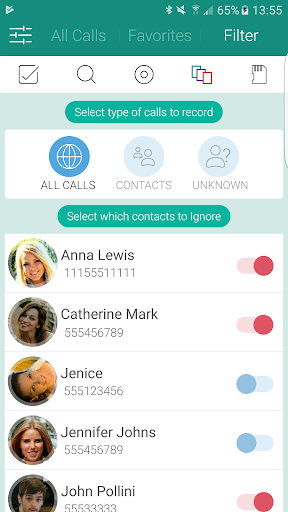
Ulasan untuk Automatic Call Recorder Pro
This WAS my favorite app for at least 2 years. Recently got a new phone, reinstalled the app, and it doesn't work anymore. What I used to love about it was after a call the window would pop up asking if I wanted to save the recording or delete it or flag it as a favorite. Now when I hang up a call, the screen pops up and doesn't do anything. It's just frozen - I can't tap any selection and my calls aren't getting saved. Really unfortunate because it was so useful before. Wish it still worked.
When I first download this app it worked fine so I paid for the I'm so mad premium version to rid the ads.. Now that I'm Premium customer the app is no longer recording calls correctly. I can only review the recording right after I end the call. I've tried reverting to review a recording but the app is only selecting recordings. I can't even delete them. I hear both voices on the recording but there is so much static you can't make out what the party is saying... Very disappointed!! 🤬
Kirimkan komentar
Untuk memberikan komentar, masuklah dengan jejaring sosial Anda:
Atau tinggalkan komentar anonim. Komentar Anda akan dikirim untuk dimoderasi.
Kirimkan komentar
Untuk memberikan komentar, masuklah dengan jejaring sosial Anda:
Atau tinggalkan komentar anonim. Komentar Anda akan dikirim untuk dimoderasi.