Ditambahkan: Denis Rubinov
Versi: 1.1.1
Ukuran: 1.7 MB
Diperbarui: 22.07.2020
Developer: andreas1724
Batasan Usia: Everyone
Kategori: Alat
- Berjalan dalam mode layar penuh.
- Tidak ada iklan atau fitur berbayar.
- Mendukung hampir semua versi Android.
- Desainnya sederhana tapi bagus.
Deskripsi
Aplikasi Big Digital Clock diperiksa oleh antivirus VirusTotal. Sebagai hasil pemindaian, tidak ada infeksi file yang terdeteksi oleh semua tanda tangan terbaru.
Cara memasang Big Digital Clock
- Unduh file APK aplikasi dari apkshki.com.
- Temukan file yang diunduh. Anda dapat menemukannya di baki sistem atau di folder 'Download' menggunakan manajer file apa pun.
- Jika file yang diunduh berekstensi .bin (bug WebView di Android 11), ubah namanya menjadi .apk menggunakan pengelola file apa pun atau coba unduh file dengan browser lain seperti Chrome.
- Mulai penginstalan. Klik pada file yang diunduh untuk memulai penginstalan
- Izinkan penginstalan dari sumber yang tidak dikenal. Jika Anda menginstal untuk pertama kalinya Big Digital Clock bukan dari Google Play, buka pengaturan keamanan perangkat Anda dan izinkan penginstalan dari sumber yang tidak dikenal.
- Lewati perlindungan Google Play. Jika proteksi Google Play memblokir penginstalan file, ketuk 'Info Lebih Lanjut' → 'Tetap instal' → 'OK' untuk melanjutkan..
- Selesaikan penginstalan: Ikuti petunjuk penginstal untuk menyelesaikan proses penginstalan.
Cara memperbarui Big Digital Clock
- Unduh versi baru aplikasi dari apkshki.com.
- Cari file yang diunduh dan klik file tersebut untuk memulai penginstalan.
- Instal di atas versi lama. Tidak perlu menghapus instalasi versi sebelumnya.
- Hindari konflik tanda tangan. Jika versi sebelumnya tidak diunduh dari apkshki.com, pesan 'Aplikasi tidak terinstal' mungkin muncul. Dalam kasus ini, hapus instalan versi lama dan instal versi baru.
- Mulai ulang lampiran Big Digital Clock setelah pembaruan.
Meminta pembaruan aplikasi
Ditambahkan Denis Rubinov
Versi: 1.1.1
Ukuran: 1.7 MB
Diperbarui: 22.07.2020
Developer: andreas1724
Batasan Usia: Everyone
Kategori: Alat

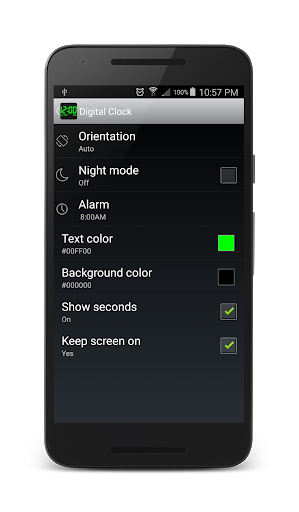



Ulasan untuk Big Digital Clock
I've had this app for years and never had an issue,, EVER,, until I installed it on my S21. The clock screen just flashes instead of the gear icon showing up when I touch the screen. It's really hard to get off the clock screen when the app is running. I've never had these problems before. Please fix! This app was PERFECT and still has no issues on my older phones.
I've been using this as my alarm for a couple of years now, and love it. Highly visible, but tunable to color and brightness so that it won't interfere with sleep. Moving face to avoid burn-in. Shows the alarm time. Makes use of the system alarm functionality. Great stuff. Update, dropped from 5 to 2 because of control problem with Android 11 (Can't easily exit to other apps, control button won't come up, moving clock face doesn't). Switching to something else until it gets fixed.
This app is pretty awesome so far. I like that I can pick the font color and that it has "night mode" to dim the clock. I had been using another clock app, but my phone updated and the navigation bar started being visible all the time. I searched for quite some time to find this app. It was the first one I found that hid the navigation bar when in full-screen clock mode and is "ad-free". I like how it still allows me to use my "old" alarm clock app and shows the upcoming alarm on the display.
Perfect! Does just what it says it does and is supposed to do... I have mine set up to show widget on screen, I touch it and a huge digital clock pops up displaying the current time on a dedicated screen. PERFECT. No other distractions, just the time..big, bold and bright. When driving you can leave the clock up and never have to touch your phone while driving. ANOTHER PLUS+++ Thanks Guys!
I give this app a 10 out of 5. It has these large beautiful full screen numberals that are totally adjustable in color and style. It acts exactly as you want it to. When you want to set the alarm it grabs the alarms from your alarm settings that you already have , so you don't have to redo anything. There are absolutely no ads of any sort and it requires no permissions. It's just a beautiful piece of software that works straight out of the Box it's great.***** + *****!
I've relied on this app for years. It's simple and efficient. Those wanting weather, of coursse, requires the purchase of another app. Personally, I don't need it. Google's weather is just fine. My complaint: it constantly displays an alarm I never set; and that setting is found nowhere else in my Android's clock or alarm features. Uninstalling/reinstalling BDC had no effect. REALLY disappointing.
Navigation Bar Issues here. This so uses full screen, and there's no way I can see of turning that off. The result is that your navigation bar won't stay on long enough to even access settings for this app. I have to tap the screen, hit my power button to turn the screen off, turn the screen back on so the navigation bar shows, then close the app. Really? Too much effort just to close/turn on off this app.
Great app! Especially for the price. But... Since the update to Samsung One UI 3.0 and Android 11, there has been a glitch that does not allow the clock to come out of full screen mode. Only work around I have found is to pull down on the status bar and then click on the settings icon in the back ground. This allows you to swipe close the app.
The alarm that wasn't set is a feature, not a bug. I almost passed on this excellent app because of the complaints about alarms that appear that were not set. This great app not only displays the alarms you set, it reads your calendar and includes these notifications in the sequential alarm display. I love it! I wish the developer would explain this everytime a person complains. Perhaps an option to ignore calendar alarms could be included. This is a great app. Try it before you pass on it.
This is a wonderful app, however it changed after my Android upgrade. Now the home button will not appear when I touch the clock face. Instead, the dock appears and then goes away, and I have to touch it repeatedly to get to the home button. This bug is annoying and I hope you can fix it. Thanks for a great app.
Kirimkan komentar
Untuk memberikan komentar, masuklah dengan jejaring sosial Anda:
Atau tinggalkan komentar anonim. Komentar Anda akan dikirim untuk dimoderasi.
Kirimkan komentar
Untuk memberikan komentar, masuklah dengan jejaring sosial Anda:
Atau tinggalkan komentar anonim. Komentar Anda akan dikirim untuk dimoderasi.