Ditambahkan: Denis Rubinov
Versi: 3.0.1
Ukuran: 4 MB
Diperbarui: 03.05.2023
Developer: HDM Dev Team
Batasan Usia: Everyone
Kategori: Kerja
Deskripsi
Aplikasi Clipboard diperiksa oleh antivirus VirusTotal. Sebagai hasil pemindaian, tidak ada infeksi file yang terdeteksi oleh semua tanda tangan terbaru.
Cara memasang Clipboard
- Unduh file APK aplikasi dari apkshki.com.
- Temukan file yang diunduh. Anda dapat menemukannya di baki sistem atau di folder 'Download' menggunakan manajer file apa pun.
- Jika file yang diunduh berekstensi .bin (bug WebView di Android 11), ubah namanya menjadi .apk menggunakan pengelola file apa pun atau coba unduh file dengan browser lain seperti Chrome.
- Mulai penginstalan. Klik pada file yang diunduh untuk memulai penginstalan
- Izinkan penginstalan dari sumber yang tidak dikenal. Jika Anda menginstal untuk pertama kalinya Clipboard bukan dari Google Play, buka pengaturan keamanan perangkat Anda dan izinkan penginstalan dari sumber yang tidak dikenal.
- Lewati perlindungan Google Play. Jika proteksi Google Play memblokir penginstalan file, ketuk 'Info Lebih Lanjut' → 'Tetap instal' → 'OK' untuk melanjutkan..
- Selesaikan penginstalan: Ikuti petunjuk penginstal untuk menyelesaikan proses penginstalan.
Cara memperbarui Clipboard
- Unduh versi baru aplikasi dari apkshki.com.
- Cari file yang diunduh dan klik file tersebut untuk memulai penginstalan.
- Instal di atas versi lama. Tidak perlu menghapus instalasi versi sebelumnya.
- Hindari konflik tanda tangan. Jika versi sebelumnya tidak diunduh dari apkshki.com, pesan 'Aplikasi tidak terinstal' mungkin muncul. Dalam kasus ini, hapus instalan versi lama dan instal versi baru.
- Mulai ulang lampiran Clipboard setelah pembaruan.
Meminta pembaruan aplikasi
Ditambahkan Denis Rubinov
Versi: 3.0.1
Ukuran: 4 MB
Diperbarui: 03.05.2023
Developer: HDM Dev Team
Batasan Usia: Everyone
Kategori: Kerja
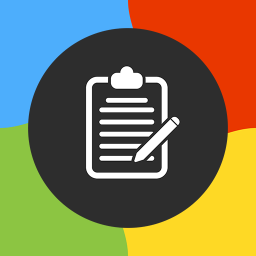







Ulasan untuk Clipboard
After Installing, the first screen message kept appearing to change the permissions in my settings. The app's programming that opens the default page in Google OS' settings is the wrong page. It becomes confusing and poor UX. Then when I did figure out the permissions (in the >Apps< pages within settings Setting>Apps>Clipboard), the same absurd error screen message showed. I never got past the first screen nor saw any of the app function. Absurd!
Does a great job of organizing clippings. Biggest problem with this app: on my Pixel 5a, backup fails every time. What this app needs is a way to export clippings and memos to Google Drive. This would make it a 5-star app. Have suggested this to developers, no response.
it's ok, but short of expectations. thought the floating button would allow for pasting action of the last entry in the clipboard. the button only brings up the clipboard. floating clipboard should be freely moveable but it's limited to left or right, lame.
The app put a pink translucent dot in the middle of my screen. It was not a great addition to my viewing. I should note that I am using Android 12. Maybe that was one of the reasons why I got the dot. I suggest you try out the program first before purchasing it. I did have it for a couple of hours and thought it was worthwhile. Maybe if the dot was blue? 🤗
I'd love to see a few more features before I upgrade: a button to paste (some fields don't allow pasting, but I Samsung's clipboard has a clever method to do this), a widget, more styling controls and ability to copy images and other rich content. Otherwise good effort!
Overall very great APP . Thx Team. But i suggest a few more functions will make this APP even greater. 1. The saved memo cannot be re-arrange the position 2. Can add option to create group/panel so that we can sort and arrange in differrent groups 3. Can add option to set Name for each memo for easier view Just my personal suggestions. Thanks Team. I enjoy this APP .
It never save things that I would like to be saved for long periods of time. I continuously have to copy and paste things that should be already saved on clipboard until I'm ready to delete it but somehow it deletes after a day so for that reason I give it a 1-star what's the use of having a clipboard if everytime you save something on it it deletes itself
I suggest being able to number the copy and paste texts and have a order. Also if the floating menu could change in size and location that would help Otherwise it's a amazing app I've purchased it and use both the free and paid version
Does what is says, but still unable to find a clipboard manager app that will clip screenshots. The built in clipboard does that, can't understand why 3rd party apps don't, strictly text?
Kirimkan komentar
Untuk memberikan komentar, masuklah dengan jejaring sosial Anda:
Atau tinggalkan komentar anonim. Komentar Anda akan dikirim untuk dimoderasi.
Kirimkan komentar
Untuk memberikan komentar, masuklah dengan jejaring sosial Anda:
Atau tinggalkan komentar anonim. Komentar Anda akan dikirim untuk dimoderasi.