
ComiCat (Comic Reader/Viewer)
0+
unduhan4.0+
versi AndroidMinta pembaruan
Ditambahkan: Denis Rubinov
Versi: 2.42
Ukuran: 0 MB
Diperbarui: 06.10.2020
Developer: Meanlabs Software
Batasan Usia: Everyone
Diunduh di Google Play: 52376
Kategori: Komik
- Dukungan untuk semua format komik.
- Penyortiran komik yang mudah.
- Menyesuaikan kecerahan dan kontras secara otomatis.
- Caching yang efisien.
- Pengaturan membaca yang fleksibel.
Deskripsi
Aplikasi ComiCat (Comic Reader/Viewer) diperiksa oleh antivirus VirusTotal. Sebagai hasil pemindaian, tidak ada infeksi file yang terdeteksi oleh semua tanda tangan terbaru.
Cara memasang ComiCat (Comic Reader/Viewer)
- Unduh file APK aplikasi dari apkshki.com.
- Temukan file yang diunduh. Anda dapat menemukannya di baki sistem atau di folder 'Download' menggunakan manajer file apa pun.
- Jika file yang diunduh berekstensi .bin (bug WebView di Android 11), ubah namanya menjadi .apk menggunakan pengelola file apa pun atau coba unduh file dengan browser lain seperti Chrome.
- Mulai penginstalan. Klik pada file yang diunduh untuk memulai penginstalan
- Izinkan penginstalan dari sumber yang tidak dikenal. Jika Anda menginstal untuk pertama kalinya ComiCat (Comic Reader/Viewer) bukan dari Google Play, buka pengaturan keamanan perangkat Anda dan izinkan penginstalan dari sumber yang tidak dikenal.
- Lewati perlindungan Google Play. Jika proteksi Google Play memblokir penginstalan file, ketuk 'Info Lebih Lanjut' → 'Tetap instal' → 'OK' untuk melanjutkan..
- Selesaikan penginstalan: Ikuti petunjuk penginstal untuk menyelesaikan proses penginstalan.
Cara memperbarui ComiCat (Comic Reader/Viewer)
- Unduh versi baru aplikasi dari apkshki.com.
- Cari file yang diunduh dan klik file tersebut untuk memulai penginstalan.
- Instal di atas versi lama. Tidak perlu menghapus instalasi versi sebelumnya.
- Hindari konflik tanda tangan. Jika versi sebelumnya tidak diunduh dari apkshki.com, pesan 'Aplikasi tidak terinstal' mungkin muncul. Dalam kasus ini, hapus instalan versi lama dan instal versi baru.
- Mulai ulang lampiran ComiCat (Comic Reader/Viewer) setelah pembaruan.
Meminta pembaruan aplikasi
Ditambahkan Denis Rubinov
Versi: 2.42
Ukuran: 0 MB
Diperbarui: 06.10.2020
Developer: Meanlabs Software
Batasan Usia: Everyone
Diunduh di Google Play: 52376
Kategori: Komik
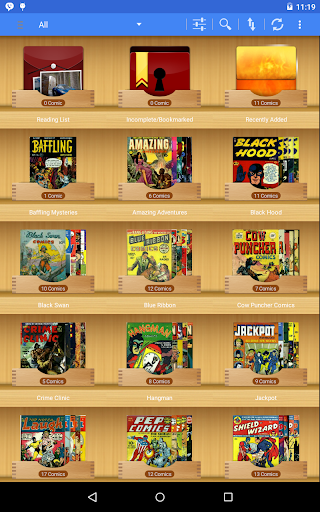
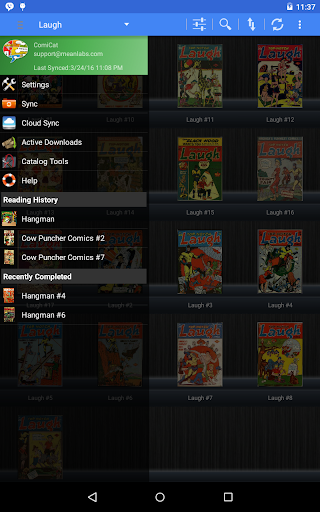
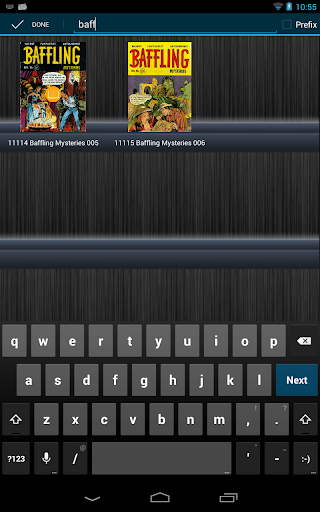
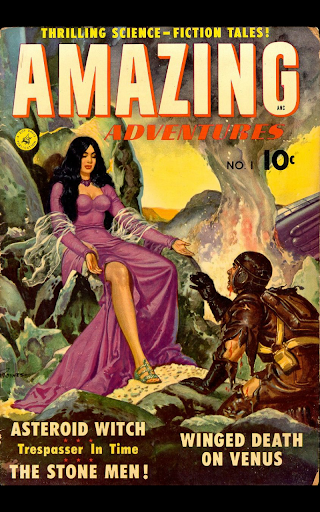
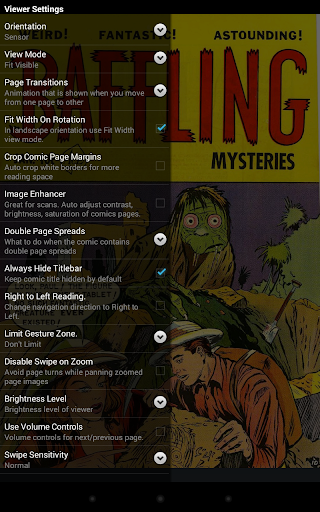
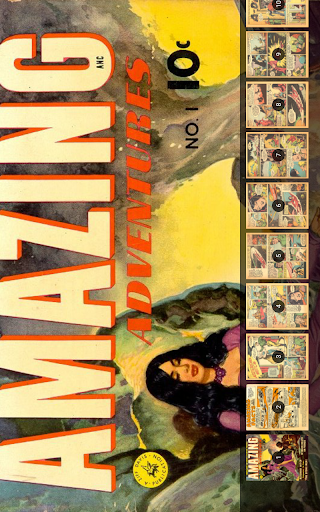
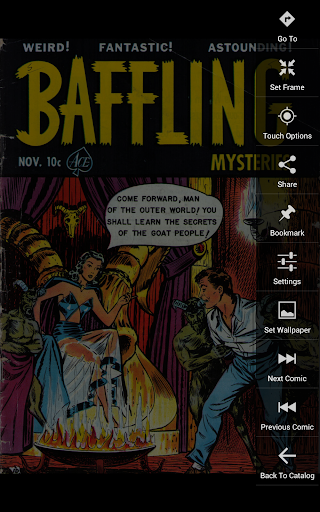
Ulasan untuk ComiCat (Comic Reader/Viewer)
I can't believe I paid for this. Liked the library layout. Unfortunately, I never know from downloading one book to another whether or not it will actually show up on the shelf. (It isn't a file extension problem. No matter what type of comic file it is, it only works sporadically.) I download books to read offline only to find half missing while I'm out of range of any hotspots. Happily, there are BETTER comic readers that do everything this stinker does flawlessly and for FREE.
It used to be great. However, I recently had to upgrade my SDcard from 256G to 512G. Now the application will no longer see and SD cards. This is on both my Samsung Tab 5e and a brand new Galaxy Tab 8+. It's disappointing because it was nearly perfect in it's execution. The last update was in 2017, so it appears the dev has gone dark and no longer supports the application. That is unfortunate for those that wish to continue using it. Anyone have a better solution that works?
Great Until Cats Step on Tablet I've had the paid version for years, and even though I try (and use) other apps, I end up coming back to ComiCat. It's getting a little long in the tooth and could use some minor tweaks here and there. My main annoyance is the sensitivity to page sizing and flipping. Regardless of tablet type, it goes through fits where I either can't get it to flip pages correctly or stay on the Width setting. OTOH, if one of my cats step on it, there's no problem with it!
the inputs to swipe or tap to the next page are a little clunky. I wish I could just tap the left or right edges of the page to flip rather than have the zone available to tap take up the entire page or the top or bottom option. also every time I turn my screen off and then back on and finish a comic it asks to go to the next comic or back to the catalog but the next comic is never the right comic but instead the first comic in the root folder. there's a lot of good in this app still.
Really great app for reading and organizing, definitely what I hoped for when I bought a tablet. The only thing that's missing is keyboard/external input controls for changing pages (left/right arrows, numpad arrows, media prev/next track), all would open a lot of options for accessibility. Also for my excessive laziness just before bed, tablet mounted overhead.
I've been using this app for years now on both Amazon Fire and Android tablets. I have never had a problem with this app reading from either the tablet's internal drive, USB memory stick, or an SD card. Even the current version works great with the card on my new S6 Lite. No issues at all. This app is about as close to perfect as it can get for what I do. I love how it can automatically set the catalog by folders, so I can keep each series and sub-series in their own divisions.
Love the app....only 3 stars because when I scan a large folder with large folders a few comics hangs it up. Really annoying to go folder by folder....move out the offenders and resync and hope there aren't more. As opposed to...."scan this large folder". Not sure why certain ones hang up. Ones fail...so that isn't it. I just wish if it hung up they'd just fail and move on. Not have to redo the process. Still my go-to reader so I put up with it. Free to contact me if info is wanted.
The app has very limited controls, i wish it had an option to read vertically with continuous scrolling like webcomics, they need to take into account bigger and taller phones. Im stuck reading with too much empty space above and below my comic pages. The second they add that feature is when I'll change my review and start using it again, as for now it has been a wasted purchase at least on my xperia 10 plus.
the image quality in this app is great, but when I use pinch-to-zoom and lift a finger, the position of the image snaps to the side. is there any way to avoid this? it makes zooming (and therefore reading at all, on phone) very painful. I also wish I could swap the volume keys, so volume up moved to next page instead of previous.
I like this app, I really do. It can be improved by updating the UI to a modern appearance (e.g removing the aged icons, abandoning the skeuomorphic user experience) and by fixing random bugs (e.g. manga two page spreads are on the wrong side, sometimes finishing a comic doesn't mark it as read). But even though it's not perfect, it does what I want it to do and has a lot of great features.
Kirimkan komentar
Untuk memberikan komentar, masuklah dengan jejaring sosial Anda:
Atau tinggalkan komentar anonim. Komentar Anda akan dikirim untuk dimoderasi.
Kirimkan komentar
Untuk memberikan komentar, masuklah dengan jejaring sosial Anda:
Atau tinggalkan komentar anonim. Komentar Anda akan dikirim untuk dimoderasi.