Ditambahkan: Denis Rubinov
Versi: 10.2.1
Ukuran: 9.5 MB
Diperbarui: 02.02.2024
Developer: System monitor tools lab - Cpu Ram Battery
Batasan Usia: Everyone
Otorisasi: 14
Diunduh di Google Play: 3293698
Kategori: Alat
- Melacak metrik CPU secara real time.
- Konsumsi daya rendah.
- Bekerja dengan stabil di latar belakang.
- Tidak diperlukan sebagai root.
- Mendukung smartphone dan tablet.
Deskripsi
Aplikasi CPU Monitor - temperature diperiksa oleh antivirus VirusTotal. Sebagai hasil pemindaian, tidak ada infeksi file yang terdeteksi oleh semua tanda tangan terbaru.
Cara memasang CPU Monitor - temperature
- Unduh file APK aplikasi dari apkshki.com.
- Temukan file yang diunduh. Anda dapat menemukannya di baki sistem atau di folder 'Download' menggunakan manajer file apa pun.
- Jika file yang diunduh berekstensi .bin (bug WebView di Android 11), ubah namanya menjadi .apk menggunakan pengelola file apa pun atau coba unduh file dengan browser lain seperti Chrome.
- Mulai penginstalan. Klik pada file yang diunduh untuk memulai penginstalan
- Izinkan penginstalan dari sumber yang tidak dikenal. Jika Anda menginstal untuk pertama kalinya CPU Monitor - temperature bukan dari Google Play, buka pengaturan keamanan perangkat Anda dan izinkan penginstalan dari sumber yang tidak dikenal.
- Lewati perlindungan Google Play. Jika proteksi Google Play memblokir penginstalan file, ketuk 'Info Lebih Lanjut' → 'Tetap instal' → 'OK' untuk melanjutkan..
- Selesaikan penginstalan: Ikuti petunjuk penginstal untuk menyelesaikan proses penginstalan.
Cara memperbarui CPU Monitor - temperature
- Unduh versi baru aplikasi dari apkshki.com.
- Cari file yang diunduh dan klik file tersebut untuk memulai penginstalan.
- Instal di atas versi lama. Tidak perlu menghapus instalasi versi sebelumnya.
- Hindari konflik tanda tangan. Jika versi sebelumnya tidak diunduh dari apkshki.com, pesan 'Aplikasi tidak terinstal' mungkin muncul. Dalam kasus ini, hapus instalan versi lama dan instal versi baru.
- Mulai ulang lampiran CPU Monitor - temperature setelah pembaruan.
Meminta pembaruan aplikasi
Ditambahkan Denis Rubinov
Versi: 10.2.1
Ukuran: 9.5 MB
Diperbarui: 02.02.2024
Developer: System monitor tools lab - Cpu Ram Battery
Batasan Usia: Everyone
Otorisasi:
Diunduh di Google Play: 3293698
Kategori: Alat
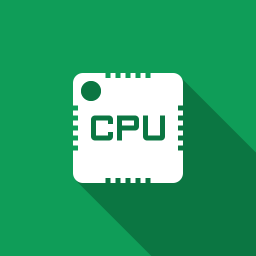
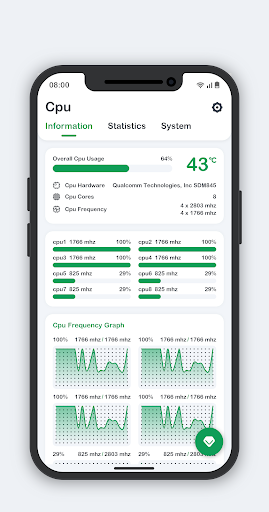

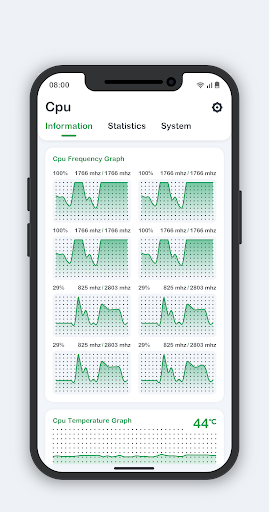
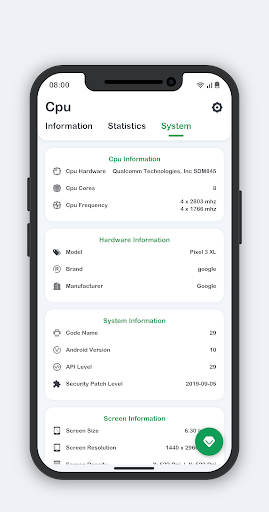
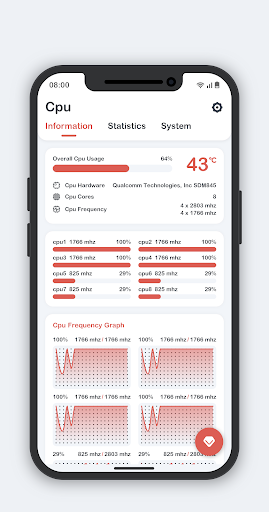

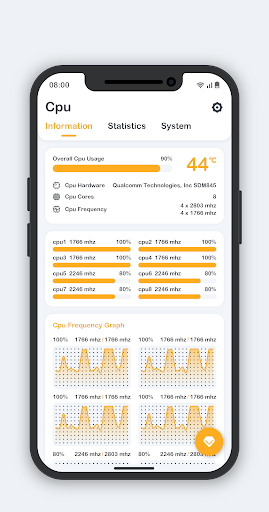
Ulasan untuk CPU Monitor - temperature
It is a useful app for those with heating problem. The displayed info is very detailed and beneficial. The only disadvantage I noticed is the cooling effect. The result varies from the system monitor and does not cool the phone as fast as possible. Good job. With a little change it deserves a 5 star.
Seems pretty cool so far. Very informative, intuitive and customizable. I'd personally change some of the highlights placement. My issue is that I'd much rather have my CPU temperature in the top of the screen instead of having a whole notification item in the drawer. If it makes a diff it could even be a quick action button to switch off monitoring to save battery(?) And have the temperature displayed in the text. That seems the cool.
The CPU temperature does not fit reality. It constantly says 20°C, no matter the situation or what I am running - but it drops down to 19 if I use this apps cooling feature. This MUST be a scam. 20°C is under ambient temperature. Plus, CPU-Z gives the actual temps - and they are a lot higher. Plus, the number dropping down in this app must be fake, since it CAN'T drop the temps below ambient.
Kirimkan komentar
Untuk memberikan komentar, masuklah dengan jejaring sosial Anda:
Atau tinggalkan komentar anonim. Komentar Anda akan dikirim untuk dimoderasi.
Kirimkan komentar
Untuk memberikan komentar, masuklah dengan jejaring sosial Anda:
Atau tinggalkan komentar anonim. Komentar Anda akan dikirim untuk dimoderasi.