Ditambahkan: Denis Rubinov
Versi: 1.0.207
Ukuran: 10.3 MB
Diperbarui: 21.10.2023
Developer: KF Software House
Batasan Usia: Everyone
Otorisasi: 11
Diunduh di Google Play: 2175141
Kategori: Alat
Deskripsi
Aplikasi Data Monitor: Simple Net-Meter diperiksa oleh antivirus VirusTotal. Sebagai hasil pemindaian, tidak ada infeksi file yang terdeteksi oleh semua tanda tangan terbaru.
Cara memasang Data Monitor: Simple Net-Meter
- Unduh file APK aplikasi dari apkshki.com.
- Temukan file yang diunduh. Anda dapat menemukannya di baki sistem atau di folder 'Download' menggunakan manajer file apa pun.
- Jika file yang diunduh berekstensi .bin (bug WebView di Android 11), ubah namanya menjadi .apk menggunakan pengelola file apa pun atau coba unduh file dengan browser lain seperti Chrome.
- Mulai penginstalan. Klik pada file yang diunduh untuk memulai penginstalan
- Izinkan penginstalan dari sumber yang tidak dikenal. Jika Anda menginstal untuk pertama kalinya Data Monitor: Simple Net-Meter bukan dari Google Play, buka pengaturan keamanan perangkat Anda dan izinkan penginstalan dari sumber yang tidak dikenal.
- Lewati perlindungan Google Play. Jika proteksi Google Play memblokir penginstalan file, ketuk 'Info Lebih Lanjut' → 'Tetap instal' → 'OK' untuk melanjutkan..
- Selesaikan penginstalan: Ikuti petunjuk penginstal untuk menyelesaikan proses penginstalan.
Cara memperbarui Data Monitor: Simple Net-Meter
- Unduh versi baru aplikasi dari apkshki.com.
- Cari file yang diunduh dan klik file tersebut untuk memulai penginstalan.
- Instal di atas versi lama. Tidak perlu menghapus instalasi versi sebelumnya.
- Hindari konflik tanda tangan. Jika versi sebelumnya tidak diunduh dari apkshki.com, pesan 'Aplikasi tidak terinstal' mungkin muncul. Dalam kasus ini, hapus instalan versi lama dan instal versi baru.
- Mulai ulang lampiran Data Monitor: Simple Net-Meter setelah pembaruan.
Meminta pembaruan aplikasi
Ditambahkan Denis Rubinov
Versi: 1.0.207
Ukuran: 10.3 MB
Diperbarui: 21.10.2023
Developer: KF Software House
Batasan Usia: Everyone
Otorisasi:
Diunduh di Google Play: 2175141
Kategori: Alat


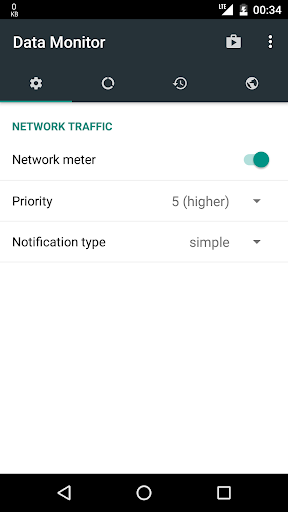
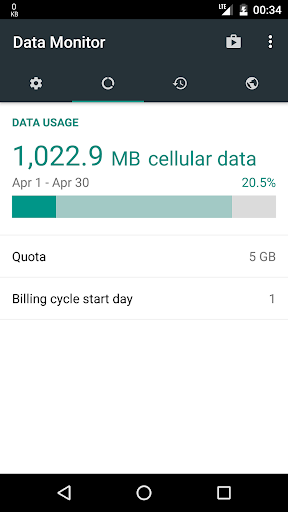
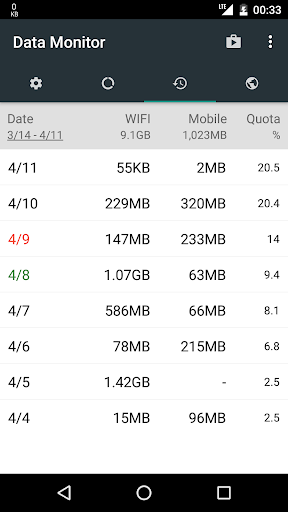

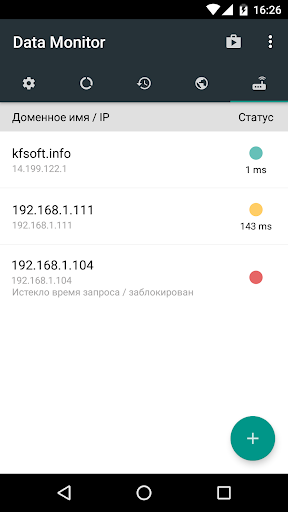
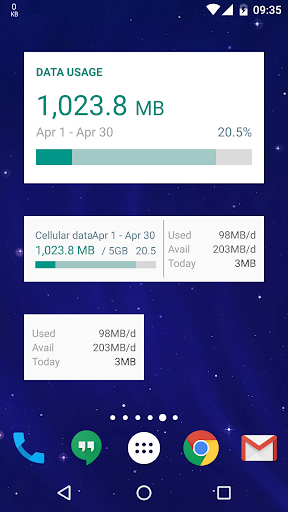

Ulasan untuk Data Monitor: Simple Net-Meter
Several annoyances. Paid to unlock features and stop ads, reasonable for an app that is professionally coded. But very time I launch it it defaults to the Permissions screen. The units default to KB/s?!? No one uses that. Give us Mb/s or even Kb/s. Annoying to have to use calculator to convert to Mb/s . Also need to have separate up/down values in the notification bar, and the real time graph needs more scaling lines.
This is a cool and handy app. Once I got everything configured correctly, it shows a lot of the details that I need in order to diagnose and monitor certain app's behavior. I would like to see the ability to export some of the screens to a csv file, which would be really helpful, especially for the Remote Access and the Data Usage panel by date breakdown details for Wifi and Mobile data usage, to include the chart at the top of the screen. For my wish list, I'd like to see the ability to close individual network connections working the Remote Connections panel. This app has a lot to offer and is an excellent tool for learning some things about how your device connects to the rest of the world. Access the menu options to see even more cool tools within this app, the FAQ and some more goodies to help you get started!
Samsung S8+ with Android 8. Paid version. But free version did everything I wanted. This app has a clean design which makes it easy to use and quickly get the data usage info I want. I mainly wanted an app that upon opening displays the status of my current data plan. Both the free and paid versions did that. Five stars for a solid, efficient design. I paid happily to remove the ads.
I would give 5 stars, but since an upgrade to Android 11, the persistent notification stops reporting data use. I've sent email sent to developer. To address one of the reviews, the buy button can be removed from the app screen if you go into settings. This app DOES NOT beg for donations. To address yet another review, yes, you can put the network speed in the status bar, I've had that working for years. Other than the issue mentioned above, this app works exactly as it should.
It's nicer than a lot of other data usage monitors, but disappoints in two respects: 1) The widget can't be customized at all, not even background color. 2) You have to pay before you can even try many features (including the widget) out, so if you don't like it, too bad for you.
Initially, there are two in-app purchases - one for $3.00 for premium features, and one for $1.30 to remove the ads. That's bad enough. (One reasonable charge should cover both.) Then, after you pay those, you still get a "Store" button where the developer nags you for yet another $1.30 "donation." Worse, under Settings, he advertises even more apps! Once we pay, ALL ads should go away.
I've tried several data monitor apps recently and this one seems to be the best and most accurate. There are no ads and no recurring nag screens. It breaks down data usage in multiple useful ways, like mobile vs Wi-Fi per day usage, it adds a traffic meter to the top of your screen, etc etc. Thank you, Data Monitor developers!
Seems neat and discreet, but the MB used are as random as can be. It recognises whether you're on wifi or a second SIM, but there is no way I've used 20Mb today on the SIM I've associated it to; and the network's own app agrees with my assessment. For the sake of one added tap to unlock the network's app, this sadly is not worth having. And with the current random reads, I'm not happy to buy the widget without seeing it first. Maybe a 2022 update would modernize this app, but it feels abandoned.
The only thing I would change is the clarity around running bandwidth, and perhaps adding a setting for a finite period of monitoring. A start date is fine, but for example we're on a two week trip with a 3GB allowance, and it'd be good to establish set parameters restricting bandwidth, or at least notifying of daily bandwidth allotment. A small onscreen alert if going over 100MB for example. But very handy, glad I bought the app.
initial impressions are good. lots of useful info panels. seems stable. i like it so far. some small gripes: network traffic graph should be larger and the options lower down... usage graphs should be allowed to be higher resolution: 1 day at least, but hours and even minutes would be nice... All in all recommended app. in app buying is inobtrusive and not forced on you. free version is excellent. thx devs.
Kirimkan komentar
Untuk memberikan komentar, masuklah dengan jejaring sosial Anda:
Atau tinggalkan komentar anonim. Komentar Anda akan dikirim untuk dimoderasi.
Kirimkan komentar
Untuk memberikan komentar, masuklah dengan jejaring sosial Anda:
Atau tinggalkan komentar anonim. Komentar Anda akan dikirim untuk dimoderasi.