Ditambahkan: Denis Rubinov
Versi: 1.1.26
Ukuran: 4.5 MB
Diperbarui: 15.12.2021
Developer: Worxmart Technologies
Batasan Usia: Everyone
Kategori: Alat
- Menentukan karakteristik yang tepat dari perangkat.
- Akselerasi gadget dalam satu ketukan.
- Periksa informasi tentang perangkat lunak yang diinstal.
Deskripsi
Aplikasi Device Manager diperiksa oleh antivirus VirusTotal. Sebagai hasil pemindaian, tidak ada infeksi file yang terdeteksi oleh semua tanda tangan terbaru.
Cara memasang Device Manager
- Unduh file APK aplikasi dari apkshki.com.
- Temukan file yang diunduh. Anda dapat menemukannya di baki sistem atau di folder 'Download' menggunakan manajer file apa pun.
- Jika file yang diunduh berekstensi .bin (bug WebView di Android 11), ubah namanya menjadi .apk menggunakan pengelola file apa pun atau coba unduh file dengan browser lain seperti Chrome.
- Mulai penginstalan. Klik pada file yang diunduh untuk memulai penginstalan
- Izinkan penginstalan dari sumber yang tidak dikenal. Jika Anda menginstal untuk pertama kalinya Device Manager bukan dari Google Play, buka pengaturan keamanan perangkat Anda dan izinkan penginstalan dari sumber yang tidak dikenal.
- Lewati perlindungan Google Play. Jika proteksi Google Play memblokir penginstalan file, ketuk 'Info Lebih Lanjut' → 'Tetap instal' → 'OK' untuk melanjutkan..
- Selesaikan penginstalan: Ikuti petunjuk penginstal untuk menyelesaikan proses penginstalan.
Cara memperbarui Device Manager
- Unduh versi baru aplikasi dari apkshki.com.
- Cari file yang diunduh dan klik file tersebut untuk memulai penginstalan.
- Instal di atas versi lama. Tidak perlu menghapus instalasi versi sebelumnya.
- Hindari konflik tanda tangan. Jika versi sebelumnya tidak diunduh dari apkshki.com, pesan 'Aplikasi tidak terinstal' mungkin muncul. Dalam kasus ini, hapus instalan versi lama dan instal versi baru.
- Mulai ulang lampiran Device Manager setelah pembaruan.
Meminta pembaruan aplikasi
Ditambahkan Denis Rubinov
Versi: 1.1.26
Ukuran: 4.5 MB
Diperbarui: 15.12.2021
Developer: Worxmart Technologies
Batasan Usia: Everyone
Kategori: Alat


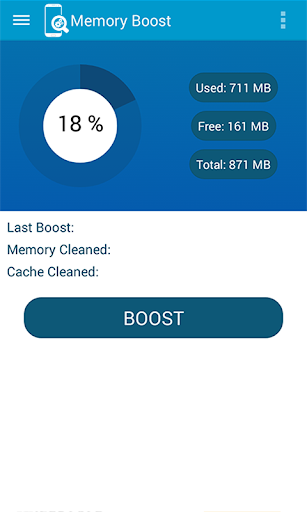
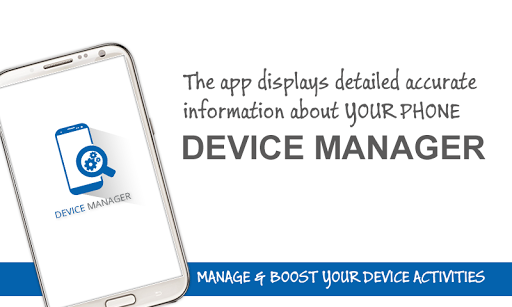

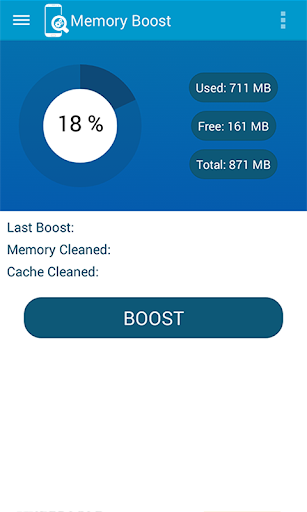
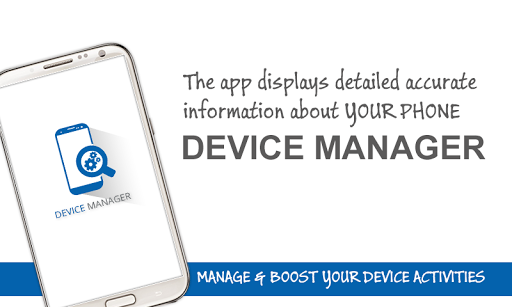
Ulasan untuk Device Manager
Unfortunately the negative comments about the adverts almost put me off this really great app! It's simple, very accurate and for what you get for free compared to other apps. They are pleasure. And you can turn them off pretty quick. Nice app! What a pleasure!
It is very great and amazing application in playstore. I ma used this application. device manager, the fast and powerful cleaner that helps you to free up storage, clean up memory, stop autostart apps. I really like this app..
It is very easy and simple app. phone speed by removing redundant background tasks. stop auto-start apps to increase boot speed and reduce memory usage... It is useful app.. I am happy this application in playstore..
This is very good appclean up memory, stop autostart Apps, remove or disable unnecessary Apps, know your device, optimize and speed up it. Just one click, you’ll be the Optimize Master of Android
One of the best app in play store for compare the other app. device manager, the fast and powerful cleaner that helps you to free up storage, clean up memory, stop autostart apps. I like this application ...
This is very good appclean up memory, stop autostart Apps, remove or disable unnecessary Apps, know your device, optimize and speed up it. Just one click, you’ll be the Optimize Master of Android
storage, clean up memory, stop autostart Apps, remove or disable unnecessary Apps, know your device, optimize and speed up it. Just one click, you’ll be the Optimize Master of Android
Device Manager is a small, fast, and totally free Android device cleaner and booster featuring a junk cleaner, memory booster, device optimizer, app manager. With this app you can free up storage, boost RAM.
Device Manager is a small, fast, and totally free Android device cleaner and booster featuring a junk cleaner, memory booster, device optimizer, app manager. With this app you can free up storage, boost RAM.
This was amazingly simple to use. It assisted me in stopping apps I never use, clean up phone & boosted performance. I'm not tech savvy either
Kirimkan komentar
Untuk memberikan komentar, masuklah dengan jejaring sosial Anda:
Atau tinggalkan komentar anonim. Komentar Anda akan dikirim untuk dimoderasi.
Kirimkan komentar
Untuk memberikan komentar, masuklah dengan jejaring sosial Anda:
Atau tinggalkan komentar anonim. Komentar Anda akan dikirim untuk dimoderasi.