Ditambahkan: Denis Rubinov
Versi: 1.9.18
Ukuran: 7.9 MB
Diperbarui: 29.09.2020
Developer: Dovi Tools
Batasan Usia: Everyone
Kategori: Kerja
Deskripsi
Aplikasi DV File Explorer: File Manager diperiksa oleh antivirus VirusTotal. Sebagai hasil pemindaian, tidak ada infeksi file yang terdeteksi oleh semua tanda tangan terbaru.
Cara memasang DV File Explorer: File Manager
- Unduh file APK aplikasi dari apkshki.com.
- Temukan file yang diunduh. Anda dapat menemukannya di baki sistem atau di folder 'Download' menggunakan manajer file apa pun.
- Jika file yang diunduh berekstensi .bin (bug WebView di Android 11), ubah namanya menjadi .apk menggunakan pengelola file apa pun atau coba unduh file dengan browser lain seperti Chrome.
- Mulai penginstalan. Klik pada file yang diunduh untuk memulai penginstalan
- Izinkan penginstalan dari sumber yang tidak dikenal. Jika Anda menginstal untuk pertama kalinya DV File Explorer: File Manager bukan dari Google Play, buka pengaturan keamanan perangkat Anda dan izinkan penginstalan dari sumber yang tidak dikenal.
- Lewati perlindungan Google Play. Jika proteksi Google Play memblokir penginstalan file, ketuk 'Info Lebih Lanjut' → 'Tetap instal' → 'OK' untuk melanjutkan..
- Selesaikan penginstalan: Ikuti petunjuk penginstal untuk menyelesaikan proses penginstalan.
Cara memperbarui DV File Explorer: File Manager
- Unduh versi baru aplikasi dari apkshki.com.
- Cari file yang diunduh dan klik file tersebut untuk memulai penginstalan.
- Instal di atas versi lama. Tidak perlu menghapus instalasi versi sebelumnya.
- Hindari konflik tanda tangan. Jika versi sebelumnya tidak diunduh dari apkshki.com, pesan 'Aplikasi tidak terinstal' mungkin muncul. Dalam kasus ini, hapus instalan versi lama dan instal versi baru.
- Mulai ulang lampiran DV File Explorer: File Manager setelah pembaruan.
Meminta pembaruan aplikasi
Ditambahkan Denis Rubinov
Versi: 1.9.18
Ukuran: 7.9 MB
Diperbarui: 29.09.2020
Developer: Dovi Tools
Batasan Usia: Everyone
Kategori: Kerja

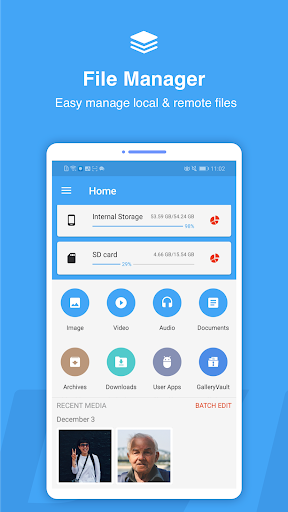
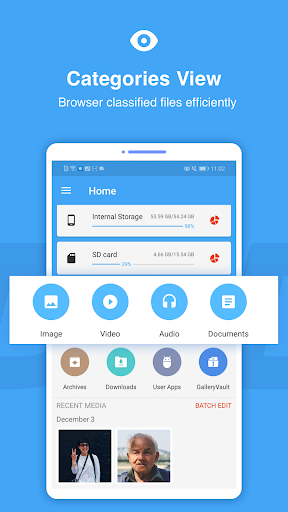
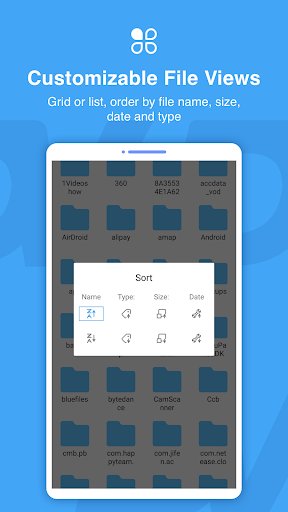
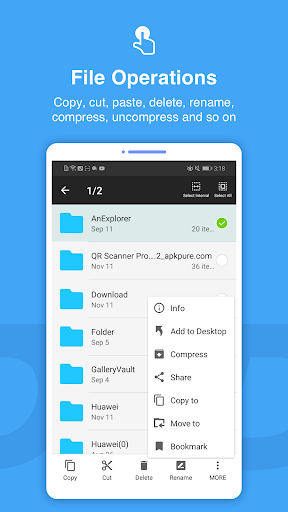
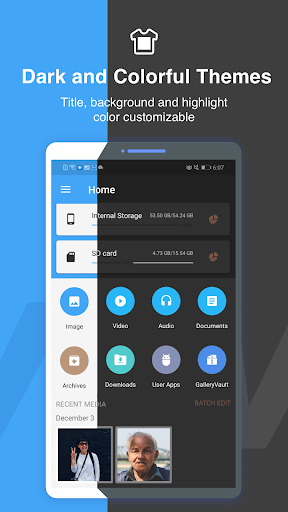
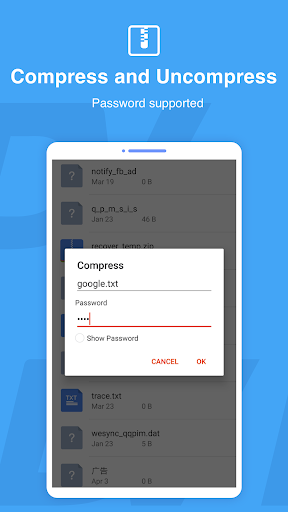
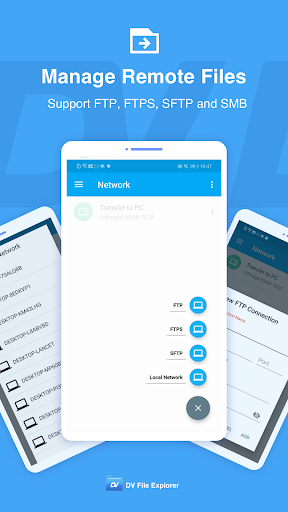
Ulasan untuk DV File Explorer: File Manager
Spent weeks searching for app that can SUCCESSFULLY create shortcut on home screen. Sadly, this has the feature but didn't work for me. Please fix & then you'd be the BEST of the BEST....to me at least.
Oh now I get how your app works. Your app is a more complicated than the other two I USE. Yours has extra steps. Individual image delete is under batch edit. NOT ON HOME PAGE. etc. But video DOWNLOADS show up in Downloads BUT NOT UNDER VIDEOS?? Thanks for your patience. t's a beautiful presentation. VERY Fast loading. Functions BOTH as a gallery and File Manager. We'll designed and thought out. I will try it again If it's too much work though I will return to Google files.
Please fix the accepting forwarded files feature to this App. We could not forward any file through this App in order to store it on any internal storage, SD card or network drive folder. Also, we could not close all the recent files. It was over too many shown on main page. The only way is to delete all those recent files. But there is no way to review what files were being deleted and put it to recycle bin even recycle bin has been activated. A lot of improvements are waiting to be done.
Not horrible. Unfortunately, it takes longer to open than similar apps because of the huge "recent$L" thumbnail library. Also wish the cursor started at right before the . when renaming. I personally uninstalled for a comparable file explorer.
Overall good & clean explorer without any ads and good interface with basic functions. Sadly, no option to map Public Cloud drives like Google, One drive etc. Requires improvement on the integration for video. Player & streaming when a video is opened through local network. No continuous scroll for images in local network drive. U need to open each image separately once and then it will do. Needs lots of features additions and improvements ex, slow on opening a camera folder for the first time.
Mostly functional app! The downsides: *It reads OTG usb drive but can't copy files to it? Tried numerous times and the screen kept showing "copying" but no progress at all? *When darker shade for primary color is chose in dark theme, the home screen showing percentage card memory used is barely readable. *Opening pdf file in external harddrive will cause the file be copied to internal sdcard.
I thought I had an issue with the files on this app not going into the recle bin but I have come to find that it hasn't deleted anything that I clicked to delete. It removes the file but if you click internal storage on the home screen and then search the names of the files then they magically still show up and can be opened and moved again. This happens on both my LG g6 and note 10 plus but I'm also wondering where my deleted files are being stored since search doesn't show the root folder.
This is one of the best file explorers currently! If you have have ES file manger, and don't want to spend money, this is the best file manager to download!! Though, I do have one suggestion, you should have a built in note editor and image viewer, that's all I want and I'll be happy! But overall it's super awesome!!!
1. The startup time is too big. Expected to be like approximately 2 maximum 3 seconds but its takes 7 seconds. 2. The theme colors is a mess. Same buttons, texts has different colors.
Great until latest update. Will not be using until obnoxious start screen is removed and there is a clear way to remove the intrusive ad. Will be uninstalling if it doesn't happen soon. Reply to the dev: I'm not opposed to ads but I do want an option to pay to remove them. DV is worth that to me but I'll sooner use a different app than suffer such a massive and usually glaringly bright ad.
Kirimkan komentar
Untuk memberikan komentar, masuklah dengan jejaring sosial Anda:
Atau tinggalkan komentar anonim. Komentar Anda akan dikirim untuk dimoderasi.
Kirimkan komentar
Untuk memberikan komentar, masuklah dengan jejaring sosial Anda:
Atau tinggalkan komentar anonim. Komentar Anda akan dikirim untuk dimoderasi.