Ditambahkan: Denis Rubinov
Versi: 2.0.0.1
Ukuran: 12.9 MB
Diperbarui: 02.01.2023
Developer: Easyelife
Batasan Usia: Everyone
Kategori: Buku dan Referensi
Deskripsi
Aplikasi EBook Reader & PDF Reader diperiksa oleh antivirus VirusTotal. Sebagai hasil pemindaian, tidak ada infeksi file yang terdeteksi oleh semua tanda tangan terbaru.
Cara memasang EBook Reader & PDF Reader
- Unduh file APK aplikasi dari apkshki.com.
- Temukan file yang diunduh. Anda dapat menemukannya di baki sistem atau di folder 'Download' menggunakan manajer file apa pun.
- Jika file yang diunduh berekstensi .bin (bug WebView di Android 11), ubah namanya menjadi .apk menggunakan pengelola file apa pun atau coba unduh file dengan browser lain seperti Chrome.
- Mulai penginstalan. Klik pada file yang diunduh untuk memulai penginstalan
- Izinkan penginstalan dari sumber yang tidak dikenal. Jika Anda menginstal untuk pertama kalinya EBook Reader & PDF Reader bukan dari Google Play, buka pengaturan keamanan perangkat Anda dan izinkan penginstalan dari sumber yang tidak dikenal.
- Lewati perlindungan Google Play. Jika proteksi Google Play memblokir penginstalan file, ketuk 'Info Lebih Lanjut' → 'Tetap instal' → 'OK' untuk melanjutkan..
- Selesaikan penginstalan: Ikuti petunjuk penginstal untuk menyelesaikan proses penginstalan.
Cara memperbarui EBook Reader & PDF Reader
- Unduh versi baru aplikasi dari apkshki.com.
- Cari file yang diunduh dan klik file tersebut untuk memulai penginstalan.
- Instal di atas versi lama. Tidak perlu menghapus instalasi versi sebelumnya.
- Hindari konflik tanda tangan. Jika versi sebelumnya tidak diunduh dari apkshki.com, pesan 'Aplikasi tidak terinstal' mungkin muncul. Dalam kasus ini, hapus instalan versi lama dan instal versi baru.
- Mulai ulang lampiran EBook Reader & PDF Reader setelah pembaruan.
Meminta pembaruan aplikasi
Ditambahkan Denis Rubinov
Versi: 2.0.0.1
Ukuran: 12.9 MB
Diperbarui: 02.01.2023
Developer: Easyelife
Batasan Usia: Everyone
Kategori: Buku dan Referensi
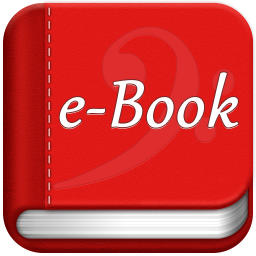







Ulasan untuk EBook Reader & PDF Reader
I did not like this app. At all. It was just all around frustrating to use, especially when you have a lot of documents on your phone, it can be near impossible to sort through & pick out your eBooks. Aside from that, while trying to edit the book & page settings, there were a bunch of ads popping up all the time and interrupting me. I can't imagine reading with those things! I would not recommend this app to anyone even if my life depended on it.
This app was nicer before but now the ads are too much and disturbing. Also the bookshelf view is no longer available, the app takes longer to scan books and is kinda confusing(not as simple and beautiful as it was before) Although now it can open epud books but nevertheless those unique features should be upgraded not removed. Please do something about it
good but with bug. app scans for pdf when you open. if you navigate to another menu or switch to another app and the scan is not complete, this app hides subfolders from my Download folder that have pdf files which can only be rectified if I restart my phone. I was tolerating this for 2 weeks but today I decided it's not worth the time. uninstalling.
Not good! Try to access my books that are on my SD card like when documents shows no folders which is that good I know I've got folders on my SD cards documents folder but shows none can't find seems at all it's supposed to be and I'm sorry but I don't like them don't want them and there are other PDF readers that don't have ads as default
The app isn't consistant. It have very few features and even with that it doesn't do them well. It doesn't save the correct page I was reading and there is a bug when I filp the phone it changes the page and go back 20 pages
2 star for the new version and 5 star for older version. the previous version was having tabbed view for folders but new one has a list of all docs. today we are living in a world where thausands of documents we carry in mobile or tab and it is very important to sort them as per folder a long list is not a wise choice. Looks like i need to try some other reader after so many year
overall I think it is good but it needs to be improved, because it's really necessary to be abble to highlight the pages effectively. Also will be much better if adding a yellowish color to the background during reading so relaxing our eyes. thanks for the app again
Excellent piece of design It is really good on freedom of interacting with it. It give you choices of how you want to navigate your reading material And most of all, it never crashed at all ever since I've been using it as from 2019. And was updated numerous times Will certainly recommend this to anyone
Pretty simple. Contains ads. And does not support the simplest feature which is to be able to hold your finger on something to select it let alone highlighting or looking them up in the dictionary.
Worked excellently previously, failed to open when I updated; had to uninstall updated and obtain previous version from another device which is working. I'm now afraid of updating it. Too many ads. But kudos.
Kirimkan komentar
Untuk memberikan komentar, masuklah dengan jejaring sosial Anda:
Atau tinggalkan komentar anonim. Komentar Anda akan dikirim untuk dimoderasi.
Kirimkan komentar
Untuk memberikan komentar, masuklah dengan jejaring sosial Anda:
Atau tinggalkan komentar anonim. Komentar Anda akan dikirim untuk dimoderasi.