Ditambahkan: Denis Rubinov
Versi: 1.3.1.0
Ukuran: 4.4 MB
Diperbarui: 29.04.2020
Developer: Canon Inc.
Batasan Usia: Everyone
Diunduh di Google Play: 2949641
Kategori: Foto
Deskripsi
Aplikasi EOS Remote diperiksa oleh antivirus VirusTotal. Sebagai hasil pemindaian, tidak ada infeksi file yang terdeteksi oleh semua tanda tangan terbaru.
Cara memasang EOS Remote
- Unduh file APK aplikasi dari apkshki.com.
- Temukan file yang diunduh. Anda dapat menemukannya di baki sistem atau di folder 'Download' menggunakan manajer file apa pun.
- Jika file yang diunduh berekstensi .bin (bug WebView di Android 11), ubah namanya menjadi .apk menggunakan pengelola file apa pun atau coba unduh file dengan browser lain seperti Chrome.
- Mulai penginstalan. Klik pada file yang diunduh untuk memulai penginstalan
- Izinkan penginstalan dari sumber yang tidak dikenal. Jika Anda menginstal untuk pertama kalinya EOS Remote bukan dari Google Play, buka pengaturan keamanan perangkat Anda dan izinkan penginstalan dari sumber yang tidak dikenal.
- Lewati perlindungan Google Play. Jika proteksi Google Play memblokir penginstalan file, ketuk 'Info Lebih Lanjut' → 'Tetap instal' → 'OK' untuk melanjutkan..
- Selesaikan penginstalan: Ikuti petunjuk penginstal untuk menyelesaikan proses penginstalan.
Cara memperbarui EOS Remote
- Unduh versi baru aplikasi dari apkshki.com.
- Cari file yang diunduh dan klik file tersebut untuk memulai penginstalan.
- Instal di atas versi lama. Tidak perlu menghapus instalasi versi sebelumnya.
- Hindari konflik tanda tangan. Jika versi sebelumnya tidak diunduh dari apkshki.com, pesan 'Aplikasi tidak terinstal' mungkin muncul. Dalam kasus ini, hapus instalan versi lama dan instal versi baru.
- Mulai ulang lampiran EOS Remote setelah pembaruan.
Meminta pembaruan aplikasi
Ditambahkan Denis Rubinov
Versi: 1.3.1.0
Ukuran: 4.4 MB
Diperbarui: 29.04.2020
Developer: Canon Inc.
Batasan Usia: Everyone
Diunduh di Google Play: 2949641
Kategori: Foto


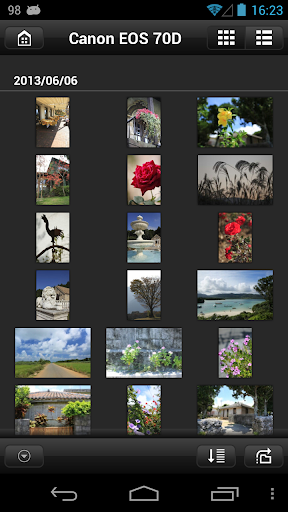
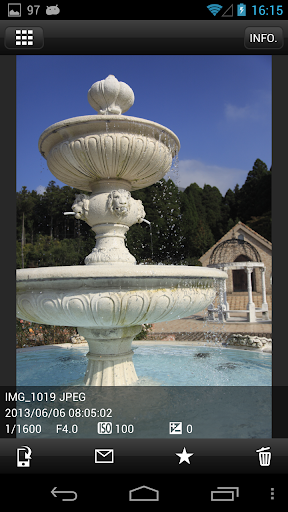

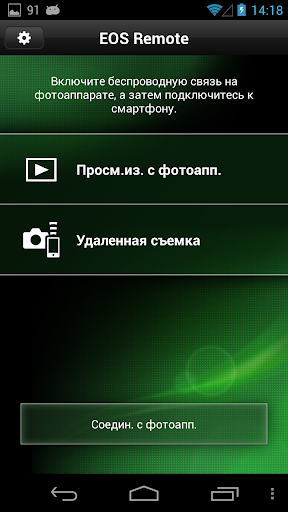
Ulasan untuk EOS Remote
Using with 1dx mk II with google pixel... Connects fine for me BUT clunky & could have killer features or even just basic features that would make it usable. It should be able to: 1) Auto download photos to phone/device 2) Switch shooting modes from the app 3) Have a quick option to download an image from the shooting control 4) Have better flexibility with the zoomed in focus control (jumps around - can't slide while zoomed in) 5) Have a better preview file (the preview file is so poor that you can't really check focus until you download and view the image.) 6) Have a way to view the downloaded image in the app instead of going to another app. FOR ME - I would love to be on location - set up a shot and place things / lights where they need to be - take a quick shot and review it QUICKLY without getting out my laptop... Current image work flow requires shoot, go to files on camera, download, open in another app, have to select folder in other app, select image and then peak for focus / details.... That is horrible! It is 2021 people! It is slow to reconnect after everything is set up - not really a problem - but mildly frustrating. It has had years to improve and continues to be subpar. If it was an employee - I would have fired them long ago for never meeting basic expectations, showing up to work late, and making projects difficult instead of fun.
Doesn't work with EOS RP and Pixel 5. Keeps asking to sign into WIFI then crashes- says reinstall so I do- repeat and crash- endless loop/ I just use a USB cable now. Got just one picture after wasting about 4 hours trying to connect so I know it's not the camera or the WIFI- it's the app that's broken
When I had a Note 4 it worked very well, no problems with connection. Now I have a Note 8 it will not connect at all. Developer needs to produce a version that will work with the latest Android programs. Please.
As with the Canon Camera Connect App this app is also PATHETIC. I HAVE ONLY MANAGED TO CONNECT 2 TIMES. Ruined a wedding group photo. How can the biggest camera company alongside Nikon make such poor apps for a feature that is intrinsic in so many cameras. Truly disappointed. Very very shameful. Heads of software for these apps st Canon should fall on their swords. Hari Kari
I like this app so much, im able to explore more of with my camera without having to be behind it all the time, i just wish i could also take videos instead pictures only .
No live view on video mode. No histogram, no possibility for detailed settings. Useless.
Why doesnt canon let the app be used with wired connection! Most of the eos models are lacking wireless connectivity. Its only logical to make the app wire friendly.
Completely needlessly removed support for a relatively new $3000 camera using Canon's proprietary communication technology. It can now not be used in any way whatsoever.
Really gutted about it's incompatibility with Rebel T6. Canon charges 100's of Dollars for a camera and can't add this feature to it? Would love to hear a valid excuse!
crashes after 2-3 photos and takes 2 minutes to set back up! Waste of time
Kirimkan komentar
Untuk memberikan komentar, masuklah dengan jejaring sosial Anda:
Atau tinggalkan komentar anonim. Komentar Anda akan dikirim untuk dimoderasi.
Kirimkan komentar
Untuk memberikan komentar, masuklah dengan jejaring sosial Anda:
Atau tinggalkan komentar anonim. Komentar Anda akan dikirim untuk dimoderasi.