Ditambahkan: Denis Rubinov
Versi: 1.19.1
Ukuran: 0.2 MB
Diperbarui: 22.10.2023
Developer: epsxe software s.l.
Batasan Usia: Everyone
Diunduh di Google Play: 3017919
Kategori: Arkade
- Distribusi gratis.
- Menambahkan dukungan grafis HD ke ePSXe.
- Tidak memiliki antarmuka sendiri, dikelola melalui ePSXe.
Deskripsi
Permainan ePSXe openGL Plugin telah diperiksa oleh antivirus VirusTotal. Sebagai hasil pemindaian, tidak ada infeksi file yang terdeteksi oleh semua tanda tangan terbaru.
Cara memasang ePSXe openGL Plugin
- Unduh file APK game dari apkshki.com.
- Temukan file yang diunduh. Anda dapat menemukannya di baki sistem atau di folder 'Download' menggunakan manajer file apa pun.
- Jika file yang diunduh berekstensi .bin (bug WebView di Android 11), ubah namanya menjadi .apk menggunakan pengelola file apa pun atau coba unduh file dengan browser lain seperti Chrome.
- Mulai penginstalan. Klik pada file yang diunduh untuk memulai penginstalan
- Izinkan penginstalan dari sumber yang tidak dikenal. Jika Anda menginstal untuk pertama kalinya ePSXe openGL Plugin bukan dari Google Play, buka pengaturan keamanan perangkat Anda dan izinkan penginstalan dari sumber yang tidak dikenal.
- Lewati perlindungan Google Play. Jika proteksi Google Play memblokir penginstalan file, ketuk 'Info Lebih Lanjut' → 'Tetap instal' → 'OK' untuk melanjutkan..
- Selesaikan penginstalan: Ikuti petunjuk penginstal untuk menyelesaikan proses penginstalan.
Cara memperbarui ePSXe openGL Plugin
- Unduh versi baru game dari apkshki.com.
- Cari file yang diunduh dan klik file tersebut untuk memulai penginstalan.
- Instal di atas versi lama. Tidak perlu menghapus instalasi versi sebelumnya.
- Hindari konflik tanda tangan. Jika versi sebelumnya tidak diunduh dari apkshki.com, pesan 'Aplikasi tidak terinstal' mungkin muncul. Dalam kasus ini, hapus instalan versi lama dan instal versi baru.
- Mulai ulang game ePSXe openGL Plugin setelah pembaruan.
Meminta pembaruan aplikasi
Ditambahkan Denis Rubinov
Versi: 1.19.1
Ukuran: 0.2 MB
Diperbarui: 22.10.2023
Developer: epsxe software s.l.
Batasan Usia: Everyone
Diunduh di Google Play: 3017919
Kategori: Arkade
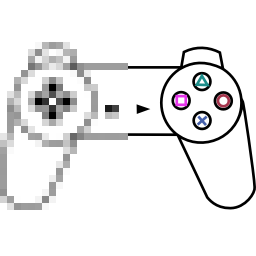

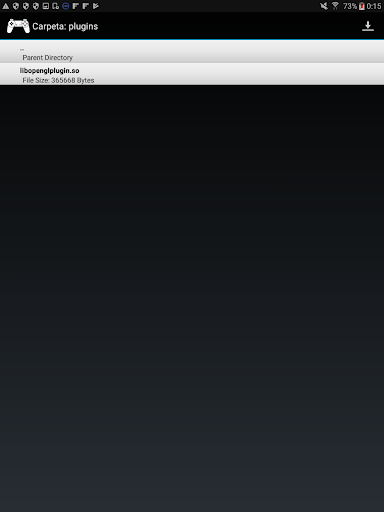
Ulasan untuk ePSXe openGL Plugin
The best PlayStation emulator for Android is still this app. The performance of the OpenGL plugin is often accurate and good (except for games like Driver 2) in hardware mode, which works great and flawless and can be found on most smartphones that have been released during these 10-11 years. Is implemented
screen flickering, moreover, when I fix a problem, there is a new problem. Problems with 2d and 3d games, no matter what graphics setting I try, Nothing like that still happens over and over again
Amazing plug-in but it needs updates!! With the most games ok, but with specific games like the known problem on Tekken in the selection character. On Silent Hill it crash the whole emulator after you push the start to play! On Sheep Dog 'n Wolf while you're playing if you press the Start button doesn't appear the menu! That's all from me for now...
To be clear this plugin works, it makes the old ps1 textures better but.. and after trying it on several games I found one common ISSUE.. DARKNESS! the plugin makes games kinda dark and the colors a little bit washed out, and Yes I used AB option but there was a huge framedrop ! Don't get me wrong ( developer) your plugin works it really does but I wanna have a ' color brightness ' settings which your plugin doesn't have ( again I've already tried AB and it's not a favorite choice )
Nice graphics but poorly optimised for games such as FF8 where there's a lot of effects happening. Bad FPS on load screens that are animated, and sometimes, screens won't load correctly. TO THOSE THINKING THIS IS A APP, ITS NOT!! ITS A PLUGIN THATS INJECTED INTO ESPXE. Go into the graphics settings of ESPXE and select opengl.
Excellent work! The max resolution of the original PSX was 640x480, and those old games really show their age on large HD screens. I have powerful droids running ePSXe on large HD screens (20+ inches), and the games look SO much better with this plugin or Pete's OpenGL Plugin. Thanks for implementing this, and the built-in options like Pete's, Fast OpenGL, the hardware shaders (XBR is Wow)... Just great work. Thanks.
Because there's so many people commenting below whom clearly have no brain I thought I would mention that this is a graphics smoothing/upgrade/plugin for the emulator app called (ePSXe for android). One more time for the noobs in the back row, this is a upgrade for the emulator not the actual emulator so download (ePSXe for android) to get the emulator, now good luck trying to use the emulator with your poorly emulated brain, if you couldn't work that out. Have fun 🙃
When I use this plugin, game works great but the title screen of the games has missing textures, areas of the title screen is black, once game starts, it has full textures. I tested with Gran Turismo, is this issue with the compatibility of this plugin with some games?
Very good plugin, makes everything more crisper and it takes me back, however theres a transparency issue in Um jammer lammy for the textbox and the rhythm bar, and in stage 1 the wavy overlay effect is just black, can I fix it? How?
when is use this plugin the games i played will crash sometimes then the highlights of selection menu is faded and the loading progress is faded... the fps it may slow, fast, slow, fast... so i use only hardware with shader... its to update your plugins....epsxe company and developer or update everything. thank you and god bless.
Kirimkan komentar
Untuk memberikan komentar, masuklah dengan jejaring sosial Anda:
Atau tinggalkan komentar anonim. Komentar Anda akan dikirim untuk dimoderasi.
Kirimkan komentar
Untuk memberikan komentar, masuklah dengan jejaring sosial Anda:
Atau tinggalkan komentar anonim. Komentar Anda akan dikirim untuk dimoderasi.