Ditambahkan: Denis Rubinov
Versi: 1.0.4
Ukuran: 2 MB
Diperbarui: 24.08.2020
Developer: MWM - Free music and audio apps for Android
Batasan Usia: Everyone
Kategori: Musik dan audio
Deskripsi
Aplikasi EQ - Music Player Equalizer diperiksa oleh antivirus VirusTotal. Sebagai hasil pemindaian, tidak ada infeksi file yang terdeteksi oleh semua tanda tangan terbaru.
Cara memasang EQ - Music Player Equalizer
- Unduh file APK aplikasi dari apkshki.com.
- Temukan file yang diunduh. Anda dapat menemukannya di baki sistem atau di folder 'Download' menggunakan manajer file apa pun.
- Jika file yang diunduh berekstensi .bin (bug WebView di Android 11), ubah namanya menjadi .apk menggunakan pengelola file apa pun atau coba unduh file dengan browser lain seperti Chrome.
- Mulai penginstalan. Klik pada file yang diunduh untuk memulai penginstalan
- Izinkan penginstalan dari sumber yang tidak dikenal. Jika Anda menginstal untuk pertama kalinya EQ - Music Player Equalizer bukan dari Google Play, buka pengaturan keamanan perangkat Anda dan izinkan penginstalan dari sumber yang tidak dikenal.
- Lewati perlindungan Google Play. Jika proteksi Google Play memblokir penginstalan file, ketuk 'Info Lebih Lanjut' → 'Tetap instal' → 'OK' untuk melanjutkan..
- Selesaikan penginstalan: Ikuti petunjuk penginstal untuk menyelesaikan proses penginstalan.
Cara memperbarui EQ - Music Player Equalizer
- Unduh versi baru aplikasi dari apkshki.com.
- Cari file yang diunduh dan klik file tersebut untuk memulai penginstalan.
- Instal di atas versi lama. Tidak perlu menghapus instalasi versi sebelumnya.
- Hindari konflik tanda tangan. Jika versi sebelumnya tidak diunduh dari apkshki.com, pesan 'Aplikasi tidak terinstal' mungkin muncul. Dalam kasus ini, hapus instalan versi lama dan instal versi baru.
- Mulai ulang lampiran EQ - Music Player Equalizer setelah pembaruan.
edjing Mix - Music DJ app
Musik dan audio
Equalizer music player booster
Musik dan audio
Bass Booster - Music Sound EQ
Musik dan audio
Beat Maker Pro - DJ Drum Pad
Musik dan audio
Guitar - Real games & lessons
Musik dan audio
Music app: Stream
Musik dan audio
Guitar Tuner Pro: Music Tuning
Musik dan audio
Piano - music & songs games
Musik dan audio
Zaycev.Net: music for everyone
Musik dan audio
Yandex Music, Books & Podcasts
Musik dan audio
Mp3Mp4U Download mp3
Musik dan audio
Spotify: Music and Podcasts
Musik dan audio
Music Equalizer - Bass Booster
Musik dan audio
Music Player - Mp3 Player
Musik dan audio
DJ Loop Pads
Musik dan audio
Просто Радио онлайн
Musik dan audio
Meminta pembaruan aplikasi
Ditambahkan Denis Rubinov
Versi: 1.0.4
Ukuran: 2 MB
Diperbarui: 24.08.2020
Developer: MWM - Free music and audio apps for Android
Batasan Usia: Everyone
Kategori: Musik dan audio



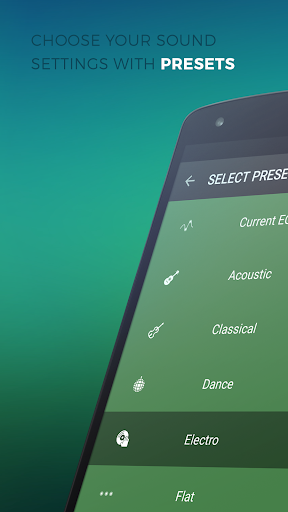


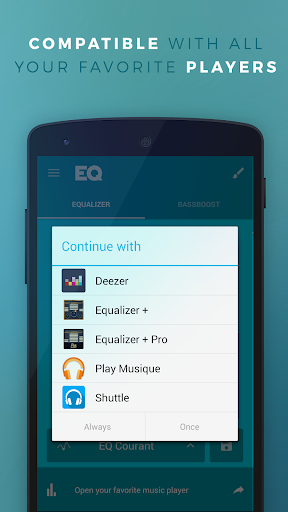

Ulasan untuk EQ - Music Player Equalizer
There are a lot of sound modification apps floating around on the internet and most of them are close to useless. This is the exception. It really does enhance the sound and it is especially good with classical music.
The app has a very good equalisation properties and I've liked it. But only has one problem.The app shuts down every now and then. It might be the problem of my phone. If you can find a fix please help me out. Thank you
If u need the simplest, one config EQ, this is it. It works, easy to use and its nice. Plus, that 1 config is customizable, though limited. Good, if u know how to equalize. If u need presets and more than 1option to personlize the app, u best get the pro version cus this here is just the baited hook. Devs went a lil heavy with the bait,imo. Almost douché-y, frfr. Considering the lineage, this app comes from a powerhaus of apps that can hold their own, tho. Devs clearly know what they're doing.
Very simple to use. Great for adjusting base, and adding base boost. Works very well with bluetooth speakers.
This is most important app for music lovers owning redmi phone and the like that doesn't have a graphic Equalizer. It works even over Bluetooth streaming
Brill!..made an incredible difference to my Spotify music listening experience..and it's very easy to use : )
It made the sound weaker, when the bass was "boosted" it just muffled everything else. Instantly uninstalled
Because all these apps do the same thing.i cannot give higher rating if I haven't even used it yet.wouldnt be fair.maybe a good rating after I check it out.damm
Better but not enough. I use Spotify's EQ.
Great with a lot of features that actually make music worth listening to
Kirimkan komentar
Untuk memberikan komentar, masuklah dengan jejaring sosial Anda:
Atau tinggalkan komentar anonim. Komentar Anda akan dikirim untuk dimoderasi.
Kirimkan komentar
Untuk memberikan komentar, masuklah dengan jejaring sosial Anda:
Atau tinggalkan komentar anonim. Komentar Anda akan dikirim untuk dimoderasi.