Ditambahkan: Denis Rubinov
Versi: 1.1.1
Ukuran: 4 MB
Diperbarui: 18.12.2021
Developer: Photo Recovery & Video Recovery Studio
Batasan Usia: Everyone
Diunduh di Google Play: 2257907
Kategori: Alat
- Pulihkan semua jenis file yang terhapus.
- Tidak perlu ROOT.
- Tidak perlu pembayaran.
- Memulihkan file dari ponsel dan kartu SD.
- Pemulihan data yang cepat.
- Dukungan bahasa Rusia.
Deskripsi
Aplikasi File Recovery - Recover Delete diperiksa oleh antivirus VirusTotal. Sebagai hasil pemindaian, tidak ada infeksi file yang terdeteksi oleh semua tanda tangan terbaru.
Cara memasang File Recovery - Recover Delete
- Unduh file APK aplikasi dari apkshki.com.
- Temukan file yang diunduh. Anda dapat menemukannya di baki sistem atau di folder 'Download' menggunakan manajer file apa pun.
- Jika file yang diunduh berekstensi .bin (bug WebView di Android 11), ubah namanya menjadi .apk menggunakan pengelola file apa pun atau coba unduh file dengan browser lain seperti Chrome.
- Mulai penginstalan. Klik pada file yang diunduh untuk memulai penginstalan
- Izinkan penginstalan dari sumber yang tidak dikenal. Jika Anda menginstal untuk pertama kalinya File Recovery - Recover Delete bukan dari Google Play, buka pengaturan keamanan perangkat Anda dan izinkan penginstalan dari sumber yang tidak dikenal.
- Lewati perlindungan Google Play. Jika proteksi Google Play memblokir penginstalan file, ketuk 'Info Lebih Lanjut' → 'Tetap instal' → 'OK' untuk melanjutkan..
- Selesaikan penginstalan: Ikuti petunjuk penginstal untuk menyelesaikan proses penginstalan.
Cara memperbarui File Recovery - Recover Delete
- Unduh versi baru aplikasi dari apkshki.com.
- Cari file yang diunduh dan klik file tersebut untuk memulai penginstalan.
- Instal di atas versi lama. Tidak perlu menghapus instalasi versi sebelumnya.
- Hindari konflik tanda tangan. Jika versi sebelumnya tidak diunduh dari apkshki.com, pesan 'Aplikasi tidak terinstal' mungkin muncul. Dalam kasus ini, hapus instalan versi lama dan instal versi baru.
- Mulai ulang lampiran File Recovery - Recover Delete setelah pembaruan.
Meminta pembaruan aplikasi
Ditambahkan Denis Rubinov
Versi: 1.1.1
Ukuran: 4 MB
Diperbarui: 18.12.2021
Developer: Photo Recovery & Video Recovery Studio
Batasan Usia: Everyone
Diunduh di Google Play: 2257907
Kategori: Alat


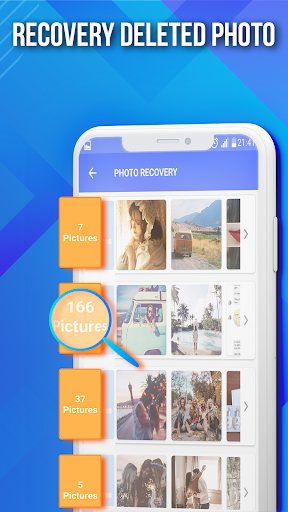

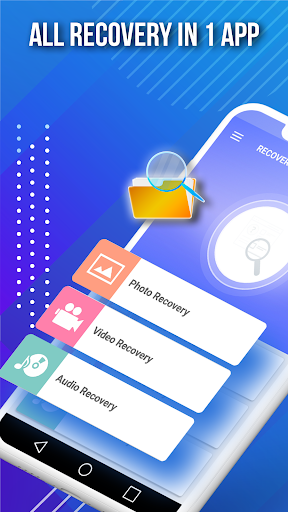



Ulasan untuk File Recovery - Recover Delete
I woke up one day and realized that most of my photos had randomly gone missing on my phone. I have tried literally all of the advice I could find online and then stumbled across this app. Unfortunately, this app only recovered gif photos/videos that are from my messaging app and the photos/videos that still remain on my phone, but none of the missing files were recovered.
I looked and downloaded 20 apps before stumbling across this one. It ACTUALLY works and there is no fee, its complete free! I lost hundreds of photos to my SD card and this app help me get them back. Note: My only problem was the fact that there's no "select all button" but other then that, its really good👍🏿 (Also I never saw a single "Ad" while using the app)😄
Does better than most of the apps and the videos restored ACTUALLY remain as videos and not images. Even the Gifs still function. However, I accidentally deleted a folder of 630+ pictures. Ive only been able to recover 115 from a prior recovery app and then this app helped me find some videos so im probably at 130. But, its disappointing not a single app has been able to recover the other 500+ pictures. Years worth.
I accidentally deleted a video when I tried to resize it to fit into a text message. File Recovery worked flawlessly to recover it! It is extremely easy to use! The only improvement I could suggest would be an option to NOT show files that currently exist on my device and are not in the Deleted Space.
Looks like a working app, but it isn't. If I start it, it scans several minutes my files and then shows me my files up. All the existing ones. A small test: I ve just deleted a photo and started it right after then: nothing happens, the photo doesn't shows up as recoverable. Useless. Only internal memory tested, for the sd card there are several working methods on pc.
Difficult to use. First it scans, then tries to show thumbnails for each file - which takes AGES, then IF you even manage to find your file (the thumbnail), you may be able to recover it. There is no title search or sorting or anything to help you find your file - you need to wait all the thumnails to appear (if they actually do)... I wasn't able to find a video I just deleted!
Amazing. Works perfectly fine. If you forgot your password for the screen and you tried everything, but still you didn't mange to restore your phone you to do "Factory reset" which will erase everything.
It says it shows you deleted and existing files, but that's not helpful in deciding what to undelete. Also you have to select them individually, when there are 1300 files in a folder that will take ages and most will not have been deleted anyway, this just wastes time. Also there are no sorting or search tools to help you identify the files you need. Almost pointless.
This app is the only one working in all 3 apps I tried. This is amazing. I really have a faulty SD card that all the files stored there always gone missing and if I reboot my phone it will be in the LOST.DIR folder but thanks to this app I recovered it all! I'm so happy to this app I threw my SD card in the trash can. As you can see I only rated 4 stars 'cuz I have one question, can it recover my .nds file? It's pretty big and I don't wanna wait to test it if the results will be only a fail.
Kirimkan komentar
Untuk memberikan komentar, masuklah dengan jejaring sosial Anda:
Atau tinggalkan komentar anonim. Komentar Anda akan dikirim untuk dimoderasi.
Kirimkan komentar
Untuk memberikan komentar, masuklah dengan jejaring sosial Anda:
Atau tinggalkan komentar anonim. Komentar Anda akan dikirim untuk dimoderasi.