Ditambahkan: Denis Rubinov
Versi: 2.1
Ukuran: 36 MB
Diperbarui: 21.05.2021
Developer: Not Flamingo Studio
Batasan Usia: Everyone
Diunduh di Google Play: 1445755
Kategori: Seni dan Desain
- Semua alat menggambar dasar tersedia.
- Proses sederhana untuk membuat animasi kerangka.
- Simpan sebagai video atau animasi GIF.
- Bekerja dengan lapisan.
Deskripsi
Aplikasi Flamingo Animator diperiksa oleh antivirus VirusTotal. Sebagai hasil pemindaian, tidak ada infeksi file yang terdeteksi oleh semua tanda tangan terbaru.
Cara memasang Flamingo Animator
- Unduh file APK aplikasi dari apkshki.com.
- Temukan file yang diunduh. Anda dapat menemukannya di baki sistem atau di folder 'Download' menggunakan manajer file apa pun.
- Jika file yang diunduh berekstensi .bin (bug WebView di Android 11), ubah namanya menjadi .apk menggunakan pengelola file apa pun atau coba unduh file dengan browser lain seperti Chrome.
- Mulai penginstalan. Klik pada file yang diunduh untuk memulai penginstalan
- Izinkan penginstalan dari sumber yang tidak dikenal. Jika Anda menginstal untuk pertama kalinya Flamingo Animator bukan dari Google Play, buka pengaturan keamanan perangkat Anda dan izinkan penginstalan dari sumber yang tidak dikenal.
- Lewati perlindungan Google Play. Jika proteksi Google Play memblokir penginstalan file, ketuk 'Info Lebih Lanjut' → 'Tetap instal' → 'OK' untuk melanjutkan..
- Selesaikan penginstalan: Ikuti petunjuk penginstal untuk menyelesaikan proses penginstalan.
Cara memperbarui Flamingo Animator
- Unduh versi baru aplikasi dari apkshki.com.
- Cari file yang diunduh dan klik file tersebut untuk memulai penginstalan.
- Instal di atas versi lama. Tidak perlu menghapus instalasi versi sebelumnya.
- Hindari konflik tanda tangan. Jika versi sebelumnya tidak diunduh dari apkshki.com, pesan 'Aplikasi tidak terinstal' mungkin muncul. Dalam kasus ini, hapus instalan versi lama dan instal versi baru.
- Mulai ulang lampiran Flamingo Animator setelah pembaruan.
Meminta pembaruan aplikasi
Ditambahkan Denis Rubinov
Versi: 2.1
Ukuran: 36 MB
Diperbarui: 21.05.2021
Developer: Not Flamingo Studio
Batasan Usia: Everyone
Diunduh di Google Play: 1445755
Kategori: Seni dan Desain

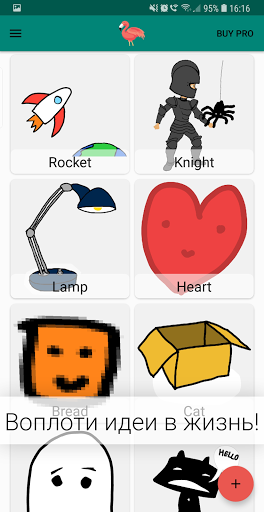

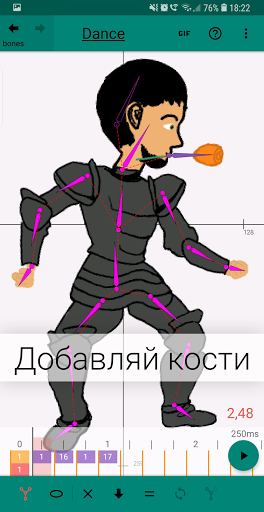
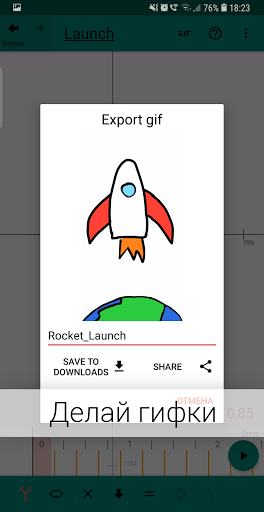
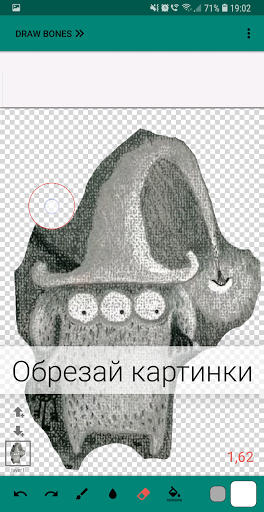
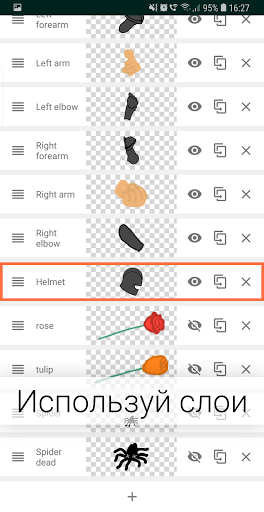
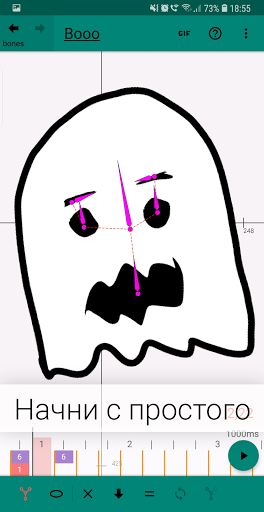

Ulasan untuk Flamingo Animator
Its fun and easy to use, but I think it should be free to have the animation with good quality. I want to make my animations good quality, but it gets pixelated because I didnt pay. It's the only animation app that I think is easy for me, so I have to stick with it.
The drawing part of the app isn't the best there aren't a lot of options for types of brushes also the watermark that you get when you download your animation for free is super big but other than that it's pretty good it takes way less time for me to animate then if I were to draw it frame by frame which is nice but unless you pay for it it isn't the best
First of all, here's what you can expect going in: This app isn't exactly animation in the sense that you draw each frame, rather animation where you move parts on a path. You get to make bones and all that, then rotate, move, stretch the parts etc. This app is *great* for what I wanted it for! I am an artist and I've been using this app to add movement to my art so that I could start making more interesting videos than just using my still art. It works well and is very easy to use!
Old: I do not like this app because it does not automatically save. It also does not resize photos when I make layers. When I export it, there is a watermark, and it saves as a GIF photo. That means I have to screen record my animation just so YouTube could recognize it as a video. The thing I dislike most is that the skeleton and animations don’t save. Overall, I do not like this app much, and will give it two stars. Edit: After trying it for the third time, I like it with the new update.🦩
This is amazing for a bones app free for mobile. While they could improve the in app dawing section its easy to use. While the squah/stretch is a bit hard putting the bones on is really easy once you understsnd. Thr tutorial isnt that good so I recomend searching for a video on howbto use it. Also smooth interpolation woule be a great thing to add. Also I like the ability to add in your own transparent PNGs.The rest of the reviews are simply uninformed and spent too little time in the app.
I was so exited to try this app, I've seen the tutorial and everything. So, after I decided to make a gacha edit. I used Ibis Paint to erase all the backgrounds from EACH body part! BUT THEN I FOUND OUT WE COULDN'T MAKE THE IMAGES SMALLER OR BIGGER WHEN IN THE BONES PART! I have to restart everything, and spend another 2-4 hours erasing the background. Please add making the image bigger or smaller when in the bone making process. Overall..its fine..
Very good! would like to see ability to have more than one main bone (multiple characters at once) ability to hide objects until a point in timeline (rather than merging and cycling) and ability to crop final output to a standard The only non gaming app I've ever paid for. I hope the devs continue to build in more tools.
This is a very good app that makes animating easy for beginners. The one thing I would request is that there was an undo button when creating bones? Its a bit nervewracking if you know that once you attach an image and a bone, there's no going back unless you start again. However, this stage comes before the animation, so I didn't have to redo any animating. Also, attaching a bone and an image is a hard thing to mess up. There might already be way to fix this, if so, it should be easier to find.
Good app for making animations, and I hope you will add more features in the future:1) I want to be able to animate using meshes. It would make animations look way better. I can't find anything with a mesh so I hope you will add it. 2) I want to be able to set my video size while I export the vid. 3) I want to be able to add multiple bones in one image(it makes it easier for deformation and moving) Other than that the app is good.
The app is easy to use as long as you use some kind of tutorial, and is really fun to work with. The gifs are really fun to make and the app is really good to make simple animations. Long animations are not what the app is for so people saying it doesn't work for their short film your looking for something lolike flipaclip but the app is great for gifs!
Kirimkan komentar
Untuk memberikan komentar, masuklah dengan jejaring sosial Anda:
Atau tinggalkan komentar anonim. Komentar Anda akan dikirim untuk dimoderasi.
Kirimkan komentar
Untuk memberikan komentar, masuklah dengan jejaring sosial Anda:
Atau tinggalkan komentar anonim. Komentar Anda akan dikirim untuk dimoderasi.