Ditambahkan: Denis Rubinov
Versi: 6.56.3
Ukuran: 62.7 MB
Diperbarui: 04.02.2024
Developer: GeoZilla
Batasan Usia: Everyone
Otorisasi: 16
Diunduh di Google Play: 19219189
Kategori: Komunikasi
Deskripsi
Aplikasi GeoZilla - Find My Family diperiksa oleh antivirus VirusTotal. Sebagai hasil pemindaian, tidak ada infeksi file yang terdeteksi oleh semua tanda tangan terbaru.
Cara memasang GeoZilla - Find My Family
- Unduh file APK aplikasi dari apkshki.com.
- Temukan file yang diunduh. Anda dapat menemukannya di baki sistem atau di folder 'Download' menggunakan manajer file apa pun.
- Jika file yang diunduh berekstensi .bin (bug WebView di Android 11), ubah namanya menjadi .apk menggunakan pengelola file apa pun atau coba unduh file dengan browser lain seperti Chrome.
- Mulai penginstalan. Klik pada file yang diunduh untuk memulai penginstalan
- Izinkan penginstalan dari sumber yang tidak dikenal. Jika Anda menginstal untuk pertama kalinya GeoZilla - Find My Family bukan dari Google Play, buka pengaturan keamanan perangkat Anda dan izinkan penginstalan dari sumber yang tidak dikenal.
- Lewati perlindungan Google Play. Jika proteksi Google Play memblokir penginstalan file, ketuk 'Info Lebih Lanjut' → 'Tetap instal' → 'OK' untuk melanjutkan..
- Selesaikan penginstalan: Ikuti petunjuk penginstal untuk menyelesaikan proses penginstalan.
Cara memperbarui GeoZilla - Find My Family
- Unduh versi baru aplikasi dari apkshki.com.
- Cari file yang diunduh dan klik file tersebut untuk memulai penginstalan.
- Instal di atas versi lama. Tidak perlu menghapus instalasi versi sebelumnya.
- Hindari konflik tanda tangan. Jika versi sebelumnya tidak diunduh dari apkshki.com, pesan 'Aplikasi tidak terinstal' mungkin muncul. Dalam kasus ini, hapus instalan versi lama dan instal versi baru.
- Mulai ulang lampiran GeoZilla - Find My Family setelah pembaruan.
Meminta pembaruan aplikasi
Ditambahkan Denis Rubinov
Versi: 6.56.3
Ukuran: 62.7 MB
Diperbarui: 04.02.2024
Developer: GeoZilla
Batasan Usia: Everyone
Otorisasi:
Diunduh di Google Play: 19219189
Kategori: Komunikasi

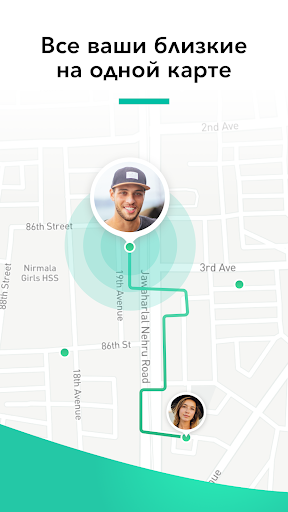
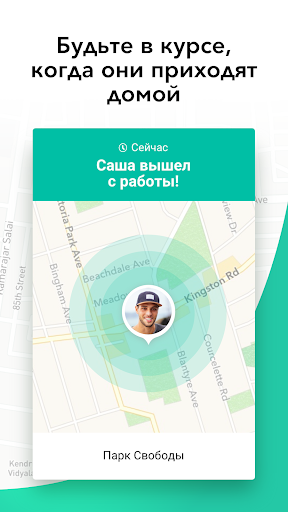
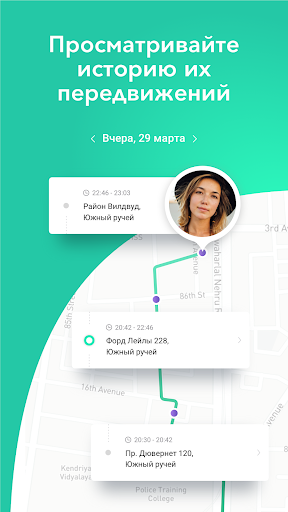
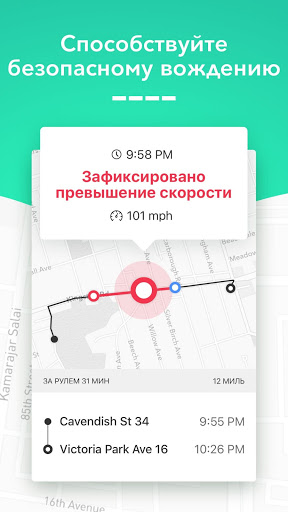
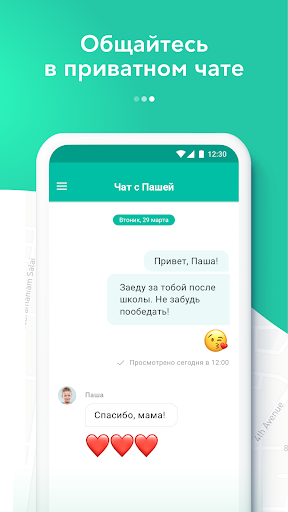
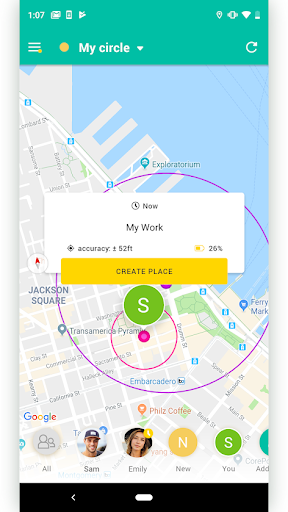

Ulasan untuk GeoZilla - Find My Family
Looks good, but needs to have locations set up for the circle. I have ten users and coming from Life360 I will be setting up 25+ locations that every one needs notifications from. I will not move to this until that's resolved. Just to paint the scenario; been on Life360 for 3 years. Excellent and reliable. Saw the sale for this and thought I'd try it out. 25 locations, for 10 users. They all want notifications. So, that's 5,500 taps to set up notifications for all. No thanks.
Not intuitive at all. I have signed up for the trial expanded account option (whatever it's called) but no rides are registering, etc. Life360 Is so much more easy to use but I don't like how they don't differentiate all drives/rides so was looking for something a bit more detailed. I had hopes for this, but if I'm struggling this much with it, it's not worth it!
Using it for over a year now as a family locator without any extra features. I would give 5 stars, if not for delayed geofence notifications when a member of your circle temporarily loses data connection and you later get " ... left" and "... arrived" notifications together. May be the data loss should be a separate notification after some set time lapse. Also, moved "notifications" menu item into a Setting after the last upgrade was not a welcome change
This is a great way to keep track of teens while allowing more freedom because you know where they are when instead of having them text frequently to check in. I would like the map history to show stopping points of maybe 5 minutes or more rather than 20 points of driving slowly As a free app that doesn't drain the battery, it's terrific!
The first thing you see when you first run the app is a subscription page. Nowhere on this page does it say you can skip or continue without subscribing which is a cheap trick to dupe those that don't know better. As a tracking app it works fine I just have two gripes. 1 - you can only see location history for that one day on the free version. Life 360 lets you go back two days. 2 - Uses Google maps api so won't work on the Huawei P50 Pro I'm switching to.
Still behind Life360! I want to give this app more stars, it's got some great features but the one thing that holds it back is the radius of a circle! 150m is just too big, it needs to be at least a quarter of that if not less! I would say 15m would be the ideal. Actually, what would be ideal is to set a custom area. Until this changes it means we'll be sticking to life360. Update 15/05/22 Thanks for the reply, if these updates get implemented I'll come back and increase my rating.
Sadly this app is horribly inacurate. Making sure they're set correctly- i havent gotten notifications bout my kids coming or going from our home location. I got this for my daughter's smart watch- only option for a family tracker so we could see her gps- but it only gives her the address location she's at when she opens the app- she should be able to see us too! Its accurate when ppl settled, but not when they're on the move-kids are always on the move. I hope this app does updates soon....
Kirimkan komentar
Untuk memberikan komentar, masuklah dengan jejaring sosial Anda:
Atau tinggalkan komentar anonim. Komentar Anda akan dikirim untuk dimoderasi.
Kirimkan komentar
Untuk memberikan komentar, masuklah dengan jejaring sosial Anda:
Atau tinggalkan komentar anonim. Komentar Anda akan dikirim untuk dimoderasi.