Ditambahkan: Denis Rubinov
Versi: 4.8.4
Ukuran: 116.4 MB
Diperbarui: 05.02.2024
Developer: Giphy, Inc.
Batasan Usia: Teen
Otorisasi: 21
Diunduh di Google Play: 60901596
Kategori: Pemutar & Editor Video
Deskripsi
Aplikasi GIPHY: GIFs, Stickers & Clips diperiksa oleh antivirus VirusTotal. Sebagai hasil pemindaian, tidak ada infeksi file yang terdeteksi oleh semua tanda tangan terbaru.
Cara memasang GIPHY: GIFs, Stickers & Clips
- Unduh file APK aplikasi dari apkshki.com.
- Temukan file yang diunduh. Anda dapat menemukannya di baki sistem atau di folder 'Download' menggunakan manajer file apa pun.
- Jika file yang diunduh berekstensi .bin (bug WebView di Android 11), ubah namanya menjadi .apk menggunakan pengelola file apa pun atau coba unduh file dengan browser lain seperti Chrome.
- Mulai penginstalan. Klik pada file yang diunduh untuk memulai penginstalan
- Izinkan penginstalan dari sumber yang tidak dikenal. Jika Anda menginstal untuk pertama kalinya GIPHY: GIFs, Stickers & Clips bukan dari Google Play, buka pengaturan keamanan perangkat Anda dan izinkan penginstalan dari sumber yang tidak dikenal.
- Lewati perlindungan Google Play. Jika proteksi Google Play memblokir penginstalan file, ketuk 'Info Lebih Lanjut' → 'Tetap instal' → 'OK' untuk melanjutkan..
- Selesaikan penginstalan: Ikuti petunjuk penginstal untuk menyelesaikan proses penginstalan.
Cara memperbarui GIPHY: GIFs, Stickers & Clips
- Unduh versi baru aplikasi dari apkshki.com.
- Cari file yang diunduh dan klik file tersebut untuk memulai penginstalan.
- Instal di atas versi lama. Tidak perlu menghapus instalasi versi sebelumnya.
- Hindari konflik tanda tangan. Jika versi sebelumnya tidak diunduh dari apkshki.com, pesan 'Aplikasi tidak terinstal' mungkin muncul. Dalam kasus ini, hapus instalan versi lama dan instal versi baru.
- Mulai ulang lampiran GIPHY: GIFs, Stickers & Clips setelah pembaruan.
Meminta pembaruan aplikasi
Ditambahkan Denis Rubinov
Versi: 4.8.4
Ukuran: 116.4 MB
Diperbarui: 05.02.2024
Developer: Giphy, Inc.
Batasan Usia: Teen
Otorisasi:
Diunduh di Google Play: 60901596
Kategori: Pemutar & Editor Video

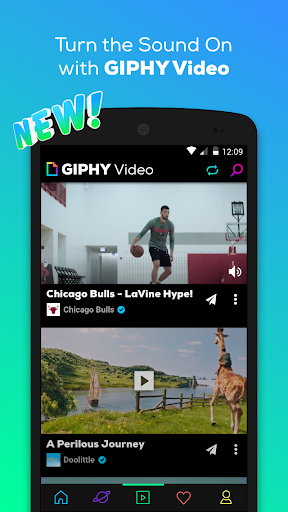
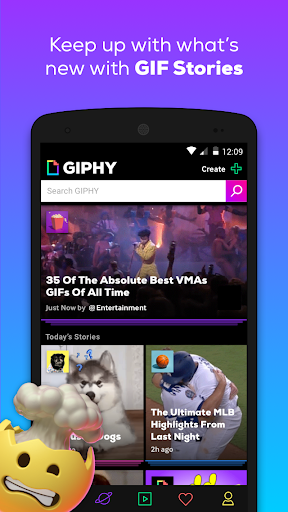
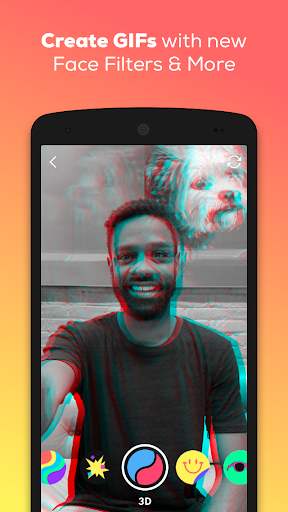
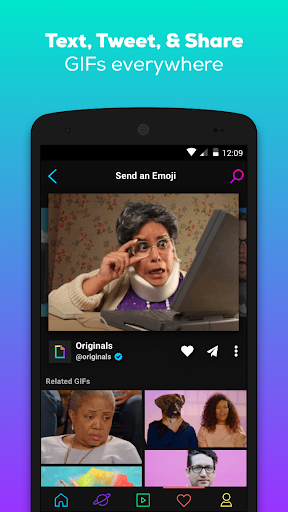
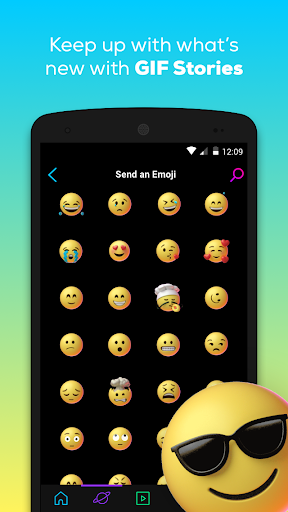
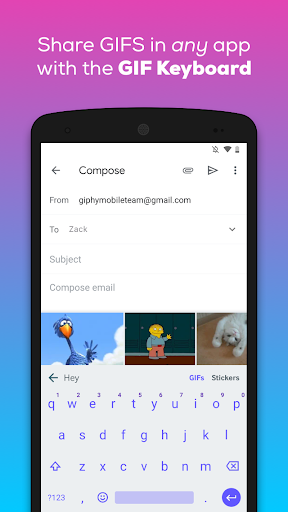
Ulasan untuk GIPHY: GIFs, Stickers & Clips
The ONLY reason I didn't give 5 stars is because it lacks one much needed feature: the ability to turn off autoplay. I realize GIFs are completely different than videos but every GIF playing at once makes this app very very slow regardless of my internet - which I have unlimited data, 4G, and a very consistently strong connection where I live. If there was someway you guys could make it where nothing plays until the user taps it, it would be easily the best GIF app available.
Update: found support email via app store page. Should be listed in-app though. Still 2 stars. 1. As far as I saw there's no way inn-app to make a gif from a youtube video, which is literally the only reason I downloaded the app. 2. When I go to the support page and enter something in the search bar then press the search button, nothing happens. 3. The app says no internet connection, no matter if I use 4g or wifi, but I'm not having any connection problems for any other app.
Whenever I attempt to make a gif, the quality is destroyed and it stutters incredibly noticeably. If that doesn't happen, there's still the constant unresponsiveness to deal with. Half the time when I press a button or attempt to load something, the app just gives up. This includes trying to upload directly from giphy to another site, such as Instagram. This app only works once in a blue moon on the 13th day of every other month.
There's a new feature to the app now; if you try to create a gif with a photo selected from your device files, the screen just goes black and remains that way indefinitely. Is there a point to all of this? The app for Android is utterly useless, as it has no input bar to upload URLs. The only thing this app does do repeatedly is access my device's camera and flash.
It would be a five star app IF you were able to add it to your keyboard on samsung. It doesn't appear as a keyboard in the phone's "manage keyboards" settings, yet iPhone users are able to add it to their keyboard. And there aren't any real settings in the app itself. I hate to say that it's inconvenient to switch over to the app to find a gif...wait for it to load into your text, and have to type out who you're sending it to....but it is. Make an update!
the jury is still out since I just installed this yesterday but so far I haven't been able to send many of the gifs with my text messages because the image is just too large! I wanted to send one of the dragons from Game of Thrones along with a text and I can't do it. I can't see where there's a way to minimize the image. And I feel like they're ought to be information on the gifs as to what size the file would be if you tried to send it. I do like all the choices you have to search
This program is very interesting and it works very well. When I first got it I was using it constantly it does exactly what it's advertised to do. At the same time my new Samsung phone has many gif and emojis that are changing daily. Because of this I deleted it because it's basically just taking up room. If your phone does not have this feature then I recommend it highly.
I love the options. It's got a lot to offer. It's only failed on one search, but it was a little obscure. Usually, it gives me lots of great suggestions. HOWEVER, the video speeds up a lot on many of them once they are posted in a text. This makes quite a few of them useless for the right effect. I hope it gets fixed.
Loads of fun. The only issue I have is that some of the GIFs speed up way too fast when you share them. For some reason, it plays at the correct speed when I am selecting it but drastically speeds up once I send it. I really really wish this could be fixed because it's super annoying and makes the GIF not as funny.
I really love this app. Took a minute to figure out how to send a gif via text, but after that, very simple. Reason for 4 stars is because all of a sudden I was losing about 1 gig of storage every day. After I uninstalled it, my phone is stable again. So I'm still unsure and will test it out again in the near future.
Kirimkan komentar
Untuk memberikan komentar, masuklah dengan jejaring sosial Anda:
Atau tinggalkan komentar anonim. Komentar Anda akan dikirim untuk dimoderasi.
Kirimkan komentar
Untuk memberikan komentar, masuklah dengan jejaring sosial Anda:
Atau tinggalkan komentar anonim. Komentar Anda akan dikirim untuk dimoderasi.