Ditambahkan: Denis Rubinov
Versi: 11.0.307
Ukuran: 5.2 MB
Diperbarui: 11.12.2021
Developer: EclipSim
Batasan Usia: Everyone
Otorisasi: 6
Diunduh di Google Play: 20829466
Kategori: Bepergian
- Tampilan visual informasi.
- Informasi dari sensor GPS, di bilah notifikasi.
- Koordinat titik-titik penting dapat disimpan.
- Ada fungsi kalibrasi kompas.
- Diagnostik cepat.
- Dapat bekerja dalam mode layar terbagi.
- Ada terjemahan ke dalam bahasa Rusia.
Deskripsi
Aplikasi GPS Status & Toolbox diperiksa oleh antivirus VirusTotal. Sebagai hasil pemindaian, tidak ada infeksi file yang terdeteksi oleh semua tanda tangan terbaru.
Cara memasang GPS Status & Toolbox
- Unduh file APK aplikasi dari apkshki.com.
- Temukan file yang diunduh. Anda dapat menemukannya di baki sistem atau di folder 'Download' menggunakan manajer file apa pun.
- Jika file yang diunduh berekstensi .bin (bug WebView di Android 11), ubah namanya menjadi .apk menggunakan pengelola file apa pun atau coba unduh file dengan browser lain seperti Chrome.
- Mulai penginstalan. Klik pada file yang diunduh untuk memulai penginstalan
- Izinkan penginstalan dari sumber yang tidak dikenal. Jika Anda menginstal untuk pertama kalinya GPS Status & Toolbox bukan dari Google Play, buka pengaturan keamanan perangkat Anda dan izinkan penginstalan dari sumber yang tidak dikenal.
- Lewati perlindungan Google Play. Jika proteksi Google Play memblokir penginstalan file, ketuk 'Info Lebih Lanjut' → 'Tetap instal' → 'OK' untuk melanjutkan..
- Selesaikan penginstalan: Ikuti petunjuk penginstal untuk menyelesaikan proses penginstalan.
Cara memperbarui GPS Status & Toolbox
- Unduh versi baru aplikasi dari apkshki.com.
- Cari file yang diunduh dan klik file tersebut untuk memulai penginstalan.
- Instal di atas versi lama. Tidak perlu menghapus instalasi versi sebelumnya.
- Hindari konflik tanda tangan. Jika versi sebelumnya tidak diunduh dari apkshki.com, pesan 'Aplikasi tidak terinstal' mungkin muncul. Dalam kasus ini, hapus instalan versi lama dan instal versi baru.
- Mulai ulang lampiran GPS Status & Toolbox setelah pembaruan.
Meminta pembaruan aplikasi
Ditambahkan Denis Rubinov
Versi: 11.0.307
Ukuran: 5.2 MB
Diperbarui: 11.12.2021
Developer: EclipSim
Batasan Usia: Everyone
Otorisasi:
Diunduh di Google Play: 20829466
Kategori: Bepergian


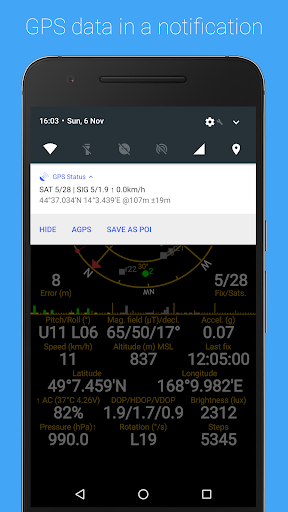

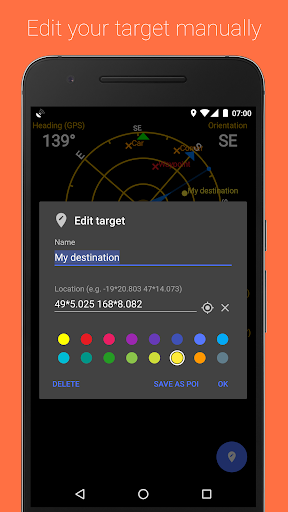
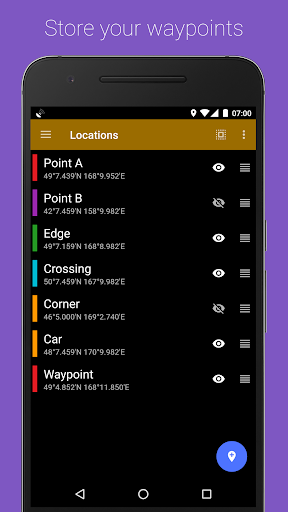
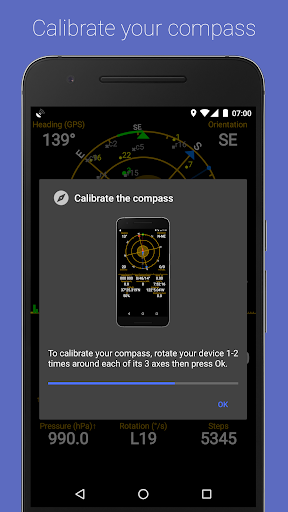
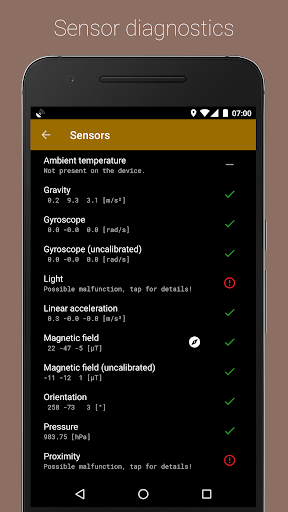
Ulasan untuk GPS Status & Toolbox
Update: 7th Jul-23. Working well with last update on Android 13. Thanks. Not working on Android 10 on OnePlus 6t. Not launching automatically when opening maps and no indication on Notification area. All permissions were granted and no notifications are blocked at system level
Works great. Already paid for pro years ago. Now they want me to buy it again. THAT ISN'T RIGHT!!! You didn't fix everything
Really good but would like to have both utm and long latt listed at the bottom instead of switching back and forth, overall it works and is great to have.
grasping, grasping, grasping Всяко устройство - НОВ лиценз.
Add
Awesome (pro version) again, now that I've been able to find and re-install the pro key :)
Lajee
A great app, that I've been using for many years. Alas, the developer seems to be no more. The help/documentation is on a web site that no longer exists, and I see that the app itself has not been updated for just over two years. It still works, but there are things about it that I want to look up in the no-longer-available documentation, and who knows how long it will be before some new Android update breaks it?
I've been using this app happily for years. But have just discovered that the author's domain is not accessible...
Unable to reach website
Kirimkan komentar
Untuk memberikan komentar, masuklah dengan jejaring sosial Anda:
Atau tinggalkan komentar anonim. Komentar Anda akan dikirim untuk dimoderasi.
Kirimkan komentar
Untuk memberikan komentar, masuklah dengan jejaring sosial Anda:
Atau tinggalkan komentar anonim. Komentar Anda akan dikirim untuk dimoderasi.