
Grand Theft Auto: San Andreas
0+
unduhan7.0+
versi AndroidMinta pembaruan
Ditambahkan: Denis Rubinov
Versi: 2.00
Ukuran: 0 MB
Diperbarui: 24.07.2020
Developer: Rockstar Games
Batasan Usia: Mature 17+
Otorisasi: 9
Diunduh di Google Play: 5485544
Kategori: Game aksi
Deskripsi
Permainan Grand Theft Auto: San Andreas telah diperiksa oleh antivirus VirusTotal. Sebagai hasil pemindaian, tidak ada infeksi file yang terdeteksi oleh semua tanda tangan terbaru.
Cara memasang Grand Theft Auto: San Andreas
- Unduh file APK game dari apkshki.com.
- Temukan file yang diunduh. Anda dapat menemukannya di baki sistem atau di folder 'Download' menggunakan manajer file apa pun.
- Jika file yang diunduh berekstensi .bin (bug WebView di Android 11), ubah namanya menjadi .apk menggunakan pengelola file apa pun atau coba unduh file dengan browser lain seperti Chrome.
- Mulai penginstalan. Klik pada file yang diunduh untuk memulai penginstalan
- Izinkan penginstalan dari sumber yang tidak dikenal. Jika Anda menginstal untuk pertama kalinya Grand Theft Auto: San Andreas bukan dari Google Play, buka pengaturan keamanan perangkat Anda dan izinkan penginstalan dari sumber yang tidak dikenal.
- Lewati perlindungan Google Play. Jika proteksi Google Play memblokir penginstalan file, ketuk 'Info Lebih Lanjut' → 'Tetap instal' → 'OK' untuk melanjutkan..
- Selesaikan penginstalan: Ikuti petunjuk penginstal untuk menyelesaikan proses penginstalan.
Cara memperbarui Grand Theft Auto: San Andreas
- Unduh versi baru game dari apkshki.com.
- Cari file yang diunduh dan klik file tersebut untuk memulai penginstalan.
- Instal di atas versi lama. Tidak perlu menghapus instalasi versi sebelumnya.
- Hindari konflik tanda tangan. Jika versi sebelumnya tidak diunduh dari apkshki.com, pesan 'Aplikasi tidak terinstal' mungkin muncul. Dalam kasus ini, hapus instalan versi lama dan instal versi baru.
- Mulai ulang game Grand Theft Auto: San Andreas setelah pembaruan.
Meminta pembaruan aplikasi
Ditambahkan Denis Rubinov
Versi: 2.00
Ukuran: 0 MB
Diperbarui: 24.07.2020
Developer: Rockstar Games
Batasan Usia: Mature 17+
Otorisasi:
Diunduh di Google Play: 5485544
Kategori: Game aksi



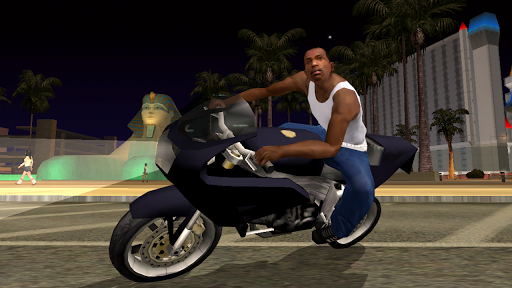



Ulasan untuk Grand Theft Auto: San Andreas
This game keeps freezing up and shutting down losing all saved progress. Have sent many reports about this issue and I'm going to request a refund. Have lost properties, missions that's been successfully completed, and tons of money. Would not waste my money or time to purchase again for sure. I wouldn't suggest purchasing to anyone as I've done.
After downloading, Grand Theft Auto: San Andreas, I'm a bit disappointed. Really would've liked to enjoy this game! Out of all the Grand Theft Auto titles, San Andreas is my favorite! But the app just won't open, I try again, & again, & again... In the end the app won't open! Starts with a black screen that flashes once then I'm back at my Home screen. Haven't gotten any further than that... DEFINITELY A WASTE OF MONEY!!
The game was great to play. Unfortunately after some time I went to play it one day and all of a sudden when I clicked to open. It just immediately goes back to my home screen. Like 2-5 seconds, and doesn't go to the games mains screen. Gameplay was great but the issue mentioned allowed me to not play it no more. Would like to continue playing if the issue at hand can be resolved.
This is an amazing game I grew up playing. Even with the radio chopped up and messy it's still fun. Or it would be if it would work. I've tried reinstalling it, rebooting my phone, and it will not boot. It crashes the second it opens. Will not run. Vice city works just fine. Why won't this.
The game used to work at some point, but now it immediately closes when I try to start it. Everything did run smoothly at one point, but after a long break I wanted to revisit it. Really sucks when no attention from the developer is being put on this issue, especially when it looks like I'm not alone with this specific experience. I'm using a Samsung Galaxy S10 if that matters at all.
App is broken when you launch you just get a black screen then it crashes. (Back when this game worked it was fun). But don't waste your time buying it sideload it from a website instead. That way if it crashes it doesn't matter. I got it to run in Vmos android 7.1 but this doubles the space it takes up so if you REALLY want to play this on a new phone use vmos emulator download it from the web (sideload)
I have an older phone, I had to turn the graphics to lowest, but it still looks better than PS2 with a few flaws on facial features. Controls take getting used to, but is very playable. One minor bug I noticed, recruited gang members should shoot when you target someone. This may just be cause a mobile playability fix though. Fantastic job on this port. Very vanilla style. Hope you guys can fix it for newer phones. Everyone should enjoy this badass game. One of the greatest games.
This game was my absolute favorite from childhood, and I was excited when I found a mobile port of the game. In terms of gameplay, it is. But for some reason, after I factory reset my phone due to some complications, it says that it was no longer available for my device, even though it worked before. I'm disappointed and annoyed since I spent money on this, only to not be able to play the game again. If I was given an explanation and assistance, then it would of still retained its 5 star rating.
Kirimkan komentar
Untuk memberikan komentar, masuklah dengan jejaring sosial Anda:
Atau tinggalkan komentar anonim. Komentar Anda akan dikirim untuk dimoderasi.
Kirimkan komentar
Untuk memberikan komentar, masuklah dengan jejaring sosial Anda:
Atau tinggalkan komentar anonim. Komentar Anda akan dikirim untuk dimoderasi.