Ditambahkan: Denis Rubinov
Versi: 3.2.2
Ukuran: 38 MB
Diperbarui: 04.02.2024
Developer: Sumi Interactive
Batasan Usia: Everyone
Otorisasi: 11
Diunduh di Google Play: 397708
Kategori: Gaya hidup
Deskripsi
Aplikasi Grid Diary - Journal, Planner diperiksa oleh antivirus VirusTotal. Sebagai hasil pemindaian, tidak ada infeksi file yang terdeteksi oleh semua tanda tangan terbaru.
Cara memasang Grid Diary - Journal, Planner
- Unduh file APK aplikasi dari apkshki.com.
- Temukan file yang diunduh. Anda dapat menemukannya di baki sistem atau di folder 'Download' menggunakan manajer file apa pun.
- Jika file yang diunduh berekstensi .bin (bug WebView di Android 11), ubah namanya menjadi .apk menggunakan pengelola file apa pun atau coba unduh file dengan browser lain seperti Chrome.
- Mulai penginstalan. Klik pada file yang diunduh untuk memulai penginstalan
- Izinkan penginstalan dari sumber yang tidak dikenal. Jika Anda menginstal untuk pertama kalinya Grid Diary - Journal, Planner bukan dari Google Play, buka pengaturan keamanan perangkat Anda dan izinkan penginstalan dari sumber yang tidak dikenal.
- Lewati perlindungan Google Play. Jika proteksi Google Play memblokir penginstalan file, ketuk 'Info Lebih Lanjut' → 'Tetap instal' → 'OK' untuk melanjutkan..
- Selesaikan penginstalan: Ikuti petunjuk penginstal untuk menyelesaikan proses penginstalan.
Cara memperbarui Grid Diary - Journal, Planner
- Unduh versi baru aplikasi dari apkshki.com.
- Cari file yang diunduh dan klik file tersebut untuk memulai penginstalan.
- Instal di atas versi lama. Tidak perlu menghapus instalasi versi sebelumnya.
- Hindari konflik tanda tangan. Jika versi sebelumnya tidak diunduh dari apkshki.com, pesan 'Aplikasi tidak terinstal' mungkin muncul. Dalam kasus ini, hapus instalan versi lama dan instal versi baru.
- Mulai ulang lampiran Grid Diary - Journal, Planner setelah pembaruan.
Meminta pembaruan aplikasi
Ditambahkan Denis Rubinov
Versi: 3.2.2
Ukuran: 38 MB
Diperbarui: 04.02.2024
Developer: Sumi Interactive
Batasan Usia: Everyone
Otorisasi:
Diunduh di Google Play: 397708
Kategori: Gaya hidup

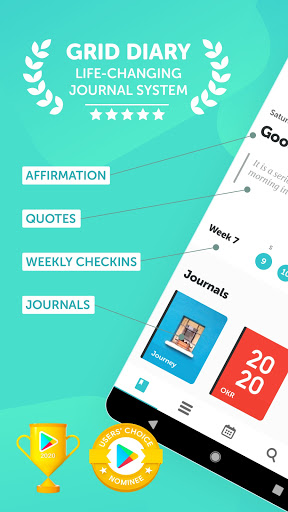
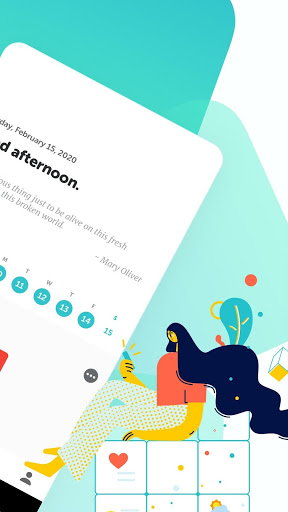
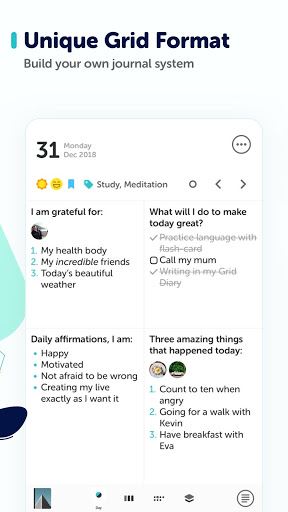
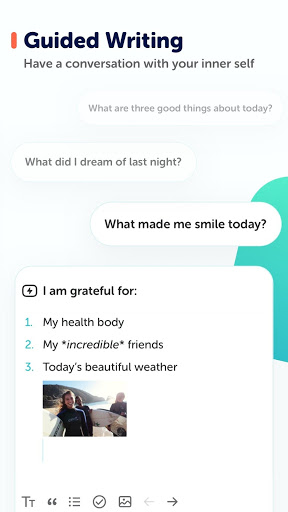
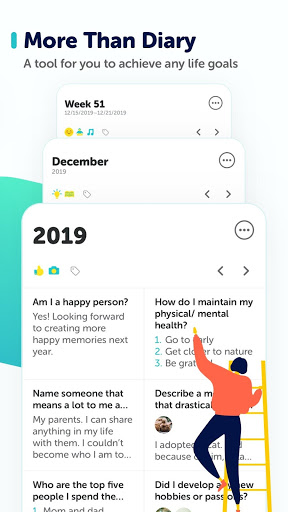
Ulasan untuk Grid Diary - Journal, Planner
Let me start off saying that this is not a bad app at all, in fact it's a fantastic app. The reason for the three stars is for lack of two features. They do not have a web client, and you can only sync from their paid service instead of syncing to a normal cloud service like OneDrive or Google drive. If it had these features I would be using this. I'm a little disappointed that it doesn't. The price is a bit steep as well for a journal.
This app is great and easy to use. I paid for a subscription right away. I love the concept and the interface is really user-friendly. I'm guessing this app is still being integrated to Android from IOS and still has a few updates to get it all settled because I tried looking on the website and there are a lot of differences. I can't seem to figure out how to change the homepage. One of the only things I think this app really needs is ability to add undated notebooks. Then it would get 5 stars!
I love this app! The journal system is revolutionary and helps me journal how I've always longed to. However, twice in the month I've been using it all my journal entries for a day have dissapeared. Once it happened was when I added tags, and another time it happened when I added photos. I updated the app today, so I will edit this review in a week or so if it seems improved. Grid Diary team, I LOVE IT! Thank you!!! I look forward to continuing with this app, thank you for your work on it.
Great app. I really like the grid premise and use of templates for day, week, month, and year. I like far more than a competitor. A couple things I think would make it significantly better: 1) Have a web app 2) Be able to setup a random gratitude question as part of a template. While you can select a random question, very few apply to gratitude.
I love this app. The design are minimalistic which is not only in but also user-friendly. The prompts are diverse and insightful. The little noise it makes when you select something is so cute. The only downside is it used to be free or purchased once and you own it completely. Now like everything else you can only subscribe. Yearly is best value for your money, but I digress.
Really cute app! I like the layout. Unfortunately, I am getting a ton of crashes. I didn't want the Work section on my screen. I edited it to be named something else. Crash. Then I deleted it. I cannot add another section that I want back in. It just keeps putting up random questions there. I'll try this some more, but I've had three crashes in the 10 mins I've been playing with it.
An excellent point by point Journal format which I've been able to edit to mirror my own. The flexibility and easy customization are much appreciated. I have finally migrated from my paper Journal to this digital format. Would have given 5 starts if not for the lack of a one time purchase option. I am tired of subscriptions for everything.
Undeniably, it's very appealing. However, as a Planner, it really needs to add a robust reminder system. Needs a reminder button right at the side of the checklist or the plus icon in the writting toolbar. Individual reminder per task would make it incredibly a superior planner. Hope to see this implemented... if added, may upgrade. Keep it up!
Overall good, the subscription is 20$ a year to get all the text editor, and timestamps stuff. I would love to see more stickers and tags. I'd love to be able to customize the color of the app instead of a dark and light. I do think if you cannot afford the yearly subscription it's not worth it too much. But you can get some good uses out of it even if you don't upload images or use the text editor.
Kirimkan komentar
Untuk memberikan komentar, masuklah dengan jejaring sosial Anda:
Atau tinggalkan komentar anonim. Komentar Anda akan dikirim untuk dimoderasi.
Kirimkan komentar
Untuk memberikan komentar, masuklah dengan jejaring sosial Anda:
Atau tinggalkan komentar anonim. Komentar Anda akan dikirim untuk dimoderasi.