Ditambahkan: Denis Rubinov
Versi: 4.11.000
Ukuran: 127.3 MB
Diperbarui: 04.02.2024
Developer: HERE Apps LLC
Batasan Usia: Everyone
Otorisasi: 13
Diunduh di Google Play: 36255173
Kategori: Peta dan navigasi
Deskripsi
Aplikasi HERE WeGo: Maps & Navigation diperiksa oleh antivirus VirusTotal. Sebagai hasil pemindaian, tidak ada infeksi file yang terdeteksi oleh semua tanda tangan terbaru.
Cara memasang HERE WeGo: Maps & Navigation
- Unduh file APK aplikasi dari apkshki.com.
- Temukan file yang diunduh. Anda dapat menemukannya di baki sistem atau di folder 'Download' menggunakan manajer file apa pun.
- Jika file yang diunduh berekstensi .bin (bug WebView di Android 11), ubah namanya menjadi .apk menggunakan pengelola file apa pun atau coba unduh file dengan browser lain seperti Chrome.
- Mulai penginstalan. Klik pada file yang diunduh untuk memulai penginstalan
- Izinkan penginstalan dari sumber yang tidak dikenal. Jika Anda menginstal untuk pertama kalinya HERE WeGo: Maps & Navigation bukan dari Google Play, buka pengaturan keamanan perangkat Anda dan izinkan penginstalan dari sumber yang tidak dikenal.
- Lewati perlindungan Google Play. Jika proteksi Google Play memblokir penginstalan file, ketuk 'Info Lebih Lanjut' → 'Tetap instal' → 'OK' untuk melanjutkan..
- Selesaikan penginstalan: Ikuti petunjuk penginstal untuk menyelesaikan proses penginstalan.
Cara memperbarui HERE WeGo: Maps & Navigation
- Unduh versi baru aplikasi dari apkshki.com.
- Cari file yang diunduh dan klik file tersebut untuk memulai penginstalan.
- Instal di atas versi lama. Tidak perlu menghapus instalasi versi sebelumnya.
- Hindari konflik tanda tangan. Jika versi sebelumnya tidak diunduh dari apkshki.com, pesan 'Aplikasi tidak terinstal' mungkin muncul. Dalam kasus ini, hapus instalan versi lama dan instal versi baru.
- Mulai ulang lampiran HERE WeGo: Maps & Navigation setelah pembaruan.
Yandex Pro (Taximeter)
Peta dan navigasi
Ситистарт (работа в такси)
Peta dan navigasi
Navitel Navigator GPS & Maps
Peta dan navigasi
Citymobil Taxi
Peta dan navigasi
АЗС ЛУКОЙЛ - карта заправок
Peta dan navigasi
Яндекс.Транспорт
Peta dan navigasi
Yandex Metro
Peta dan navigasi
Яндекс Про (Бета)
Peta dan navigasi
Meminta pembaruan aplikasi
Ditambahkan Denis Rubinov
Versi: 4.11.000
Ukuran: 127.3 MB
Diperbarui: 04.02.2024
Developer: HERE Apps LLC
Batasan Usia: Everyone
Otorisasi:
Diunduh di Google Play: 36255173
Kategori: Peta dan navigasi


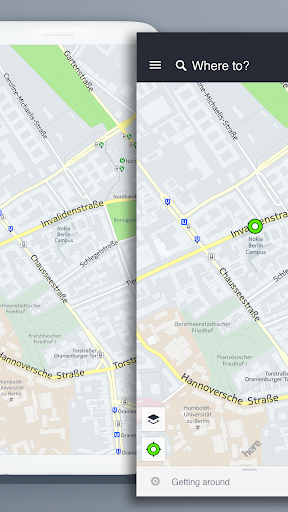
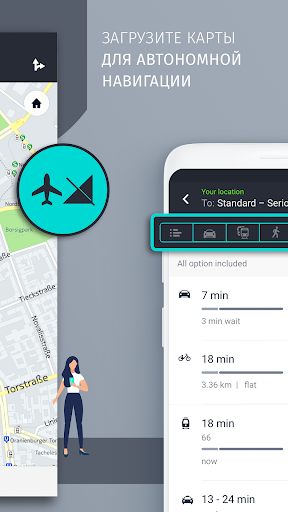
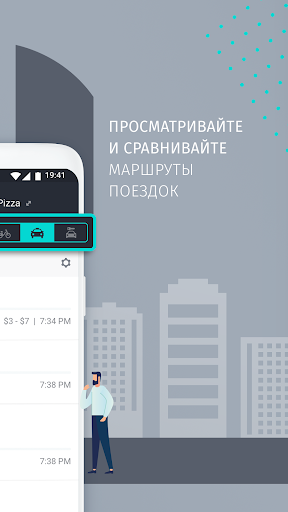
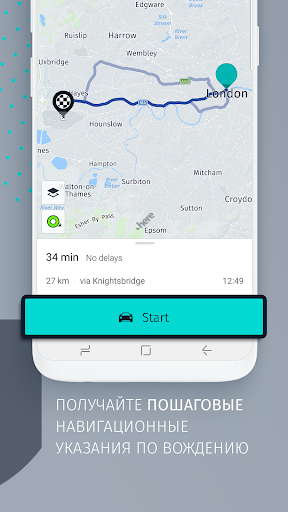
Ulasan untuk HERE WeGo: Maps & Navigation
How to add stop on my route? Why is this so complicated?
HERE was, long time ago, absolutely the best navigation.. Unfortunately, with every update its getting worse... Ok, let's forget all those useless make-ups, shell we?.. But... there is a thing I can't explain... I have 2 Samsung phones, S20FE and S22 and on both of them I have installed Here WeGo...thing I have noticed (btw, both have last update of the app) is that on one phone maps are noticeably bigger than on other...as example Austria 387MB and 334MB, Germany BW 331 and 297..How?
Best one.
Always there when you need it
My long time wish to use map on my galaxy watch became true with here we go. Great experience thanks
Updated app, and it promptly decided to delete all of my offline maps.
Latest version update has very limited and intermittent connection, if any, to the phone GPS and appears to use phone masts for location, which is worse than useless in the countryside. My last trip, the app spent most trying to locate the map and showed the car to be a long way from any road. Speed readout was blank. A real pity as the previous versions were very good and a lot less hungry for online data than Google maps. Would have given this version zero stars if I could.
Just doesn't work with Android Auto. Keeps crashing , tried uninstalling, and installed again, but the same thing ......
Báo tốc độ chưa chuẩn và chậm, chỉ đường lắm chỗ còn sai
1. If you switch to offline mode, search does not work, just spinning endlessly without any result / or says "no result go to online mode" 2. No map updates for long long time now. 3. You cannot see the downloaded maps timestamp. 4. If you put app to background, then bring back, it usually loses gps signal, well, not loses but very inaccurate, so useless for navigation. You have to restart to work properly. This is quite annoying if you are driving... 5. This is the latest version!
Kirimkan komentar
Untuk memberikan komentar, masuklah dengan jejaring sosial Anda:
Atau tinggalkan komentar anonim. Komentar Anda akan dikirim untuk dimoderasi.
Kirimkan komentar
Untuk memberikan komentar, masuklah dengan jejaring sosial Anda:
Atau tinggalkan komentar anonim. Komentar Anda akan dikirim untuk dimoderasi.