Ditambahkan: Denis Rubinov
Versi: 2.0.9
Ukuran: 8.1 MB
Diperbarui: 16.09.2020
Developer: The Lockdown Team
Kategori: Personalisasi
Deskripsi
Aplikasi Hi Locker - Your Lock Screen diperiksa oleh antivirus VirusTotal. Sebagai hasil pemindaian, tidak ada infeksi file yang terdeteksi oleh semua tanda tangan terbaru.
Cara memasang Hi Locker - Your Lock Screen
- Unduh file APK aplikasi dari apkshki.com.
- Temukan file yang diunduh. Anda dapat menemukannya di baki sistem atau di folder 'Download' menggunakan manajer file apa pun.
- Jika file yang diunduh berekstensi .bin (bug WebView di Android 11), ubah namanya menjadi .apk menggunakan pengelola file apa pun atau coba unduh file dengan browser lain seperti Chrome.
- Mulai penginstalan. Klik pada file yang diunduh untuk memulai penginstalan
- Izinkan penginstalan dari sumber yang tidak dikenal. Jika Anda menginstal untuk pertama kalinya Hi Locker - Your Lock Screen bukan dari Google Play, buka pengaturan keamanan perangkat Anda dan izinkan penginstalan dari sumber yang tidak dikenal.
- Lewati perlindungan Google Play. Jika proteksi Google Play memblokir penginstalan file, ketuk 'Info Lebih Lanjut' → 'Tetap instal' → 'OK' untuk melanjutkan..
- Selesaikan penginstalan: Ikuti petunjuk penginstal untuk menyelesaikan proses penginstalan.
Cara memperbarui Hi Locker - Your Lock Screen
- Unduh versi baru aplikasi dari apkshki.com.
- Cari file yang diunduh dan klik file tersebut untuk memulai penginstalan.
- Instal di atas versi lama. Tidak perlu menghapus instalasi versi sebelumnya.
- Hindari konflik tanda tangan. Jika versi sebelumnya tidak diunduh dari apkshki.com, pesan 'Aplikasi tidak terinstal' mungkin muncul. Dalam kasus ini, hapus instalan versi lama dan instal versi baru.
- Mulai ulang lampiran Hi Locker - Your Lock Screen setelah pembaruan.
Alarm Anti Theft Screen Lock
Alat
Touch Lock - screen lock
Personalisasi
Canyon - Lock Screen
Personalisasi
LockScreen Phone-Notification
Personalisasi
Black Hole Lock Screen
Personalisasi
Black Hole - Lock screen
Personalisasi
Wave - Customizable Lock scree
Personalisasi
iNotify - iOS lock and notific
Personalisasi
Meminta pembaruan aplikasi
Ditambahkan Denis Rubinov
Versi: 2.0.9
Ukuran: 8.1 MB
Diperbarui: 16.09.2020
Developer: The Lockdown Team
Kategori: Personalisasi

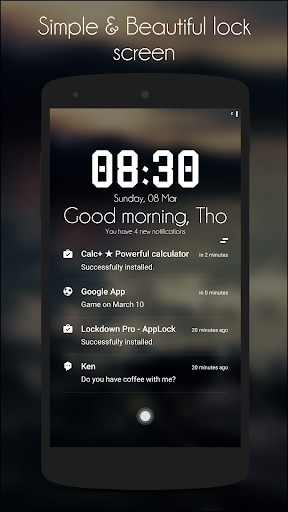
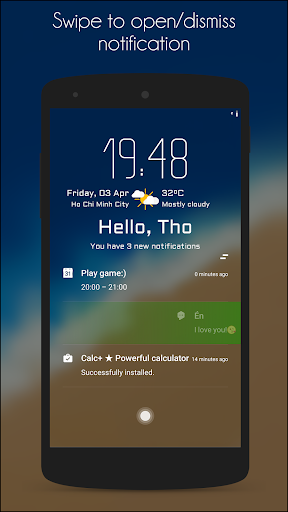
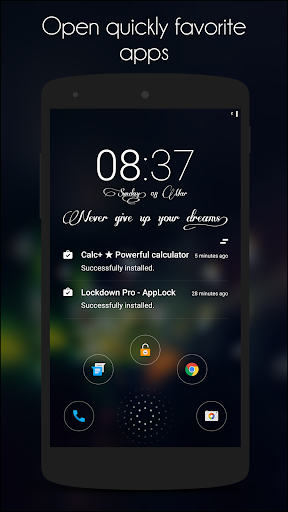
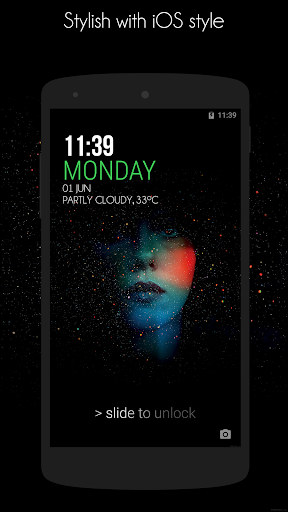
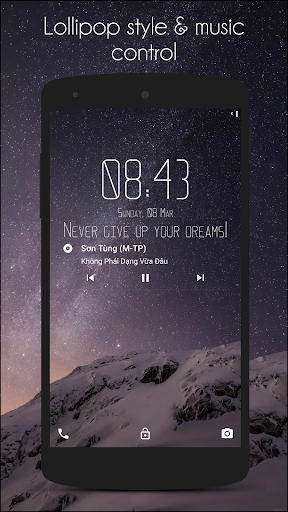
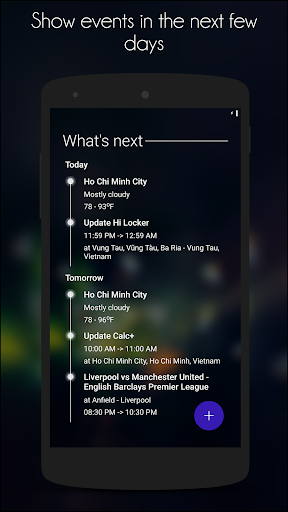
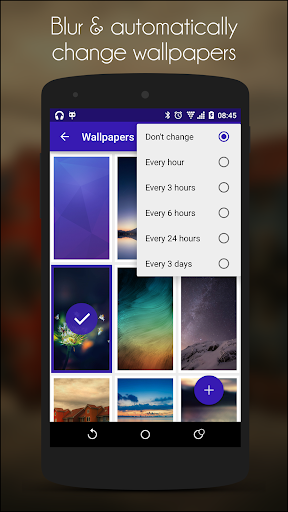
Ulasan untuk Hi Locker - Your Lock Screen
Overall, Hi Locker is amazing. It has the option of turning off shortcut buttons I don't need. I also like how it greets you by name. There are two issues, however. First, the lock screen crashes whenever I tap on 'Hi, (Name)!' and refuses to run for several minutes afterwards. Second, the name change option doesn't work; I have to clear the app's data every time I want to change the name (sometimes, I like using my middle name instead of my first on the lock screen).
No good. Doesn't really lock. If you go through the whole process of setting up a pass code, all it takes is pushing a few buttons once in the locked screen and it will freeze up the lock screen app and when you click the screen off button on the side of your phone and then click it back on, you're in the phone. No pass code required. Fail. Will be deleting.
i really love this app and don't really trust any other lockscreen apps. The only problem i have is that the notifications don't adjust to the wallpaper. what i mean by that is, if i have a wallpaper that is bright in color, the notifications on the lockscreen stay white instead of turning black, so i can't see them on the screen. If this could be fixed, this app would be indestructible
I really only have three complaints: giving the app accessibility services access like it asks (every time you open the app, with no option to turn it off) causes the volume toggle to linger in screen for around 30 seconds, every couple months my wallpaper suddenly streches out until I clear out the app data and all the wallpapers I have loaded into the app, and you can't move the position of the clock. That aside, this is still the most useable custom lockscreen app available.
Really nice sharp looking lockscreen!! Better then the ios-like one I had before. It has music controls built in, notifications, and the music album art in the background is awesome! Only issue, is that is shows the notifications in the order they come in, one by one, and would really rather have them grouped together by app, on top of each other, and expended when clicked on.
The latest update rendered this once outstanding app unusable. It was so bad that it would crash everytime I launched it. My only solution was to re-install an earlier version of the app. Now it works like a champ! I will NOT be updating this app until the developers work out the bugs.
I like this app I just wish that when I change the custom lock screen message it would appear. The only message that appears is the defult message that says never give up your dreams. I paid for the pro version to see if it would allow me to make a custom message but it won't. It also would be nice if your wallpaper could blur or go to a solid color wallpaper when you type in your passcode so you can see the numbers better. Last thing is I wish I could respond to texts on the lock screen.
Tired of my phone opening up and texting/buttdialing people. This app is customizable and works good, when it works. Idk why i cant set it as the default so it randomly turns itself off and i have 0 lockscreen protection. Says i have to turn notifications on and when i go there its already on. A bit buggy, aggrevating but i will keep using it for now
This is a beautiful lockscreen replacement. I just wish it had some Security features which are set with my device if possible. I know of the previous bug with lock screens where they'd implement a lock screen or security and you can minimize your apps and it closes the lockscreen app. This one doesn't do that. Great job. 🤗👏
Seems to randomly unlock itself. I receive a snap, the notification sits there as it should, I'm busy so I ignore it, after about 15 second instead of sleeping my phone, it unlocks and goes to my launcher. Security should happen at a lower level than app anyways, I don't know why I thought this would be secure. The settings menu is an absolute mess and still has ads even after I paid for it. Labels are poorly translated, outright incorrectly labelled (Security appears twice, one of them is actually weather settings) and some are in just odd nonsensical places, and when you enable/disable an option, it doesn't show it as checked until you leave and return to the menu. I was able to customize it more than my stock one so it looked kinda nice, but the drawbacks aren't worth it. Waste of money.
Kirimkan komentar
Untuk memberikan komentar, masuklah dengan jejaring sosial Anda:
Atau tinggalkan komentar anonim. Komentar Anda akan dikirim untuk dimoderasi.
Kirimkan komentar
Untuk memberikan komentar, masuklah dengan jejaring sosial Anda:
Atau tinggalkan komentar anonim. Komentar Anda akan dikirim untuk dimoderasi.