Ditambahkan: Denis Rubinov
Versi: 1.7.5
Ukuran: 8.3 MB
Diperbarui: 30.07.2021
Developer: Logic Looper
Batasan Usia: Everyone
Diunduh di Google Play: 1013813
Kategori: Alat
- Mengunduh video dari hampir semua layanan streaming.
- Unduh ke beberapa aliran.
- Pembaruan otomatis atau manual dari alamat unduhan.
- Anda dapat mencegah pengunduhan melalui jaringan seluler.
- Konfigurasikan batas kecepatan unduhan.
Deskripsi
Aplikasi IDM - Download Manager Plus diperiksa oleh antivirus VirusTotal. Sebagai hasil pemindaian, tidak ada infeksi file yang terdeteksi oleh semua tanda tangan terbaru.
Cara memasang IDM - Download Manager Plus
- Unduh file APK aplikasi dari apkshki.com.
- Temukan file yang diunduh. Anda dapat menemukannya di baki sistem atau di folder 'Download' menggunakan manajer file apa pun.
- Jika file yang diunduh berekstensi .bin (bug WebView di Android 11), ubah namanya menjadi .apk menggunakan pengelola file apa pun atau coba unduh file dengan browser lain seperti Chrome.
- Mulai penginstalan. Klik pada file yang diunduh untuk memulai penginstalan
- Izinkan penginstalan dari sumber yang tidak dikenal. Jika Anda menginstal untuk pertama kalinya IDM - Download Manager Plus bukan dari Google Play, buka pengaturan keamanan perangkat Anda dan izinkan penginstalan dari sumber yang tidak dikenal.
- Lewati perlindungan Google Play. Jika proteksi Google Play memblokir penginstalan file, ketuk 'Info Lebih Lanjut' → 'Tetap instal' → 'OK' untuk melanjutkan..
- Selesaikan penginstalan: Ikuti petunjuk penginstal untuk menyelesaikan proses penginstalan.
Cara memperbarui IDM - Download Manager Plus
- Unduh versi baru aplikasi dari apkshki.com.
- Cari file yang diunduh dan klik file tersebut untuk memulai penginstalan.
- Instal di atas versi lama. Tidak perlu menghapus instalasi versi sebelumnya.
- Hindari konflik tanda tangan. Jika versi sebelumnya tidak diunduh dari apkshki.com, pesan 'Aplikasi tidak terinstal' mungkin muncul. Dalam kasus ini, hapus instalan versi lama dan instal versi baru.
- Mulai ulang lampiran IDM - Download Manager Plus setelah pembaruan.
Meminta pembaruan aplikasi
Ditambahkan Denis Rubinov
Versi: 1.7.5
Ukuran: 8.3 MB
Diperbarui: 30.07.2021
Developer: Logic Looper
Batasan Usia: Everyone
Diunduh di Google Play: 1013813
Kategori: Alat

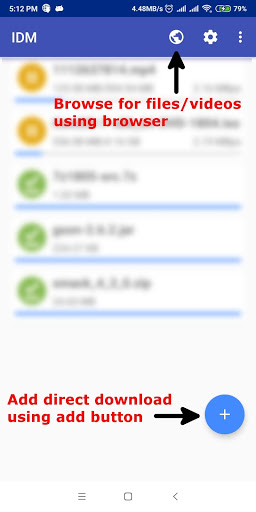
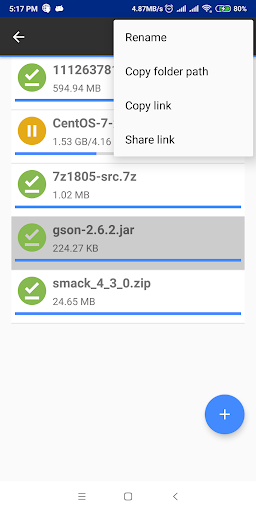
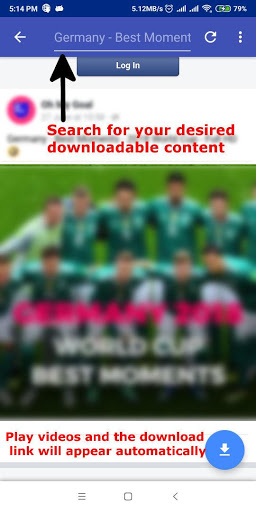


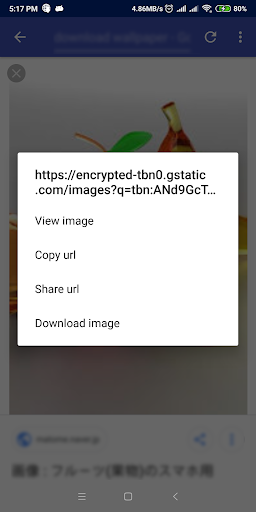
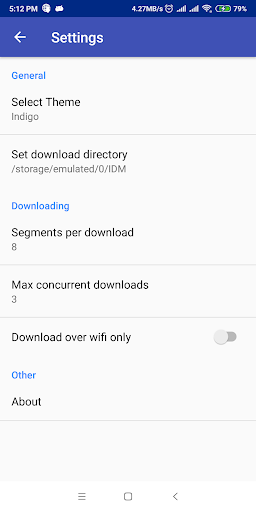
Ulasan untuk IDM - Download Manager Plus
i started using this app because of the download failed issue when using chrome. this app has solved that problem. i can now download large data file and pause whenever i want without the download failing. i gave it only four star because it is slow. but i dont think that is an issue every user may face. keep up the good work dev.
Frustratingly buggy. The app simply doesn't work like the instructions say. There is no way to grab videos within the browser, and when trying to add them directly, it just sends me back to the browser. There is little to no documentation (just a few pictures that are not accurate). Add to that the large amount of advertising and you have a very bad app. Not recommended - there are much better apps for this that actually work.
I was using ADM, but recently I started having problems with downloads getting so corrupted they wouldn't finish. So I tried IDM and the difference is night and day! IDM is WAAAAY faster, and so far I have had ZERO problems. I've not seen anything else that can even compare. I'd like to give it 10 stars.
Bought the Pro. Does the basics REALLY well. Nothing to write home about. Love that the downloader and browser stay open in two different windows. Something so simple is ignored by 1DM App. Needs a UI overhaul. Looks dated. Would love some 'Quality of life' improvements.
Reliable and easy to use. I regularly had problems with my browser apps discontinuing or cancelling downloads for no apparent reasons. This small app downloads large files with no breakups. There are ads, but they are not annoying and they keep the app free to use.
App works exceptionally well with resuming broken downloads but sadly, it couldn't downloaded files beyond 3.9GB. I've tried twice and it kept notifying me "File read/write error" toward the end of the full download. Despite updating the links severally, the downloads never finished. I was so close 😩
I've been using this app for 2 months and i haven't found any problem. You can pause any file and download resume it on any time. And suppose your link expires or an error happens don't worry you can also fix that. Before i downloaded this app i read other reviews and i through that i don't think this app is good, but this app is awesome. Best app for downloading. 100% Recommendation :)
This app is good for downloading most of the video from the internet. It also has good features like controlling the number of servers, speed cap.The problem with this app is that in some cases it is not able to catch the video link or it catches the link of the advertisement.
resuming downloads is nice, it was slow but IDM on my phone downloaded multiple 17MB files that chrome on my pc repeatedly failed, it won't replace the browsers everyone use daily but it might work where they fail (edit: ads just make me want to uninstall this as soon as i'm done using it, i can't recommend this as a browser because i didn't even use that part of the app)
Althought the adverts are irritating... Like that idiot wanting to be mayor... I like this app. I would give more * stars if i could download magnet links. I tried it doesnt work. Easy to use. I would give 5 * if was easier. For DOS generation is a piece of cake. But older people without PC training is confusing. Also the adverts it keeps in the download page
Kirimkan komentar
Untuk memberikan komentar, masuklah dengan jejaring sosial Anda:
Atau tinggalkan komentar anonim. Komentar Anda akan dikirim untuk dimoderasi.
Kirimkan komentar
Untuk memberikan komentar, masuklah dengan jejaring sosial Anda:
Atau tinggalkan komentar anonim. Komentar Anda akan dikirim untuk dimoderasi.