Ditambahkan: Denis Rubinov
Versi: 4.70
Ukuran: 6.9 MB
Diperbarui: 18.08.2020
Developer: Interactive Universe
Batasan Usia: Everyone
Diunduh di Google Play: 4778050
Kategori: Pemutar & Editor Video
Deskripsi
Aplikasi Lapse It • Time Lapse Camera diperiksa oleh antivirus VirusTotal. Sebagai hasil pemindaian, tidak ada infeksi file yang terdeteksi oleh semua tanda tangan terbaru.
Cara memasang Lapse It • Time Lapse Camera
- Unduh file APK aplikasi dari apkshki.com.
- Temukan file yang diunduh. Anda dapat menemukannya di baki sistem atau di folder 'Download' menggunakan manajer file apa pun.
- Jika file yang diunduh berekstensi .bin (bug WebView di Android 11), ubah namanya menjadi .apk menggunakan pengelola file apa pun atau coba unduh file dengan browser lain seperti Chrome.
- Mulai penginstalan. Klik pada file yang diunduh untuk memulai penginstalan
- Izinkan penginstalan dari sumber yang tidak dikenal. Jika Anda menginstal untuk pertama kalinya Lapse It • Time Lapse Camera bukan dari Google Play, buka pengaturan keamanan perangkat Anda dan izinkan penginstalan dari sumber yang tidak dikenal.
- Lewati perlindungan Google Play. Jika proteksi Google Play memblokir penginstalan file, ketuk 'Info Lebih Lanjut' → 'Tetap instal' → 'OK' untuk melanjutkan..
- Selesaikan penginstalan: Ikuti petunjuk penginstal untuk menyelesaikan proses penginstalan.
Cara memperbarui Lapse It • Time Lapse Camera
- Unduh versi baru aplikasi dari apkshki.com.
- Cari file yang diunduh dan klik file tersebut untuk memulai penginstalan.
- Instal di atas versi lama. Tidak perlu menghapus instalasi versi sebelumnya.
- Hindari konflik tanda tangan. Jika versi sebelumnya tidak diunduh dari apkshki.com, pesan 'Aplikasi tidak terinstal' mungkin muncul. Dalam kasus ini, hapus instalan versi lama dan instal versi baru.
- Mulai ulang lampiran Lapse It • Time Lapse Camera setelah pembaruan.
Meminta pembaruan aplikasi
Ditambahkan Denis Rubinov
Versi: 4.70
Ukuran: 6.9 MB
Diperbarui: 18.08.2020
Developer: Interactive Universe
Batasan Usia: Everyone
Diunduh di Google Play: 4778050
Kategori: Pemutar & Editor Video


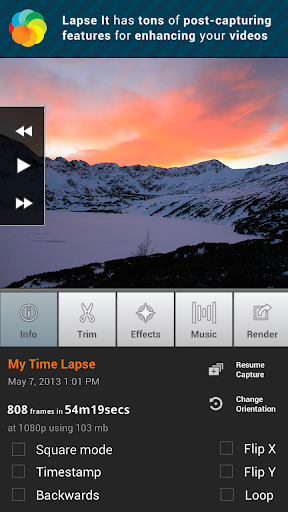
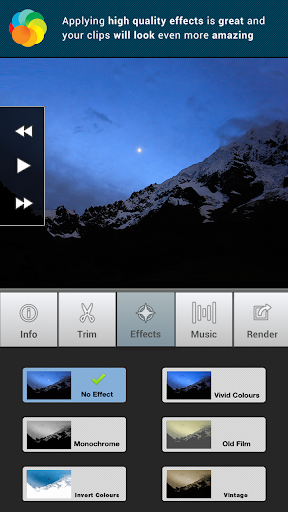
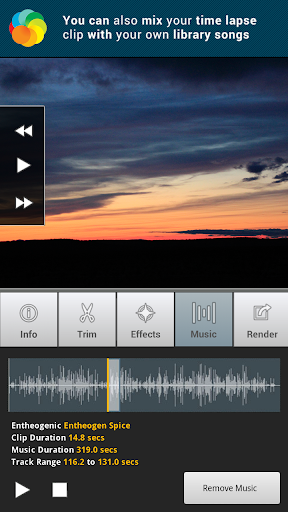
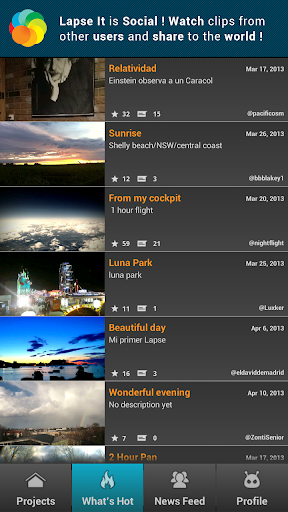
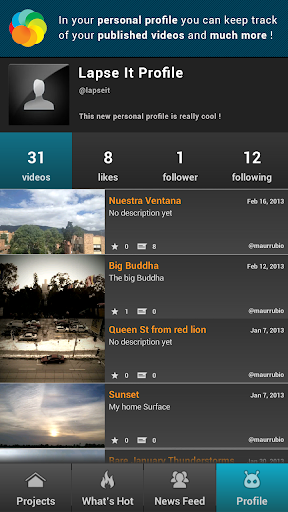
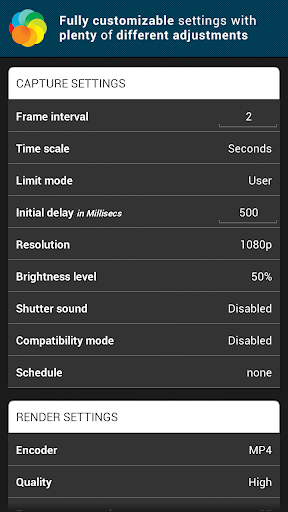
Ulasan untuk Lapse It • Time Lapse Camera
Irritated by their ad at the end of every video, but what really p*ssed me off was I set it up to do a time lapse of the Jan. 19-20, 2019 eastern snowstorm, at the rate of one frame per minute, and it recorded just 96 frames and stopped. No reason, no error, just stopped. Needless to say, I won't be buying the pro version. I'll find a time lapse recorder that actually works, thank you very much.
Great little program! I was looking for something fairly simple to create time-lapse videos of my art, and this was recommended. I have used it to create and upload about a dozen videos at this point...the videos are about a minute and a half for 90 minutes of drawing, and it's fantastic. The controls are easy to use, the render options work great (I usually render in a square to make it easy to upload to Insta)...I will be upgrading to the pro version soon to gain access to the other options. It does worry me that the app is no longer under development, so I wonder at its longevity, but I honestly haven't found anything I like better.
After about an hour and a half I got and error message that the frames weren't saving correctly and perhaps I should change to a lower resolution (can't do this mid-video). Stopped it and started a new one, hoping I could use another software to splice them together. Same thing happened after an hour and a half. Finally I have done three separate captures, and now the app crashes any time I try to access my gallery. Four hours of work lost!
The app is great and very thoughtful. I have only one issue which really annoys me, When set the frame interval less than 500 milliseconds the actual frame interval become like whole one second, in other words you can't go faster than 500 milliseconds (2 frames per seconds).. I thought its my camera who can't take faster images but I abandon this thought since video recording is basically taking a lot of image at short time (30 frames per second) and taking pictures using the burst mode take a lot of images in short times (in my phone its 10 frames per second using the default camera app). So why this isn't working right in this app!
Used to be my favorite timelapse app (I develop timelapse software for a profession, this is saying something). Unfortunately it has always had "quirks", which could be overlooked 8 years ago, but since the app hasn't been updated since 2014, it is now just badly made. Also, at least with the Samsung S9, if you don't use "full frame" you get some weird pixelated screen door on the images that makes the timelapse unusable. App doesn't support anything above HD capture if you don't want "full frame" (which is 4:3). I wish the developer would update the app so it was awesome again.
Used to be my go to app. . Years ago I used it for recording sunsets and fun videos. But now it lags and freezes constantly. It even has some sort of glitch that warps the video image-- I thought it would go away after I recorded the video but it shows the completed video with the warped image. I've given it a few chances and redownload a few more times since then hoping that it might be fixed but I still continue to experience the same thing. I think it's about time to try another app. .
The app doesn't work. I tried multiple times to Record an overnight time lapse, But it kept shutting down Randomly anywhere between 1 or 3 hours into it . I thought perhaps notifications were interrupting The video so I put it into airplane mode and set on do not disturb. It didn't make any difference, the video still stop recording for no reason 2 hours into it. I contacted the developer, no response. I told him it didn't work and I wanted a refund, no response. Don't waste your money
Love the time lapse effects I was able to create with this app. Speeds are much faster than the time lapse feature native to my phone. The reason for the two star review is the lack of compatibility of the rendered video with any of my video editing apps....can't open it in Inshot, Videoshop, Kapwing or even on my phone!
Not perfect but the best of the time lapse software I've tried for android. I don't understand many of the negative comments. The trial version convinced me that the full version was worth it. Fairly simple to use, focused on being able to shoot, render, and match music to time lapses from the app. On my nexus 5 phone it shoots good pictures, smoothly with fairly easy to use settings like pictures per second during shooting and fps and resolution during rendering. It is demanding on the battery life of the phone and while shooting time lapses longer than 1/2 hour I plug my phone into external power. Overall I'm amazed at how good the time lapses it makes are with a phone that is only worth a couple hundred bucks and an app that's under 10 dollars. Using the free version I was able to make time lapses that were certainly satisfying for myself.
Kirimkan komentar
Untuk memberikan komentar, masuklah dengan jejaring sosial Anda:
Atau tinggalkan komentar anonim. Komentar Anda akan dikirim untuk dimoderasi.
Kirimkan komentar
Untuk memberikan komentar, masuklah dengan jejaring sosial Anda:
Atau tinggalkan komentar anonim. Komentar Anda akan dikirim untuk dimoderasi.