Ditambahkan: Denis Rubinov
Versi: 5.0.18120
Ukuran: 209.1 MB
Diperbarui: 05.04.2024
Developer: LG Electronics, Inc.
Batasan Usia: Everyone
Otorisasi: 23
Diunduh di Google Play: 80407186
Kategori: Gaya hidup
- Kontrol semua peralatan pintar LG di satu tempat.
- Penambahan perangkat baru dengan mudah dan cepat.
- Ketersediaan remote control virtual untuk TV.
- Diagnostik peralatan otomatis.
- Konfigurasikan aturan untuk mengaktifkan atau menonaktifkan perangkat secara otomatis.
Deskripsi
Aplikasi LG ThinQ diperiksa oleh antivirus VirusTotal. Sebagai hasil pemindaian, tidak ada infeksi file yang terdeteksi oleh semua tanda tangan terbaru.
Cara memasang LG ThinQ
- Unduh file APK aplikasi dari apkshki.com.
- Temukan file yang diunduh. Anda dapat menemukannya di baki sistem atau di folder 'Download' menggunakan manajer file apa pun.
- Jika file yang diunduh berekstensi .bin (bug WebView di Android 11), ubah namanya menjadi .apk menggunakan pengelola file apa pun atau coba unduh file dengan browser lain seperti Chrome.
- Mulai penginstalan. Klik pada file yang diunduh untuk memulai penginstalan
- Izinkan penginstalan dari sumber yang tidak dikenal. Jika Anda menginstal untuk pertama kalinya LG ThinQ bukan dari Google Play, buka pengaturan keamanan perangkat Anda dan izinkan penginstalan dari sumber yang tidak dikenal.
- Lewati perlindungan Google Play. Jika proteksi Google Play memblokir penginstalan file, ketuk 'Info Lebih Lanjut' → 'Tetap instal' → 'OK' untuk melanjutkan..
- Selesaikan penginstalan: Ikuti petunjuk penginstal untuk menyelesaikan proses penginstalan.
Cara memperbarui LG ThinQ
- Unduh versi baru aplikasi dari apkshki.com.
- Cari file yang diunduh dan klik file tersebut untuk memulai penginstalan.
- Instal di atas versi lama. Tidak perlu menghapus instalasi versi sebelumnya.
- Hindari konflik tanda tangan. Jika versi sebelumnya tidak diunduh dari apkshki.com, pesan 'Aplikasi tidak terinstal' mungkin muncul. Dalam kasus ini, hapus instalan versi lama dan instal versi baru.
- Mulai ulang lampiran LG ThinQ setelah pembaruan.
Meminta pembaruan aplikasi
Ditambahkan Denis Rubinov
Versi: 5.0.18120
Ukuran: 209.1 MB
Diperbarui: 05.04.2024
Developer: LG Electronics, Inc.
Batasan Usia: Everyone
Otorisasi:
Diunduh di Google Play: 80407186
Kategori: Gaya hidup


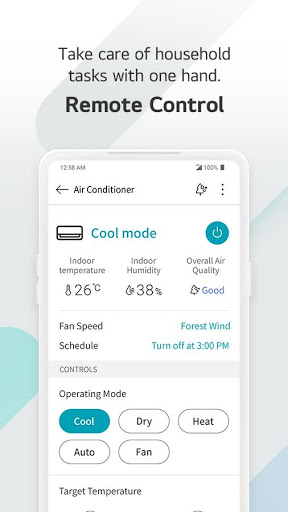

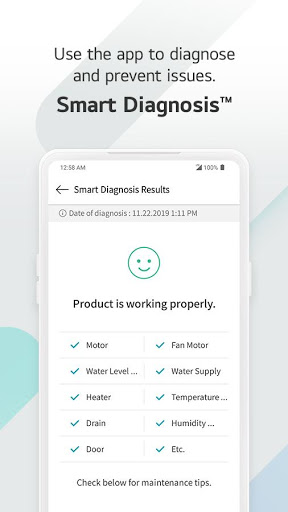
Ulasan untuk LG ThinQ
I never leave reviews for apps, but this app is terrible and glitchy. I got it to replace a remote after it went missing and it is a terrible replacement. It usually will not turn the TV on even though it says it is. The TV apps won't load half the time when you select them from the phone app. And the phone app buttons often are super unresponsive, like trying to turn the sound down on the tv and it will suddenly go down 5 minutes later. We have high speed internet 10 feet from our TV.
Bleh.... takes entirely too long to connect with my tv. The app will turn it off just fine but changing channels? Almost never works. Update 6/2/2022 : Still sucks. Never works. Now it says my tv isnt on when it is in fact turned on. Garbage app. And why do we have to run our bluetooth, location AND WIFI to connect?! That much connection, yet, this app still doesn't work. Convinced it's just an app built to store your information. Point blank.
I have one of the air conditioners, bought it last year. Since one of the recent updates, I can't access the ability to switch it's modes because when I tap the panel for the AC control, the app gets stuck in a perpetual loop. Fortunately the temperature adjustment buttons work fine and the app tells me ambient temp, so I know it's communicating with the AC fine, the problem is isolated to the app.
LG TV sees my phone, I keep putting in code, sometimes it connects and asks for the network password, sometimes it doesn't. When it does connect, it says my phone is registered to TV. Then the ThinQ app says that the functions are not available in the trial version. But I don't have a trial version. Remote control buttons don't even work. App has two buttons on the same page to add a device. Which one do I use? There's no place to see which devices are actually added. It's terribly designed.
Update: finally got it to work on my own. I was always on hold waiting for an actual person so never got help from LG. So far it works and I love it. washer shows 3 little dots that are constantly moving, like it's thinking. When I select the washer my screen is blank. I can't see a thing. The dryer works. main screen shows how much time is left and when I select the dryer I get more detailed information like time left, the cycle I selected and its details. Why won't my washer do the same?
this app has lots of interesting options and potential but if it weren't for it's constant issues, it would be so much better. I use the phone audio function a lot for my headphones but it's always a glitchy and choppy mess with the audio, rarely it ever works fine. it disconnects my television too and I have to repair the 2 every time I boot up the app. please fix these major annoyances
Worked great for three days. I had a blackout for about 3 minutes. Everything came back. However, now when I open this app it crashes instantly. I've cleared the cache, nothing. I've cleared all data, uninstalled, reinstalled, restarted my mobile device, and as soon as I log back in it crashed. I finally was able to get this app working by going to every aircon and reset the WiFi and reconnect by re-entering the WiFi password in the app. Do I need to do this every time I lose power?
Kirimkan komentar
Untuk memberikan komentar, masuklah dengan jejaring sosial Anda:
Atau tinggalkan komentar anonim. Komentar Anda akan dikirim untuk dimoderasi.
Kirimkan komentar
Untuk memberikan komentar, masuklah dengan jejaring sosial Anda:
Atau tinggalkan komentar anonim. Komentar Anda akan dikirim untuk dimoderasi.