Ditambahkan: Denis Rubinov
Versi: 1.1.21
Ukuran: 3.1 MB
Diperbarui: 11.09.2020
Developer: TheHexCoders
Batasan Usia: Everyone
Otorisasi: 7
Diunduh di Google Play: 378340
Kategori: Alat
Deskripsi
Aplikasi ScreenShot Capture for Android diperiksa oleh antivirus VirusTotal. Sebagai hasil pemindaian, tidak ada infeksi file yang terdeteksi oleh semua tanda tangan terbaru.
Cara memasang ScreenShot Capture for Android
- Unduh file APK aplikasi dari apkshki.com.
- Temukan file yang diunduh. Anda dapat menemukannya di baki sistem atau di folder 'Download' menggunakan manajer file apa pun.
- Jika file yang diunduh berekstensi .bin (bug WebView di Android 11), ubah namanya menjadi .apk menggunakan pengelola file apa pun atau coba unduh file dengan browser lain seperti Chrome.
- Mulai penginstalan. Klik pada file yang diunduh untuk memulai penginstalan
- Izinkan penginstalan dari sumber yang tidak dikenal. Jika Anda menginstal untuk pertama kalinya ScreenShot Capture for Android bukan dari Google Play, buka pengaturan keamanan perangkat Anda dan izinkan penginstalan dari sumber yang tidak dikenal.
- Lewati perlindungan Google Play. Jika proteksi Google Play memblokir penginstalan file, ketuk 'Info Lebih Lanjut' → 'Tetap instal' → 'OK' untuk melanjutkan..
- Selesaikan penginstalan: Ikuti petunjuk penginstal untuk menyelesaikan proses penginstalan.
Cara memperbarui ScreenShot Capture for Android
- Unduh versi baru aplikasi dari apkshki.com.
- Cari file yang diunduh dan klik file tersebut untuk memulai penginstalan.
- Instal di atas versi lama. Tidak perlu menghapus instalasi versi sebelumnya.
- Hindari konflik tanda tangan. Jika versi sebelumnya tidak diunduh dari apkshki.com, pesan 'Aplikasi tidak terinstal' mungkin muncul. Dalam kasus ini, hapus instalan versi lama dan instal versi baru.
- Mulai ulang lampiran ScreenShot Capture for Android setelah pembaruan.
Meminta pembaruan aplikasi
Ditambahkan Denis Rubinov
Versi: 1.1.21
Ukuran: 3.1 MB
Diperbarui: 11.09.2020
Developer: TheHexCoders
Batasan Usia: Everyone
Otorisasi:
Diunduh di Google Play: 378340
Kategori: Alat

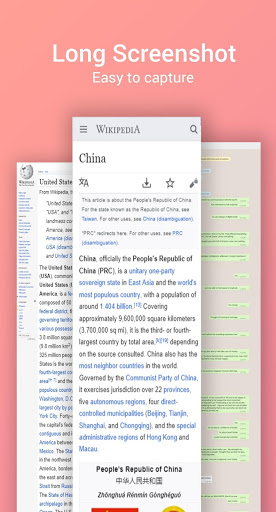
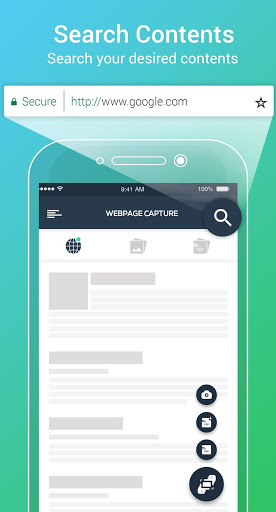
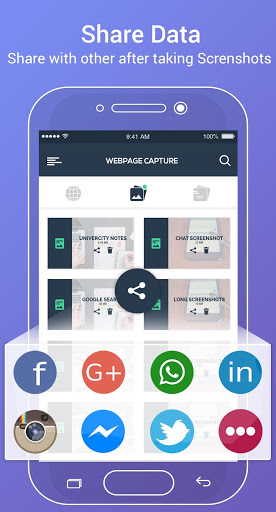
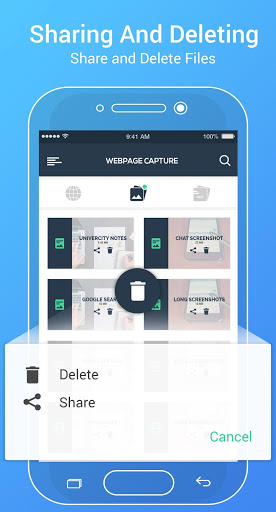
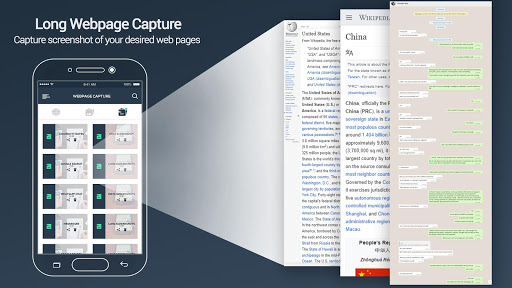
Ulasan untuk ScreenShot Capture for Android
Long ScreenShot Capture is best application for capture a pic from long distance. Very nice and useful application for me to capture a screenshot from long distance. I like it.
Longshot for Webpages is very useful tool for android users who are willing to take Master Screenshot of whole web page and then convert them into pdf format for offline reading. It is the simplest way to turn a full webpage into image and it works like webpage to pdf converter. You can capture visible screen as well as take longshot for long screen shot on just single tab.
Works great..😉😉😉😉 Stream scroll captures right to long .jpg image Copy url from your browser and past to app browser, press capture icon on screen while at the top of the page, scroll down to bottom. Press capture icon again when finished. App captures the long scroll (takes a few seconds, screen has overlay, just wait) to long jpg image and saves to picture folder. View with zoom image viewer or paint to crop out sections wanted. Works flawlessly.
It really does what I expect from it: take a screenshot of a whole web page. The output quality is good, the user interface is well thought and easy to use. There are Ads that popup at worst time but it's fair.
I really like this app, it has really good quality images but it keeps on crashing. the night I got it (last night) it began to crash and since then it hasn't worked. I've redownlaoded it multiple times and it's essentially unusable.
There is a floating button at the right bottom corner of the screen that allows you to capture image quickly. You can create quick pdf and can save pdf by selecting multiple pages that you need to add in the pdf file.
There is a floating button at the right bottom corner of the screen that allows you to capture image quickly. You can create quick pdf and can save pdf by selecting multiple pages that you need to add in the pdf file.
Longshot for Webpages is very useful tool for android users who are It is the simplest way to turn a full webpage into image and it works like webpage to pdf converter. You can capture visible screen as well as take longshot for long screen shot on just single tab.
There alot features but floating button at the right bottom corner of the screen that allows you to capture image quickly. You can create quick pdf and can save pdf by selecting multiple pages that you need to add in the pdf file...
It is a good app to capture whole web pages and read them offline. The picture quality option is very rare. Browser should be improved.
Kirimkan komentar
Untuk memberikan komentar, masuklah dengan jejaring sosial Anda:
Atau tinggalkan komentar anonim. Komentar Anda akan dikirim untuk dimoderasi.
Kirimkan komentar
Untuk memberikan komentar, masuklah dengan jejaring sosial Anda:
Atau tinggalkan komentar anonim. Komentar Anda akan dikirim untuk dimoderasi.