Ditambahkan: Denis Rubinov
Versi: 4.0.177
Ukuran: 0.9 MB
Diperbarui: 19.02.2023
Developer: Theis Borg
Batasan Usia: Everyone
Kategori: Alat
Deskripsi
Aplikasi Lost Android diperiksa oleh antivirus VirusTotal. Sebagai hasil pemindaian, tidak ada infeksi file yang terdeteksi oleh semua tanda tangan terbaru.
Cara memasang Lost Android
- Unduh file APK aplikasi dari apkshki.com.
- Temukan file yang diunduh. Anda dapat menemukannya di baki sistem atau di folder 'Download' menggunakan manajer file apa pun.
- Jika file yang diunduh berekstensi .bin (bug WebView di Android 11), ubah namanya menjadi .apk menggunakan pengelola file apa pun atau coba unduh file dengan browser lain seperti Chrome.
- Mulai penginstalan. Klik pada file yang diunduh untuk memulai penginstalan
- Izinkan penginstalan dari sumber yang tidak dikenal. Jika Anda menginstal untuk pertama kalinya Lost Android bukan dari Google Play, buka pengaturan keamanan perangkat Anda dan izinkan penginstalan dari sumber yang tidak dikenal.
- Lewati perlindungan Google Play. Jika proteksi Google Play memblokir penginstalan file, ketuk 'Info Lebih Lanjut' → 'Tetap instal' → 'OK' untuk melanjutkan..
- Selesaikan penginstalan: Ikuti petunjuk penginstal untuk menyelesaikan proses penginstalan.
Cara memperbarui Lost Android
- Unduh versi baru aplikasi dari apkshki.com.
- Cari file yang diunduh dan klik file tersebut untuk memulai penginstalan.
- Instal di atas versi lama. Tidak perlu menghapus instalasi versi sebelumnya.
- Hindari konflik tanda tangan. Jika versi sebelumnya tidak diunduh dari apkshki.com, pesan 'Aplikasi tidak terinstal' mungkin muncul. Dalam kasus ini, hapus instalan versi lama dan instal versi baru.
- Mulai ulang lampiran Lost Android setelah pembaruan.
Meminta pembaruan aplikasi
Ditambahkan Denis Rubinov
Versi: 4.0.177
Ukuran: 0.9 MB
Diperbarui: 19.02.2023
Developer: Theis Borg
Batasan Usia: Everyone
Kategori: Alat
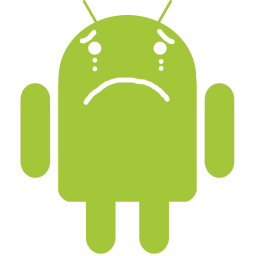


Ulasan untuk Lost Android
This is the only app you need to keep your phone safe. I have been a loyal AndroidLost user for years and it is incomparable in its ability to prevent my phone from being lost or stolen. I wish that Google would stop messing with the code that makes some features unusable. Thank you Theis Borg, I am so grateful for this app and you are awesome!
be sure to exclude the app from the battery optimisation list! this solved any kinks in my experience. unfortunately sms commands isn't working on my oreo 3.7 app. and whenever i send texts to the phone, sms handler crashes. essentially does everything cereberus does minus the pretty ui but it's free. there's only one person behind the app so if you can, support the dev!
I cannot remotely take pictures and do voice recording with the android lost app on my Samsung A70 android phone, it used to be able to do it but not anymore, perhaps something to do with some android software update. The Location feature can be remotely controlled but the camera and microphone are now with limited permission which I can only set to "allow only while using the app" because it is now missing the "allow all the time" feature. How do I set the permission to "allow all the time?
Must have for every android phone. Every issue I've had over the past 10 years was easily fixed by reading their FAQ. Imagine that, I had a problem and investigated why I was having that problem, and then fixed the problem. Maybe wyning about being lazy would have fixed my issue as well?... With every new phone I buy this is the 1st app I install. And then test every feature to insure its working properly.
Kirimkan komentar
Untuk memberikan komentar, masuklah dengan jejaring sosial Anda:
Atau tinggalkan komentar anonim. Komentar Anda akan dikirim untuk dimoderasi.
Kirimkan komentar
Untuk memberikan komentar, masuklah dengan jejaring sosial Anda:
Atau tinggalkan komentar anonim. Komentar Anda akan dikirim untuk dimoderasi.