Ditambahkan: Denis Rubinov
Versi: 3.9.0
Ukuran: 15.7 MB
Diperbarui: 25.10.2023
Developer: Simple Soft Alliance
Batasan Usia: Everyone
Otorisasi: 6
Diunduh di Google Play: 721186
Kategori: Foto
Deskripsi
Aplikasi Luma: heic to jpg converter diperiksa oleh antivirus VirusTotal. Sebagai hasil pemindaian, tidak ada infeksi file yang terdeteksi oleh semua tanda tangan terbaru.
Cara memasang Luma: heic to jpg converter
- Unduh file APK aplikasi dari apkshki.com.
- Temukan file yang diunduh. Anda dapat menemukannya di baki sistem atau di folder 'Download' menggunakan manajer file apa pun.
- Jika file yang diunduh berekstensi .bin (bug WebView di Android 11), ubah namanya menjadi .apk menggunakan pengelola file apa pun atau coba unduh file dengan browser lain seperti Chrome.
- Mulai penginstalan. Klik pada file yang diunduh untuk memulai penginstalan
- Izinkan penginstalan dari sumber yang tidak dikenal. Jika Anda menginstal untuk pertama kalinya Luma: heic to jpg converter bukan dari Google Play, buka pengaturan keamanan perangkat Anda dan izinkan penginstalan dari sumber yang tidak dikenal.
- Lewati perlindungan Google Play. Jika proteksi Google Play memblokir penginstalan file, ketuk 'Info Lebih Lanjut' → 'Tetap instal' → 'OK' untuk melanjutkan..
- Selesaikan penginstalan: Ikuti petunjuk penginstal untuk menyelesaikan proses penginstalan.
Cara memperbarui Luma: heic to jpg converter
- Unduh versi baru aplikasi dari apkshki.com.
- Cari file yang diunduh dan klik file tersebut untuk memulai penginstalan.
- Instal di atas versi lama. Tidak perlu menghapus instalasi versi sebelumnya.
- Hindari konflik tanda tangan. Jika versi sebelumnya tidak diunduh dari apkshki.com, pesan 'Aplikasi tidak terinstal' mungkin muncul. Dalam kasus ini, hapus instalan versi lama dan instal versi baru.
- Mulai ulang lampiran Luma: heic to jpg converter setelah pembaruan.
Meminta pembaruan aplikasi
Ditambahkan Denis Rubinov
Versi: 3.9.0
Ukuran: 15.7 MB
Diperbarui: 25.10.2023
Developer: Simple Soft Alliance
Batasan Usia: Everyone
Otorisasi:
Diunduh di Google Play: 721186
Kategori: Foto

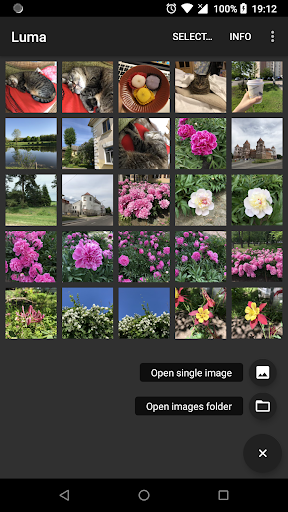
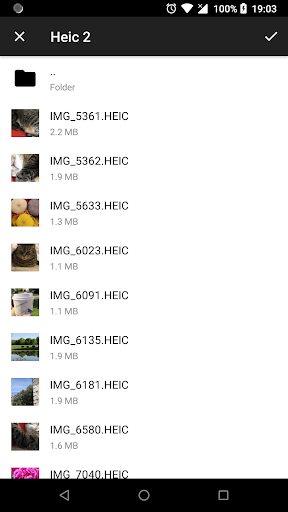


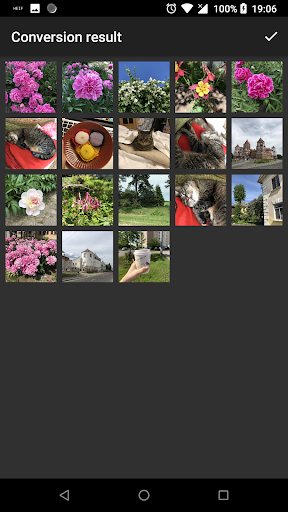

Ulasan untuk Luma: heic to jpg converter
This app is written by techies for techies. Not useful for an average user that wants to convert photos and have them show in the gallery. Too bad since Google has created a need for such an app given their poor handling of HEIC files on Android. For anyone who does struggle through saving an image in your DCIM folder hoping for it to appear in the gallery just reboot your phone and it will appear.
Can't find my converted images. They are not in the specified folder. Thumbnail image opens completely different image. Way to many adds. Can hardly see my own images (small and cropped) amongst all the adds (large and full screen width). Don't even know if it converted anything.
The app is perfect I had made a mistake and somehow saved hundreds of photos in heic. And for the life of me I could not sort it..then I found this app and for once I had found an app that did the job it was designed to do without any fuss or complications. What a superb app I would fully recommend the app to anyone 😀
Absolute shambles. Asks me to rate the app before I've even used it. More interested in getting advert preferences sorted that an app working. Avoid at all costs. Utter useless and the scourge of the app World. Do one.
From my experience, this app does work but only with JPEG/JPG. It doesn't work with PNG but shows the message "image saved" (without the the conversion screen) when it actually isn't saved. I can workaround regarding that issue for now but the most serious one is it increases the contrast in converted images, I've compared them. It needs to be fixed because the increased contrast is ruining my images.
I honestly dont have any expectation that this will work beacuse I had already installed other heic converter apps and didn't work . It was very irritating . and I was just trying if it will finally work and yes it did work perfectly. Im so amazed however there's too much ads but anways Thank you so much .I was able to retrieve my photos. This app is way better than other heic converter .
App doesn't have a sort function, so if you add a folder, the pictures are sorted randomly. Then when you click a pic to convert, it's a different picture?? If you want to just do a single file, again there's no sort function and they default from oldest to newest, so it takes forever to scroll to the newest pics you want to convert. Just seems lazy.
Lovely experience, quick and clear, i love it more others that given me problem about showing images.
Kirimkan komentar
Untuk memberikan komentar, masuklah dengan jejaring sosial Anda:
Atau tinggalkan komentar anonim. Komentar Anda akan dikirim untuk dimoderasi.
Kirimkan komentar
Untuk memberikan komentar, masuklah dengan jejaring sosial Anda:
Atau tinggalkan komentar anonim. Komentar Anda akan dikirim untuk dimoderasi.