Ditambahkan: Denis Rubinov
Versi: 4.0.6509.3001
Ukuran: 3.6 MB
Diperbarui: 01.05.2020
Developer: Microsoft Corporation
Batasan Usia: Everyone
Diunduh di Google Play: 2744965
Kategori: Bisnis
Deskripsi
Aplikasi Lync 2010 diperiksa oleh antivirus VirusTotal. Sebagai hasil pemindaian, tidak ada infeksi file yang terdeteksi oleh semua tanda tangan terbaru.
Cara memasang Lync 2010
- Unduh file APK aplikasi dari apkshki.com.
- Temukan file yang diunduh. Anda dapat menemukannya di baki sistem atau di folder 'Download' menggunakan manajer file apa pun.
- Jika file yang diunduh berekstensi .bin (bug WebView di Android 11), ubah namanya menjadi .apk menggunakan pengelola file apa pun atau coba unduh file dengan browser lain seperti Chrome.
- Mulai penginstalan. Klik pada file yang diunduh untuk memulai penginstalan
- Izinkan penginstalan dari sumber yang tidak dikenal. Jika Anda menginstal untuk pertama kalinya Lync 2010 bukan dari Google Play, buka pengaturan keamanan perangkat Anda dan izinkan penginstalan dari sumber yang tidak dikenal.
- Lewati perlindungan Google Play. Jika proteksi Google Play memblokir penginstalan file, ketuk 'Info Lebih Lanjut' → 'Tetap instal' → 'OK' untuk melanjutkan..
- Selesaikan penginstalan: Ikuti petunjuk penginstal untuk menyelesaikan proses penginstalan.
Cara memperbarui Lync 2010
- Unduh versi baru aplikasi dari apkshki.com.
- Cari file yang diunduh dan klik file tersebut untuk memulai penginstalan.
- Instal di atas versi lama. Tidak perlu menghapus instalasi versi sebelumnya.
- Hindari konflik tanda tangan. Jika versi sebelumnya tidak diunduh dari apkshki.com, pesan 'Aplikasi tidak terinstal' mungkin muncul. Dalam kasus ini, hapus instalan versi lama dan instal versi baru.
- Mulai ulang lampiran Lync 2010 setelah pembaruan.
Meminta pembaruan aplikasi
Ditambahkan Denis Rubinov
Versi: 4.0.6509.3001
Ukuran: 3.6 MB
Diperbarui: 01.05.2020
Developer: Microsoft Corporation
Batasan Usia: Everyone
Diunduh di Google Play: 2744965
Kategori: Bisnis

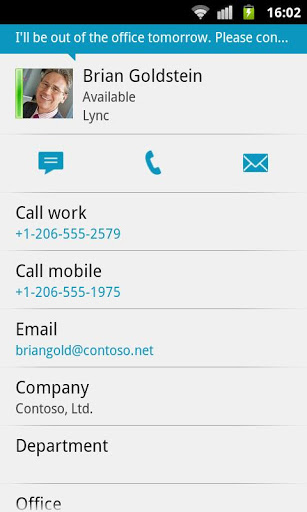
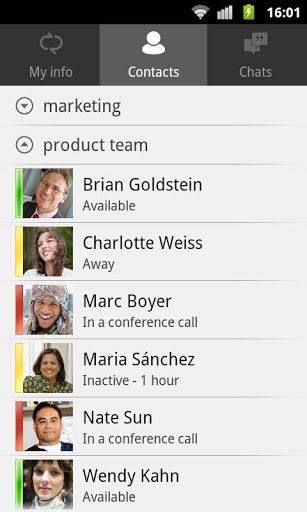
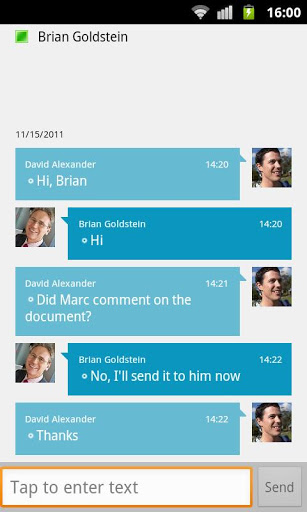
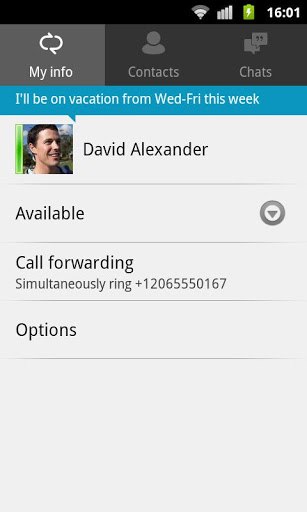
Ulasan untuk Lync 2010
Connects when first opening but then loses connection after some time and has to be "Force stop"ed to work again. Continually need to do this! I see it was last updated in 2013 so it seems MS about be bothered fixing it.
No update in past few years and its UI is not much attractive and not even user friendly. Continuously goes offline after few minutes of minimizing the app.
Just ok... some features only avaiable via a secret button. Crashed regularly. But it was useful in a pinch.
No stars, but can'tsubmit !!! Android user, just trudged thru ALL PATHS to get Skype, said install Lync, but LYNC only offers sign-in page with NO option for new account. Only "user name" and "password". Lync stinks.
Login process is cumbersome. It logs off for no reason unable to log in again. Bad app design, poor execution, not reliable.
Not working in android mobile last 2 days, earlier it was working fine. still not working please update your app so that it works on my android mobile.
Doesnt work. What good is an app that has Login but NO account manager and that says Server unreachable - Actually use "skype business" Lync that refuses to conne t skype either And has a fake clone names Lynk
Doesn't work with version 10 of Android. Please update the app so it will work on my smartphone.
My company still uses Lync, but this app is obviously phased out by Microsoft. They really just need to delete it from the app store.
Not work for Vivo V9. Option button not appear. Need help.
Kirimkan komentar
Untuk memberikan komentar, masuklah dengan jejaring sosial Anda:
Atau tinggalkan komentar anonim. Komentar Anda akan dikirim untuk dimoderasi.
Kirimkan komentar
Untuk memberikan komentar, masuklah dengan jejaring sosial Anda:
Atau tinggalkan komentar anonim. Komentar Anda akan dikirim untuk dimoderasi.