Ditambahkan: Denis Rubinov
Versi: 1.7.0
Ukuran: 84.9 MB
Diperbarui: 02.02.2024
Developer: Wizards of the Coast LLC
Batasan Usia: Everyone
Otorisasi: 12
Diunduh di Google Play: 1005813
Kategori: Acara
Deskripsi
Aplikasi Magic: The Gathering Companion diperiksa oleh antivirus VirusTotal. Sebagai hasil pemindaian, tidak ada infeksi file yang terdeteksi oleh semua tanda tangan terbaru.
Cara memasang Magic: The Gathering Companion
- Unduh file APK aplikasi dari apkshki.com.
- Temukan file yang diunduh. Anda dapat menemukannya di baki sistem atau di folder 'Download' menggunakan manajer file apa pun.
- Jika file yang diunduh berekstensi .bin (bug WebView di Android 11), ubah namanya menjadi .apk menggunakan pengelola file apa pun atau coba unduh file dengan browser lain seperti Chrome.
- Mulai penginstalan. Klik pada file yang diunduh untuk memulai penginstalan
- Izinkan penginstalan dari sumber yang tidak dikenal. Jika Anda menginstal untuk pertama kalinya Magic: The Gathering Companion bukan dari Google Play, buka pengaturan keamanan perangkat Anda dan izinkan penginstalan dari sumber yang tidak dikenal.
- Lewati perlindungan Google Play. Jika proteksi Google Play memblokir penginstalan file, ketuk 'Info Lebih Lanjut' → 'Tetap instal' → 'OK' untuk melanjutkan..
- Selesaikan penginstalan: Ikuti petunjuk penginstal untuk menyelesaikan proses penginstalan.
Cara memperbarui Magic: The Gathering Companion
- Unduh versi baru aplikasi dari apkshki.com.
- Cari file yang diunduh dan klik file tersebut untuk memulai penginstalan.
- Instal di atas versi lama. Tidak perlu menghapus instalasi versi sebelumnya.
- Hindari konflik tanda tangan. Jika versi sebelumnya tidak diunduh dari apkshki.com, pesan 'Aplikasi tidak terinstal' mungkin muncul. Dalam kasus ini, hapus instalan versi lama dan instal versi baru.
- Mulai ulang lampiran Magic: The Gathering Companion setelah pembaruan.
Meminta pembaruan aplikasi
Ditambahkan Denis Rubinov
Versi: 1.7.0
Ukuran: 84.9 MB
Diperbarui: 02.02.2024
Developer: Wizards of the Coast LLC
Batasan Usia: Everyone
Otorisasi:
Diunduh di Google Play: 1005813
Kategori: Acara


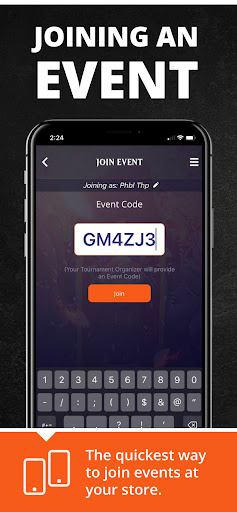
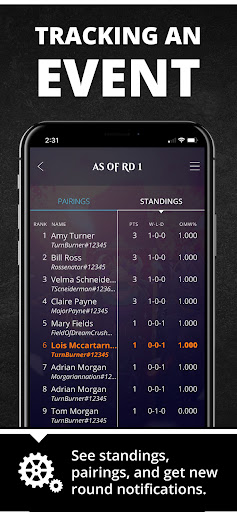
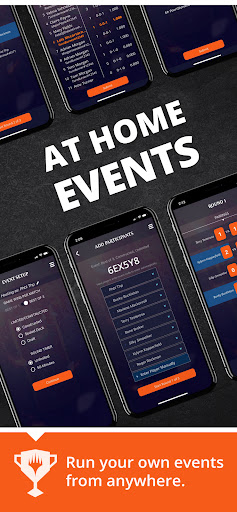

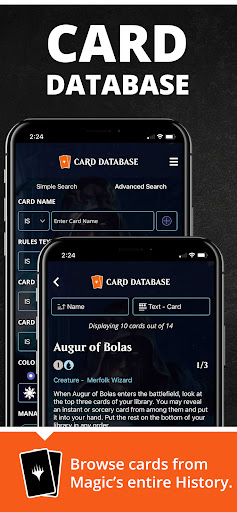

Ulasan untuk Magic: The Gathering Companion
App is really buggy in Android. Privacy Policy update pops up every single time I open the app, and I've read it multiple times. It also logs me out of my account randomly, and it's super slow.
Constantly logs me out or glitches to where I can't report my wins and losses.
I live on the Netherlands and the app will only show stores in the USA, even if I give it location access and search for any part of the location I'm looking for.
App constantly asks me to agree to their new privacy policy but then takes you to a website and doesn't have an option to agree Then when you open the app again it asks for you to agree to the new privacy policy again. The appp signs me out every 30 minutes or so, so during tournaments I need to sign in every single round. Buggy as hell and seems to get worse with each update. 🦀🦀
Please visit our privacy policy page to get a higher score
best app ever love it 10/10 would recommend t9 friend
Beyond glitchy, the entirety of the app is riddled with bugs and other bullcrap, it constantly logs you out, asks for your name, asks you to reread the eula, etc etc.
I can't search some cards from Unfinity. Like you have all the acorn cards, but not any of the legendaries from the set. You have the attractions but can't look up their type.
Worst app ever! Always crashes in the middle of events and every time it opens wants me to put my name in again.
Loved the app until today. Brings up a view the privacy policy that you must click on Everytime I open the app. Very frustrating.
Kirimkan komentar
Untuk memberikan komentar, masuklah dengan jejaring sosial Anda:
Atau tinggalkan komentar anonim. Komentar Anda akan dikirim untuk dimoderasi.
Kirimkan komentar
Untuk memberikan komentar, masuklah dengan jejaring sosial Anda:
Atau tinggalkan komentar anonim. Komentar Anda akan dikirim untuk dimoderasi.