Ditambahkan: Denis Rubinov
Versi: 27.7.420130602
Ukuran: 138.4 MB
Diperbarui: 04.02.2024
Developer: Microsoft Corporation
Batasan Usia: Everyone 10+
Otorisasi: 33
Diunduh di Google Play: 9825963
Kategori: Berita & Majalah
Deskripsi
Aplikasi Microsoft Start: News & more diperiksa oleh antivirus VirusTotal. Sebagai hasil pemindaian, tidak ada infeksi file yang terdeteksi oleh semua tanda tangan terbaru.
Cara memasang Microsoft Start: News & more
- Unduh file APK aplikasi dari apkshki.com.
- Temukan file yang diunduh. Anda dapat menemukannya di baki sistem atau di folder 'Download' menggunakan manajer file apa pun.
- Jika file yang diunduh berekstensi .bin (bug WebView di Android 11), ubah namanya menjadi .apk menggunakan pengelola file apa pun atau coba unduh file dengan browser lain seperti Chrome.
- Mulai penginstalan. Klik pada file yang diunduh untuk memulai penginstalan
- Izinkan penginstalan dari sumber yang tidak dikenal. Jika Anda menginstal untuk pertama kalinya Microsoft Start: News & more bukan dari Google Play, buka pengaturan keamanan perangkat Anda dan izinkan penginstalan dari sumber yang tidak dikenal.
- Lewati perlindungan Google Play. Jika proteksi Google Play memblokir penginstalan file, ketuk 'Info Lebih Lanjut' → 'Tetap instal' → 'OK' untuk melanjutkan..
- Selesaikan penginstalan: Ikuti petunjuk penginstal untuk menyelesaikan proses penginstalan.
Cara memperbarui Microsoft Start: News & more
- Unduh versi baru aplikasi dari apkshki.com.
- Cari file yang diunduh dan klik file tersebut untuk memulai penginstalan.
- Instal di atas versi lama. Tidak perlu menghapus instalasi versi sebelumnya.
- Hindari konflik tanda tangan. Jika versi sebelumnya tidak diunduh dari apkshki.com, pesan 'Aplikasi tidak terinstal' mungkin muncul. Dalam kasus ini, hapus instalan versi lama dan instal versi baru.
- Mulai ulang lampiran Microsoft Start: News & more setelah pembaruan.
Meminta pembaruan aplikasi
Ditambahkan Denis Rubinov
Versi: 27.7.420130602
Ukuran: 138.4 MB
Diperbarui: 04.02.2024
Developer: Microsoft Corporation
Batasan Usia: Everyone 10+
Otorisasi:
Diunduh di Google Play: 9825963
Kategori: Berita & Majalah

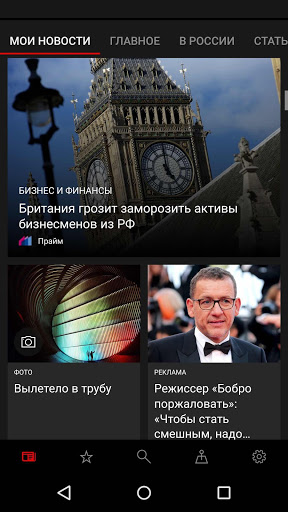
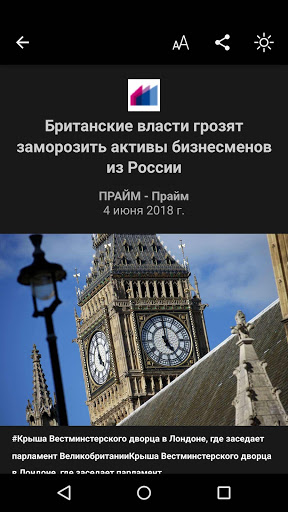
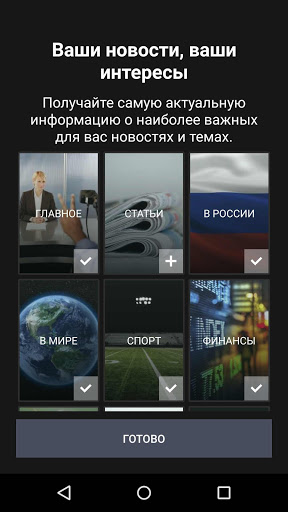

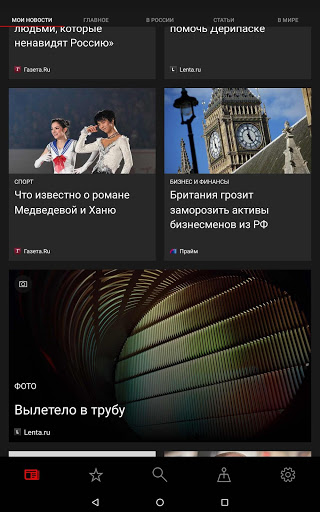
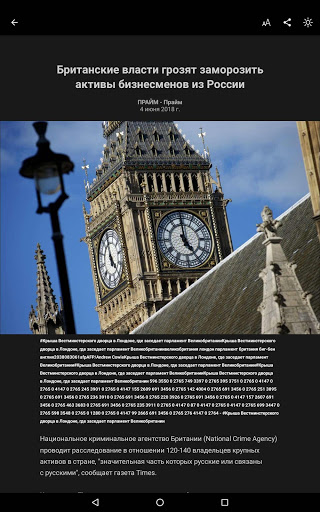
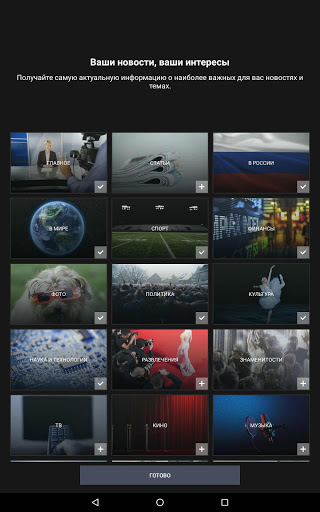
Ulasan untuk Microsoft Start: News & more
The most comprehensive news app I've found, and the dark mode is essential. I won't use a news app without it. Use it on my laptops too. Even has comics, like a real newspaper. BUT it has a basic problem: it responds poorly to touch! I often have to tap several times to get an item to open, sometimes I have to press and hold, sometimes things won't open at all. It's very inconsistent, and it's not my phone, every other app works fine. You'd think this is like Coding 101 for a touch screen app.
Honestly, it's still one of the better news aggregate apps I've ever used, although it's honestly fallen quite a bit from when it was the MSN News app. It's not as responsive or as easy to navigate, and the name is, um... *terrible* and not at all descriptive. I know it has other features now, but I've never had any interest in exploring them.
This is a fairly good app, and it mimics the site on my desktop. The problem is that it shuts down randomly on the Pixel 6. It might be in the middle of reading an article, or scrolling through stories, or clicking on a link. There is no rhyme or reason to it, that I can see. The constant crashing makes me not use it, and gets me to consider uninstalling it.
The app is now functioning better, part of this might be switching from a Galaxy S8 to S20. Honestly I'm not a fan of the direction this app is going. I honestly don't want them to integrate the browser the way they have (to the point of offering to make it your default browser) etc. I feel the new direction made the product more complicated and messy rather than less so. Microsoft please focus on having a need app, Edge is a great browser.
Clicking the notification story does not take you to the story, it opens the app to the main screen. No reason for notifications if the story referenced can not be found. The app itself is good but would like to pick and choose from the notification panel which stories I want to enter. It would be nice to be able to read the story with an interesting title in the notifications. Update. Dropping a star. Made adjustments to following, keeps putting two back into the view that I don't want.
The 4 stars may not be entirely at fault of Microsoft. I ride the fence politically; however, there tends to be far more left leaning material. This could be a result of the segments I'm selecting. I'm not entirely sure. What I see, typically, are topics I'm interested in, but I do not believe any media outlet is reliable enough to be sole source anymore. As an app, it's great though.
This is pretty darn good. Plenty of content for a full array of news sports and weather. Throwing in the personal experience is nice too. Yet.! The widget for weather. Come on. It is on Nashville as much as it's on my location. Constantly dealing with the widget problem. Unusable. And that's a shame. Plus one phone has the 1st widget offered and my OnePlus 9 doesn't. That's weird. Need to stop the location adding itself problem and fix the widget monster. It likes Tennessee for sure. Not mine.
Brings back good memories. I only used Microsoft when the internet bursted into our lives back in the day. I reluctantly switched to Google because of convenience and it seemed everyone was working it. I recently decided to open a outlook mail account and it all came rushing back. It was like seeing a long lost friend. I was so excited that I began checking out other apps and I felt so incredibly comfortable. I have so much more to say but well. Thanks Microsoft I miss you.
Was a great app when I first installed it but after about 3 months it started running slow and had problems refreshing articles. The only way I could fix the problem was to uninstall and reinstall. Then when I started the app it started presenting an article and blanking the screen just as I would tap to read. I think the problems started with a new version. I got tired of it and just uninstalled. May try it again in a few months.
Kirimkan komentar
Untuk memberikan komentar, masuklah dengan jejaring sosial Anda:
Atau tinggalkan komentar anonim. Komentar Anda akan dikirim untuk dimoderasi.
Kirimkan komentar
Untuk memberikan komentar, masuklah dengan jejaring sosial Anda:
Atau tinggalkan komentar anonim. Komentar Anda akan dikirim untuk dimoderasi.