Ditambahkan: Denis Rubinov
Versi: 5.4.0
Ukuran: 54.7 MB
Diperbarui: 20.06.2020
Developer: Microsoft Corporation
Kategori: Hiburan
Deskripsi
Aplikasi Mixer diperiksa oleh antivirus VirusTotal. Sebagai hasil pemindaian, tidak ada infeksi file yang terdeteksi oleh semua tanda tangan terbaru.
Cara memasang Mixer
- Unduh file APK aplikasi dari apkshki.com.
- Temukan file yang diunduh. Anda dapat menemukannya di baki sistem atau di folder 'Download' menggunakan manajer file apa pun.
- Jika file yang diunduh berekstensi .bin (bug WebView di Android 11), ubah namanya menjadi .apk menggunakan pengelola file apa pun atau coba unduh file dengan browser lain seperti Chrome.
- Mulai penginstalan. Klik pada file yang diunduh untuk memulai penginstalan
- Izinkan penginstalan dari sumber yang tidak dikenal. Jika Anda menginstal untuk pertama kalinya Mixer bukan dari Google Play, buka pengaturan keamanan perangkat Anda dan izinkan penginstalan dari sumber yang tidak dikenal.
- Lewati perlindungan Google Play. Jika proteksi Google Play memblokir penginstalan file, ketuk 'Info Lebih Lanjut' → 'Tetap instal' → 'OK' untuk melanjutkan..
- Selesaikan penginstalan: Ikuti petunjuk penginstal untuk menyelesaikan proses penginstalan.
Cara memperbarui Mixer
- Unduh versi baru aplikasi dari apkshki.com.
- Cari file yang diunduh dan klik file tersebut untuk memulai penginstalan.
- Instal di atas versi lama. Tidak perlu menghapus instalasi versi sebelumnya.
- Hindari konflik tanda tangan. Jika versi sebelumnya tidak diunduh dari apkshki.com, pesan 'Aplikasi tidak terinstal' mungkin muncul. Dalam kasus ini, hapus instalan versi lama dan instal versi baru.
- Mulai ulang lampiran Mixer setelah pembaruan.
Meminta pembaruan aplikasi
Ditambahkan Denis Rubinov
Versi: 5.4.0
Ukuran: 54.7 MB
Diperbarui: 20.06.2020
Developer: Microsoft Corporation
Kategori: Hiburan

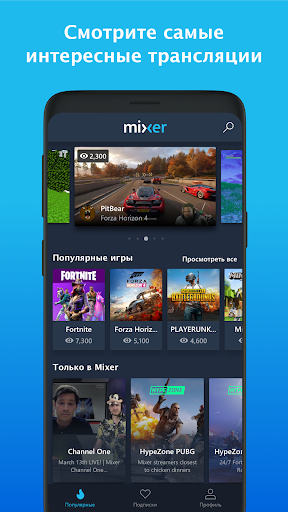
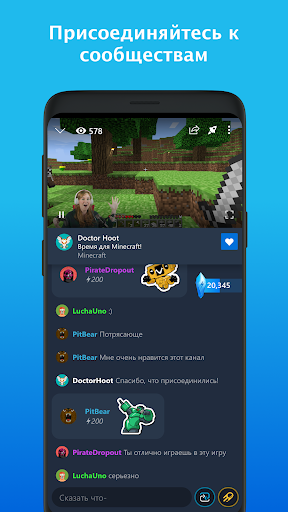
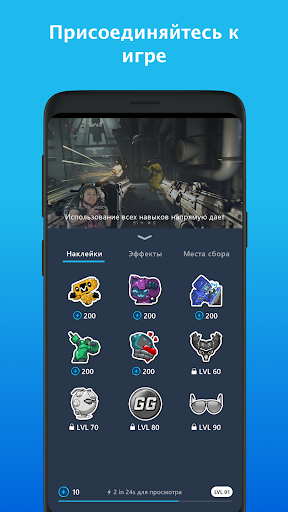
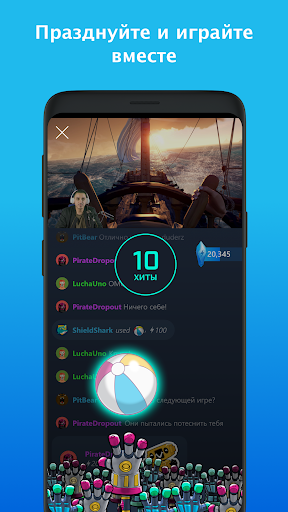
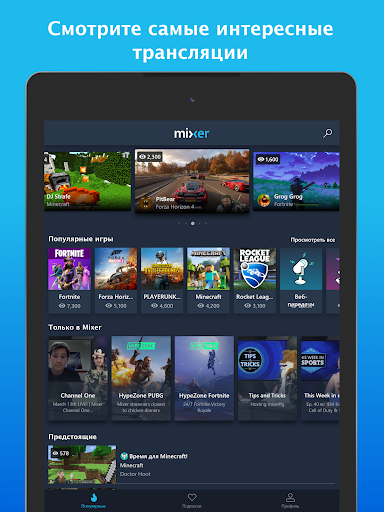
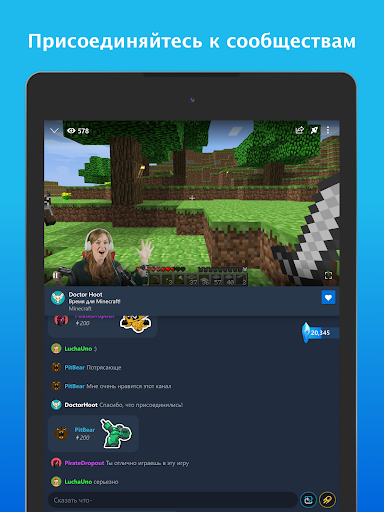
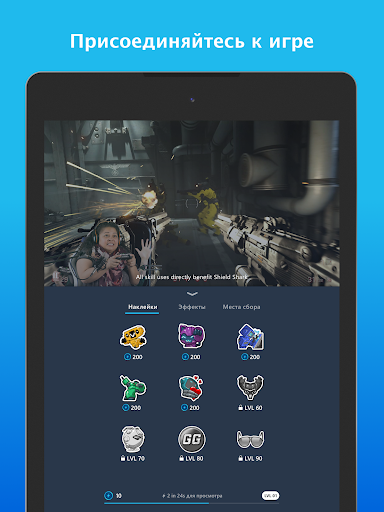
Ulasan untuk Mixer
Displays a great quality stream but there's work to be done. The problem is that the Mixer app is not available on the Fire Stick (yes I know they're a competitor) but this means the convenience of watching on the couch takes a hit. Nothing beats a remote control in hand. I was willing to overlook that and I was able to cast to my Chromecast from my phone but once I did, I got a ton of lag spikes which made watching a stream unbearable.
Certain things I don't like about the UI but the app is very polished. I feel like there's too much emphasis on "discovering" new people to watch, when I open the app it shouldn't take me a solid 30 seconds to check if my favorites are live. A lot more little niche things that are annoying but that comes with anything, it's not gonna please everyone but I enjoy the platform a lot.
The app is alright. Don't get me wrong. But how they are trying to REMOVE the app on the xbox one upsets me to no end. Bringing it to just the home screen is a TERRIBLE EXPERIENCE. Chat doesn't stay up long enough to read. When I type a message, it blocks the screen, and it's not easy AT ALL to navigate. If i could've rated it on the xbox, i would have, but there's not even a page for it. So, I'm rating the Xbox version here, mostly. As for this mobile app, my issue is delayed feed ALL the time
App is overall easy to use. A couple issues though. When I close the app and reopen it, I have to manually close the stream in order for it to continue playing. It should automatically refresh to bring me live. Also, when typing in landscape mode with the home button on the right side of the screen, the send button goes behind the home button and when I click send, it just closes the app, forcing me to manually close the stream in order to watch live. It's pretty annoying.
A few bugs. When streams are in full screen it will freeze every once in a while. (This happens on desktop version too) There's not a lot of navigational freedom in the app. There's only trending, following, and profile. If you want to go to "games" "browse" or anything of the like, too bad, you'll have to search it and type it all in manually. Kinda annoying. They definitely oversimplified it.
The app is great, the only way I can stream; since my only up to date technology is my xbox (but even it barely keeps up). If your chrome or other browsers are out of date don't even try to use the website. It is not backward compatible and will drive you insane with frames that overlay content, settings, and your own channel. There is an occasional bug after hosting another channel where the audio sticks after moving to a new channel; requires a restart of mixer to fixer.
up until this most recent update this app was fantastic. it had a few errors with streams freezing and chats deleting after you sent them, but overall a good experience as these happened rarely. however, after the most recent update, it has turned to utter garbage. it crashes every 5-10 minutes (consistently) and if it does let you boot it back up it black screens until you restart it. it also has horrible frame drop and freezing issues that weren't there prior. as of right now, abysmal service.
I like it, the only thing that would make it better is more resolution options. I dont have the best service in the world and the lowest resolution available is 720p. Xfinity mobile does not let you stream 720p. More of a personal issue but other video apps give you those additional options. Still It is perfect on wifi. I love mixer and find it way better than twitch so of course I'll deal with it.
Everything is more complicated than it needs to be. Menus are tucked away and difficult to find in some situations. The search tools don't find relavent results or any results in some cases which is kinda baffling really. Also and this is the biggest issue, I can't get the app or mobile website to stream live content. It will only play pre-recorded content.
Everything runs smoothly for me. No crashes at all. If my internet acts up, obviously there's going to be a small time of buffering. Only thing I would love if they added is a ten second rewind or forward button when watching past streams. It's so hard trying to skip forward from an intro or to go back to see a gameplay using the scroll bar.
Kirimkan komentar
Untuk memberikan komentar, masuklah dengan jejaring sosial Anda:
Atau tinggalkan komentar anonim. Komentar Anda akan dikirim untuk dimoderasi.
Kirimkan komentar
Untuk memberikan komentar, masuklah dengan jejaring sosial Anda:
Atau tinggalkan komentar anonim. Komentar Anda akan dikirim untuk dimoderasi.