Ditambahkan: Denis Rubinov
Versi: 1.8.5
Ukuran: 45.9 MB
Diperbarui: 04.02.2024
Developer: Popular Cloud Game- Mogul Ltd.
Batasan Usia: Everyone
Diunduh di Google Play: 8505150
Kategori: Sosial
Deskripsi
Aplikasi Mogul Cloud Game-Play PC Games diperiksa oleh antivirus VirusTotal. Sebagai hasil pemindaian, tidak ada infeksi file yang terdeteksi oleh semua tanda tangan terbaru.
Cara memasang Mogul Cloud Game-Play PC Games
- Unduh file APK aplikasi dari apkshki.com.
- Temukan file yang diunduh. Anda dapat menemukannya di baki sistem atau di folder 'Download' menggunakan manajer file apa pun.
- Jika file yang diunduh berekstensi .bin (bug WebView di Android 11), ubah namanya menjadi .apk menggunakan pengelola file apa pun atau coba unduh file dengan browser lain seperti Chrome.
- Mulai penginstalan. Klik pada file yang diunduh untuk memulai penginstalan
- Izinkan penginstalan dari sumber yang tidak dikenal. Jika Anda menginstal untuk pertama kalinya Mogul Cloud Game-Play PC Games bukan dari Google Play, buka pengaturan keamanan perangkat Anda dan izinkan penginstalan dari sumber yang tidak dikenal.
- Lewati perlindungan Google Play. Jika proteksi Google Play memblokir penginstalan file, ketuk 'Info Lebih Lanjut' → 'Tetap instal' → 'OK' untuk melanjutkan..
- Selesaikan penginstalan: Ikuti petunjuk penginstal untuk menyelesaikan proses penginstalan.
Cara memperbarui Mogul Cloud Game-Play PC Games
- Unduh versi baru aplikasi dari apkshki.com.
- Cari file yang diunduh dan klik file tersebut untuk memulai penginstalan.
- Instal di atas versi lama. Tidak perlu menghapus instalasi versi sebelumnya.
- Hindari konflik tanda tangan. Jika versi sebelumnya tidak diunduh dari apkshki.com, pesan 'Aplikasi tidak terinstal' mungkin muncul. Dalam kasus ini, hapus instalan versi lama dan instal versi baru.
- Mulai ulang lampiran Mogul Cloud Game-Play PC Games setelah pembaruan.
Meminta pembaruan aplikasi
Ditambahkan Denis Rubinov
Versi: 1.8.5
Ukuran: 45.9 MB
Diperbarui: 04.02.2024
Developer: Popular Cloud Game- Mogul Ltd.
Batasan Usia: Everyone
Diunduh di Google Play: 8505150
Kategori: Sosial





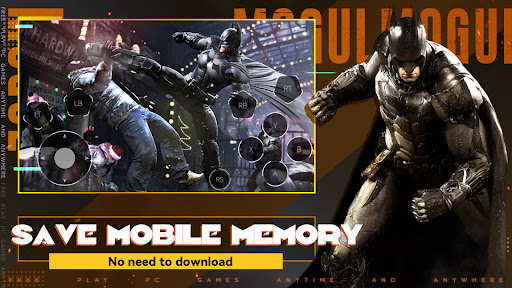

Ulasan untuk Mogul Cloud Game-Play PC Games
Gooood
Game so I think in starting the good and really the is good
Not good
The wiaiting time/queue is taking too long, i left it for atleast half an hour and i was in the 127th line but when i come back its now on 129th line, i tried waiting again and i was on 134th line, is this a bug or wha because if its a bug, pls fix it asap, i love your app so pls do it. And also when i watched the AS to get my day 2 strike which is 8 gems, i watched the ad, then after that i only got 5 gems, i was suppose to get 8 gems not 5, Pls fix these various bugs. Thanks.
REAL APP
Please gat5
Very much good game and mogal
Hehehhehehe
i love this app some jap or Chinese in games the long the game on here it becomes English I have 14000 diamonds and the vip cheap and my phone only has 2 gb ram but I'm buying a rugged phone soon
Please fix queue issue 😭 please i dont like queue problem please upgrade this app
Kirimkan komentar
Untuk memberikan komentar, masuklah dengan jejaring sosial Anda:
Atau tinggalkan komentar anonim. Komentar Anda akan dikirim untuk dimoderasi.
Kirimkan komentar
Untuk memberikan komentar, masuklah dengan jejaring sosial Anda:
Atau tinggalkan komentar anonim. Komentar Anda akan dikirim untuk dimoderasi.