Ditambahkan: Denis Rubinov
Versi: 14.98.0.55563
Ukuran: 126.6 MB
Diperbarui: 04.02.2024
Developer: My.com B.V.
Batasan Usia: Everyone
Otorisasi: 30
Diunduh di Google Play: 26393077
Kategori: Komunikasi
Deskripsi
Aplikasi myMail: for Outlook & Yahoo diperiksa oleh antivirus VirusTotal. Sebagai hasil pemindaian, tidak ada infeksi file yang terdeteksi oleh semua tanda tangan terbaru.
Cara memasang myMail: for Outlook & Yahoo
- Unduh file APK aplikasi dari apkshki.com.
- Temukan file yang diunduh. Anda dapat menemukannya di baki sistem atau di folder 'Download' menggunakan manajer file apa pun.
- Jika file yang diunduh berekstensi .bin (bug WebView di Android 11), ubah namanya menjadi .apk menggunakan pengelola file apa pun atau coba unduh file dengan browser lain seperti Chrome.
- Mulai penginstalan. Klik pada file yang diunduh untuk memulai penginstalan
- Izinkan penginstalan dari sumber yang tidak dikenal. Jika Anda menginstal untuk pertama kalinya myMail: for Outlook & Yahoo bukan dari Google Play, buka pengaturan keamanan perangkat Anda dan izinkan penginstalan dari sumber yang tidak dikenal.
- Lewati perlindungan Google Play. Jika proteksi Google Play memblokir penginstalan file, ketuk 'Info Lebih Lanjut' → 'Tetap instal' → 'OK' untuk melanjutkan..
- Selesaikan penginstalan: Ikuti petunjuk penginstal untuk menyelesaikan proses penginstalan.
Cara memperbarui myMail: for Outlook & Yahoo
- Unduh versi baru aplikasi dari apkshki.com.
- Cari file yang diunduh dan klik file tersebut untuk memulai penginstalan.
- Instal di atas versi lama. Tidak perlu menghapus instalasi versi sebelumnya.
- Hindari konflik tanda tangan. Jika versi sebelumnya tidak diunduh dari apkshki.com, pesan 'Aplikasi tidak terinstal' mungkin muncul. Dalam kasus ini, hapus instalan versi lama dan instal versi baru.
- Mulai ulang lampiran myMail: for Outlook & Yahoo setelah pembaruan.
Warface GO: FPS shooting games
Game aksi
American Dad! Apocalypse Soon
Game peran
MAPS.ME: Offline maps GPS Nav
Bepergian
Artisto
Hiburan
Evolution: Battle for Utopia
Game aksi
Farm games offline: Village farming games
Permainan kasual
Poker Arena: texas holdem game
Permainan papan
Armored Warfare: Assault
Game aksi
Meminta pembaruan aplikasi
Ditambahkan Denis Rubinov
Versi: 14.98.0.55563
Ukuran: 126.6 MB
Diperbarui: 04.02.2024
Developer: My.com B.V.
Batasan Usia: Everyone
Otorisasi:
Diunduh di Google Play: 26393077
Kategori: Komunikasi

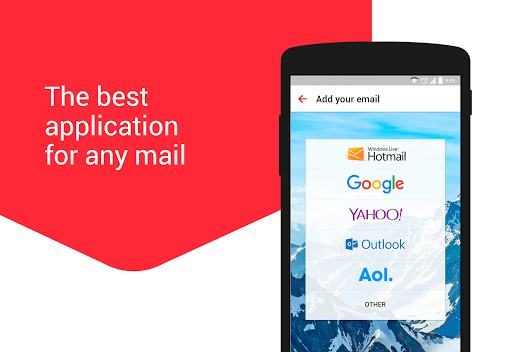
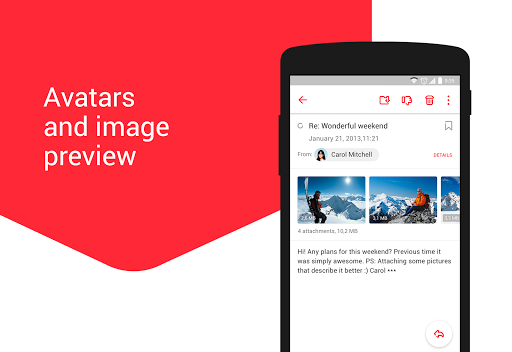
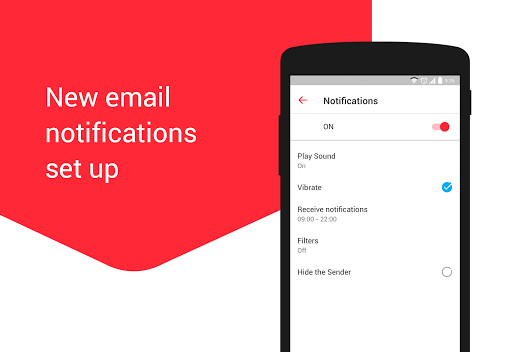
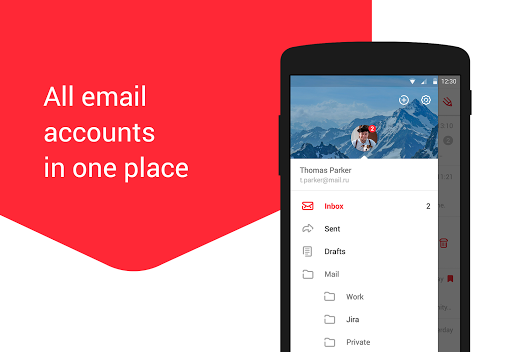
Ulasan untuk myMail: for Outlook & Yahoo
Awesome! This app handles what I need, doesn't mangle threads or lose emails (as far as I know). I love the little "sending" bar in the notification panel! The interface is clean and easy to understand, and though I'm only using it for one account, I still appreciate the tools to quickly recategorize mail. If I could turn off the setting that automatically changes the name of an email/thread when I compose a reply, it would be perfect!
I've had this app for years. There was a sudden change over & now I can't get into my email (blank screen w/ a red spinner). When it FINALLY loads, emails fail to open, citing "Unable to Load Message. RETRY. The Operation Failed." This is ridiculous! I have time sensitive email. If the problem is not fixed, I have no choice but stay with reliable email providers.
While I've liked the app, there are way too many ads, the screen jumps constantly, it won't let me click on the top email because of the jump, and I just realized it was taking up over 4GB of my phone's memory. That's 4X more than my next largest app. I had to uninstall.
I've been using myMail for a while now and it has consistently delivered without any problems. I have found it is one of the most reliable mail apps across mobile platforms and have recommended it every time someone reports issues with their email app. I love how easy it is to set up and the amount of accounts you can check in one convenient setup. It is no surprise the developers are Dutch. The way the app works, the UX, and UI reflect some of the social positive culture.
LOVE this app ... very convenient having multiple emails in one location. Works as described. Also, I'm running the latest version of Android and have had no issues whatsoever. I've referred friends/family and they've been equally as impressed. And as far as the few negative reviews, it'd be helpful if they said what OS and what version they're running.
Doesn't automatically save drafts. I like lots of things about this app. but if I'm writing an email and have to pop out to do something else, when I come back it's all gone. It completely loses everything I've done. That's unforgivable, so I have uninstalled it and I'm using a different app now that takes care of me and doesn't lose anything if I get interrupted.
UI changed to new outfit, without any notice, and there is NO HELP how to go back to old UI! Why not to switch to old UI...you add new functionality or features but UI shouldn't change....or offer option to switch to new UI. Accounts were on TOP! It was Easy to navigate Accounts and folders earlier. Now, keep figuring out. Font same old (smaller) is better.
This works great. My only complaints are that you can't use your face to access the app too, can't change text colors, and can't emphasize things with bold/italic/underline. For the first one,I know some of the older phones don't have the face unlock option. Yet since most of them do, it's my opinion that this feature should be included as well. Sometimes fingerprint readers mess up, you know? I'd give this app 5 stars if you added those abilities. Even Yahoo has all but the underline one!
Just realized they're ads showing up in my email...UNINSTALLED immediately! Overall it's somewhat decent, and my complaint is a minor one. Apps should be functional & convenient. The delete option should be at the top of the body of the email. You shouldn't have to click the 3 dots, and then click delete. There's plenty of space on the top banner to add it there. I think it used to be there in earlier versions of this app. Why move it? Why add an extra step? It's non-productive!!!
I like this app, it has much less features/settings than the email app I used previously, but the app works well syncing my folders and keeping things organized. The app does have one serious flaw that's bothering me. It's when emails go to the spam folder. Even if I move an email from the spam folder to my inbox BEFORE I view the email, all images are stripped and I have found no settings to disable this from happening. Please fix and I will gladly update my review.
Kirimkan komentar
Untuk memberikan komentar, masuklah dengan jejaring sosial Anda:
Atau tinggalkan komentar anonim. Komentar Anda akan dikirim untuk dimoderasi.
Kirimkan komentar
Untuk memberikan komentar, masuklah dengan jejaring sosial Anda:
Atau tinggalkan komentar anonim. Komentar Anda akan dikirim untuk dimoderasi.