Ditambahkan: Denis Rubinov
Versi: 3.6
Ukuran: 5.6 MB
Diperbarui: 03.02.2024
Developer: FJ Softwaredevelopment
Batasan Usia: Everyone
Otorisasi: 30
Diunduh di Google Play: 6108287
Kategori: Alat
Deskripsi
Aplikasi MyPhoneExplorer Client diperiksa oleh antivirus VirusTotal. Sebagai hasil pemindaian, tidak ada infeksi file yang terdeteksi oleh semua tanda tangan terbaru.
Cara memasang MyPhoneExplorer Client
- Unduh file APK aplikasi dari apkshki.com.
- Temukan file yang diunduh. Anda dapat menemukannya di baki sistem atau di folder 'Download' menggunakan manajer file apa pun.
- Jika file yang diunduh berekstensi .bin (bug WebView di Android 11), ubah namanya menjadi .apk menggunakan pengelola file apa pun atau coba unduh file dengan browser lain seperti Chrome.
- Mulai penginstalan. Klik pada file yang diunduh untuk memulai penginstalan
- Izinkan penginstalan dari sumber yang tidak dikenal. Jika Anda menginstal untuk pertama kalinya MyPhoneExplorer Client bukan dari Google Play, buka pengaturan keamanan perangkat Anda dan izinkan penginstalan dari sumber yang tidak dikenal.
- Lewati perlindungan Google Play. Jika proteksi Google Play memblokir penginstalan file, ketuk 'Info Lebih Lanjut' → 'Tetap instal' → 'OK' untuk melanjutkan..
- Selesaikan penginstalan: Ikuti petunjuk penginstal untuk menyelesaikan proses penginstalan.
Cara memperbarui MyPhoneExplorer Client
- Unduh versi baru aplikasi dari apkshki.com.
- Cari file yang diunduh dan klik file tersebut untuk memulai penginstalan.
- Instal di atas versi lama. Tidak perlu menghapus instalasi versi sebelumnya.
- Hindari konflik tanda tangan. Jika versi sebelumnya tidak diunduh dari apkshki.com, pesan 'Aplikasi tidak terinstal' mungkin muncul. Dalam kasus ini, hapus instalan versi lama dan instal versi baru.
- Mulai ulang lampiran MyPhoneExplorer Client setelah pembaruan.
Meminta pembaruan aplikasi
Ditambahkan Denis Rubinov
Versi: 3.6
Ukuran: 5.6 MB
Diperbarui: 03.02.2024
Developer: FJ Softwaredevelopment
Batasan Usia: Everyone
Otorisasi:
Diunduh di Google Play: 6108287
Kategori: Alat


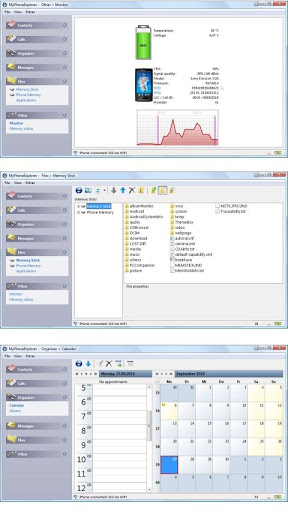
Ulasan untuk MyPhoneExplorer Client
App no longer works. Throws device identification error and refuses to sync. Developer was notified and provided with all the logs he wanted collected, but is failing to fix the software.
Ten years use with 5 phone's, 2 tablets and 2 PC's -100% recommended. Perfect for people who don't want to hand over the details of their life to Google and "the cloud". With this app I manage the syncronization and backup of data directly across multiple Android devices and my PC using USB cables or my home WiFi - no internet needed. THE MOST USEFUL FUNCTION for me is the ability to connect my phone to my PC and easily transfer files by drag-and-dropping from one to the other.
The latest update has a bug that means this app opens EVERY time I wake my phone, AND between switching apps and forces me to allow or deny it being able to run permanently in the background - EVERY time I deny and it STILL pops up again asking me again and again and again - not cool !😡
Really useful to synchronize phone and outlook calendar as well as transferring files between devices.
The best app when it comes to syncing! Reliably been using this since when it was first developed for Sony Ericsson phones way before the advent of Android and it has kept pace all these years! Does ALMOST everything you could ever need. The only thing I miss using MPE is online syncing btwn multiple mobile devices sharing same account but I suspect this is a deliberate action by developer to stay away from keeping user data on an online server or something like that. For me, not a deal-breaker.
I tried several (6+) apps and, so far, this one seems to fit my needs best. After testing for a few weeks I'll make a donation if no problems are uncovered. Mainly need to periodically check the battery % from my PC without draining or overheating battery.
Great
Doesn't connect
Super annoying now. LT user of the program/notes. now, in notes, it pages down as soon as u pause after typing something. if you're really fast and click elsewhere, it won't auto page down. but the moment u type again, the behavior repeats. so frustrating and almost unusable
A unique and useful app to backup Android data to PC. No Support.
Kirimkan komentar
Untuk memberikan komentar, masuklah dengan jejaring sosial Anda:
Atau tinggalkan komentar anonim. Komentar Anda akan dikirim untuk dimoderasi.
Kirimkan komentar
Untuk memberikan komentar, masuklah dengan jejaring sosial Anda:
Atau tinggalkan komentar anonim. Komentar Anda akan dikirim untuk dimoderasi.