Ditambahkan: Denis Rubinov
Versi: 1.10.0
Ukuran: 1.1 MB
Diperbarui: 03.05.2023
Developer: Nisarg Jhaveri
Batasan Usia: Everyone
Otorisasi: 4
Diunduh di Google Play: 7219952
Kategori: Alat
Deskripsi
Aplikasi NetSpeed Indicator diperiksa oleh antivirus VirusTotal. Sebagai hasil pemindaian, tidak ada infeksi file yang terdeteksi oleh semua tanda tangan terbaru.
Cara memasang NetSpeed Indicator
- Unduh file APK aplikasi dari apkshki.com.
- Temukan file yang diunduh. Anda dapat menemukannya di baki sistem atau di folder 'Download' menggunakan manajer file apa pun.
- Jika file yang diunduh berekstensi .bin (bug WebView di Android 11), ubah namanya menjadi .apk menggunakan pengelola file apa pun atau coba unduh file dengan browser lain seperti Chrome.
- Mulai penginstalan. Klik pada file yang diunduh untuk memulai penginstalan
- Izinkan penginstalan dari sumber yang tidak dikenal. Jika Anda menginstal untuk pertama kalinya NetSpeed Indicator bukan dari Google Play, buka pengaturan keamanan perangkat Anda dan izinkan penginstalan dari sumber yang tidak dikenal.
- Lewati perlindungan Google Play. Jika proteksi Google Play memblokir penginstalan file, ketuk 'Info Lebih Lanjut' → 'Tetap instal' → 'OK' untuk melanjutkan..
- Selesaikan penginstalan: Ikuti petunjuk penginstal untuk menyelesaikan proses penginstalan.
Cara memperbarui NetSpeed Indicator
- Unduh versi baru aplikasi dari apkshki.com.
- Cari file yang diunduh dan klik file tersebut untuk memulai penginstalan.
- Instal di atas versi lama. Tidak perlu menghapus instalasi versi sebelumnya.
- Hindari konflik tanda tangan. Jika versi sebelumnya tidak diunduh dari apkshki.com, pesan 'Aplikasi tidak terinstal' mungkin muncul. Dalam kasus ini, hapus instalan versi lama dan instal versi baru.
- Mulai ulang lampiran NetSpeed Indicator setelah pembaruan.
Meminta pembaruan aplikasi
Ditambahkan Denis Rubinov
Versi: 1.10.0
Ukuran: 1.1 MB
Diperbarui: 03.05.2023
Developer: Nisarg Jhaveri
Batasan Usia: Everyone
Otorisasi:
Diunduh di Google Play: 7219952
Kategori: Alat

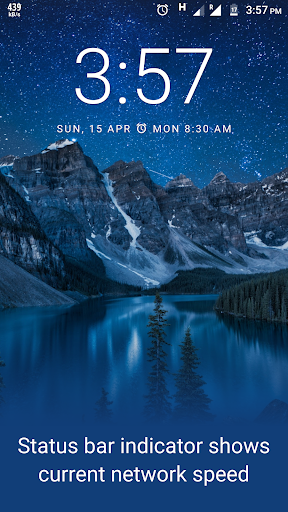
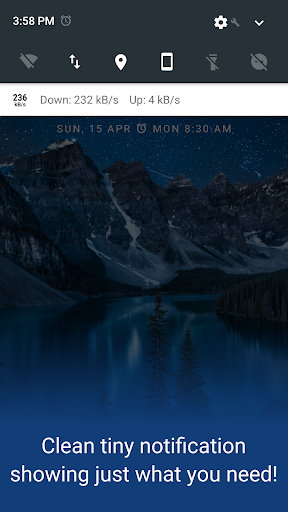
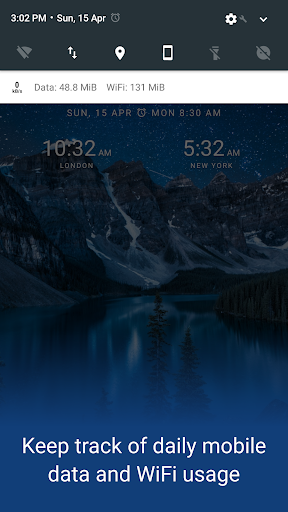
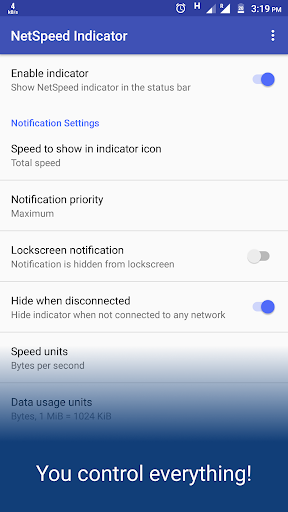
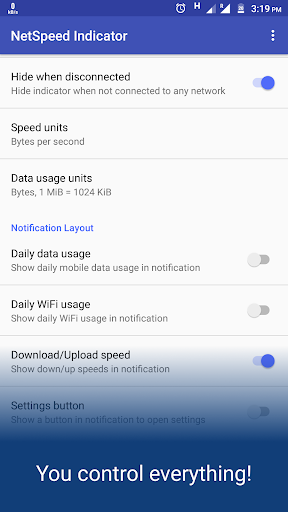
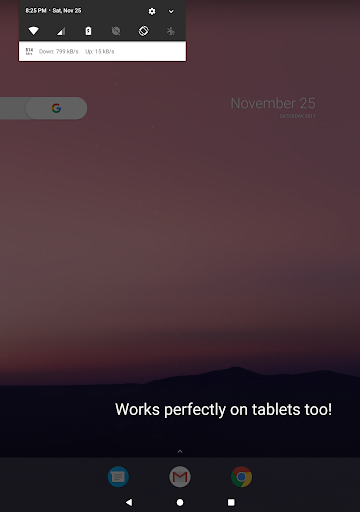
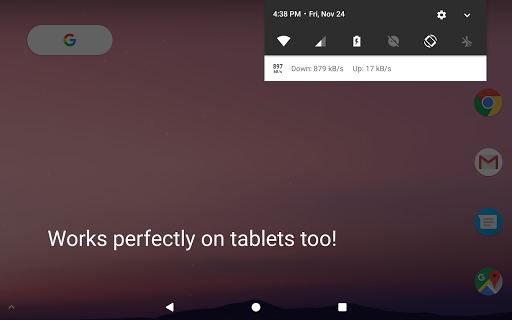
Ulasan untuk NetSpeed Indicator
Although there are bugs ( the app keep stopping after a while) Still giving it 5 stars because of its Awesome performance.
This IS the BEST! visual status bar Internet speed indicator In the App store, so look no further. Simple, unintrusive, clear and without unnecessary add ons or worrying permissions! Easy to set-up, reliable and precise. You can forget about it and just let it do its job in the background... Always the sign of a good App. Highly recommended 👍
The app is nearly perfect! Working the way as it should be. But there's a slight problem I found because when "Hide when disconnected" is turned on, the indicator won't show up at all when I'm opening (mobile data). Turning on the wifi will make the indicator show though, the problem is just with data connection not being able to show the indicator. Hope you guys read this and continue improving this app! I'm looking forward for the next update.
I find the app to be very useful, reliable and helpful Can I make a suggestion? Can you perhaps introduce another option for "Speed to show in indicator" ? Currently you've got there three: 'Total', 'Upload' and 'Download' All very relevant unless you try to use speed check utility. Perhaps you can introduce another one ie. 'whichever is higher'? It would show max speed either way whichever higher Reason is that the Total does not reflect speeds well when testing speeds with speed tester tools
Lightweight, easy to use and does everything as it should. Excellent app.
Kirimkan komentar
Untuk memberikan komentar, masuklah dengan jejaring sosial Anda:
Atau tinggalkan komentar anonim. Komentar Anda akan dikirim untuk dimoderasi.
Kirimkan komentar
Untuk memberikan komentar, masuklah dengan jejaring sosial Anda:
Atau tinggalkan komentar anonim. Komentar Anda akan dikirim untuk dimoderasi.