Ditambahkan: Denis Rubinov
Versi: 4.9.5f
Ukuran: 45.3 MB
Diperbarui: 03.02.2024
Developer: 9Folders Inc.
Batasan Usia: Everyone
Otorisasi: 23
Diunduh di Google Play: 1401405
Kategori: Bisnis
Deskripsi
Aplikasi Nine - Email & Calendar diperiksa oleh antivirus VirusTotal. Sebagai hasil pemindaian, tidak ada infeksi file yang terdeteksi oleh semua tanda tangan terbaru.
Cara memasang Nine - Email & Calendar
- Unduh file APK aplikasi dari apkshki.com.
- Temukan file yang diunduh. Anda dapat menemukannya di baki sistem atau di folder 'Download' menggunakan manajer file apa pun.
- Jika file yang diunduh berekstensi .bin (bug WebView di Android 11), ubah namanya menjadi .apk menggunakan pengelola file apa pun atau coba unduh file dengan browser lain seperti Chrome.
- Mulai penginstalan. Klik pada file yang diunduh untuk memulai penginstalan
- Izinkan penginstalan dari sumber yang tidak dikenal. Jika Anda menginstal untuk pertama kalinya Nine - Email & Calendar bukan dari Google Play, buka pengaturan keamanan perangkat Anda dan izinkan penginstalan dari sumber yang tidak dikenal.
- Lewati perlindungan Google Play. Jika proteksi Google Play memblokir penginstalan file, ketuk 'Info Lebih Lanjut' → 'Tetap instal' → 'OK' untuk melanjutkan..
- Selesaikan penginstalan: Ikuti petunjuk penginstal untuk menyelesaikan proses penginstalan.
Cara memperbarui Nine - Email & Calendar
- Unduh versi baru aplikasi dari apkshki.com.
- Cari file yang diunduh dan klik file tersebut untuk memulai penginstalan.
- Instal di atas versi lama. Tidak perlu menghapus instalasi versi sebelumnya.
- Hindari konflik tanda tangan. Jika versi sebelumnya tidak diunduh dari apkshki.com, pesan 'Aplikasi tidak terinstal' mungkin muncul. Dalam kasus ini, hapus instalan versi lama dan instal versi baru.
- Mulai ulang lampiran Nine - Email & Calendar setelah pembaruan.
Meminta pembaruan aplikasi
Ditambahkan Denis Rubinov
Versi: 4.9.5f
Ukuran: 45.3 MB
Diperbarui: 03.02.2024
Developer: 9Folders Inc.
Batasan Usia: Everyone
Otorisasi:
Diunduh di Google Play: 1401405
Kategori: Bisnis

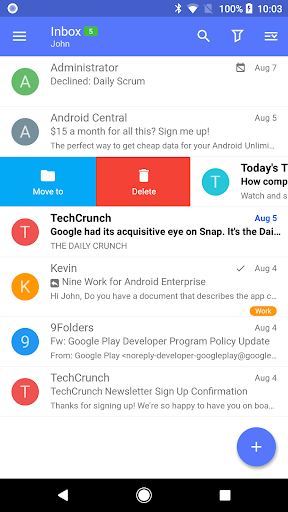
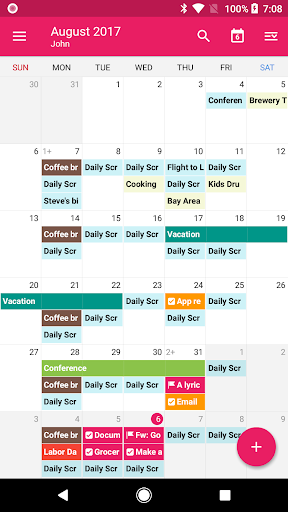
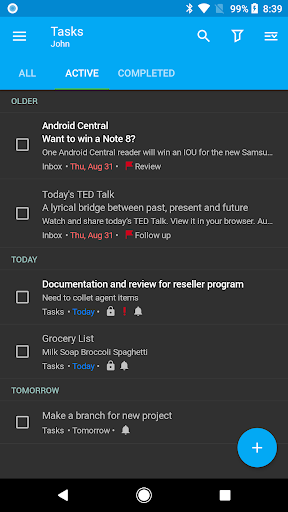
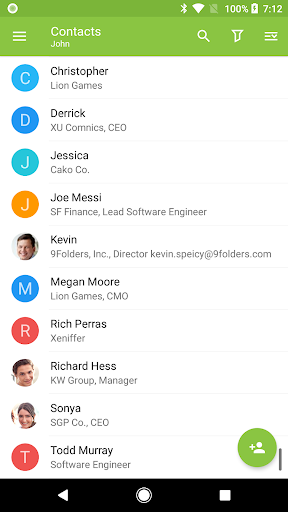
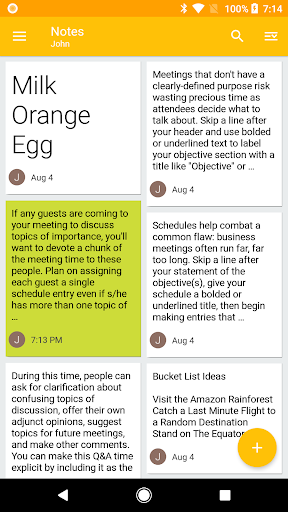
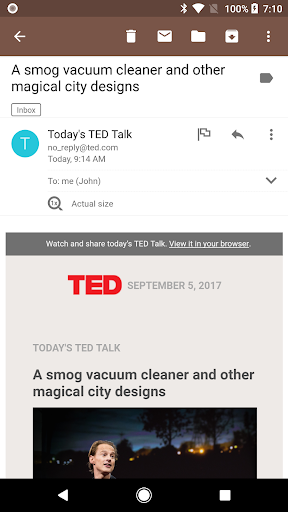
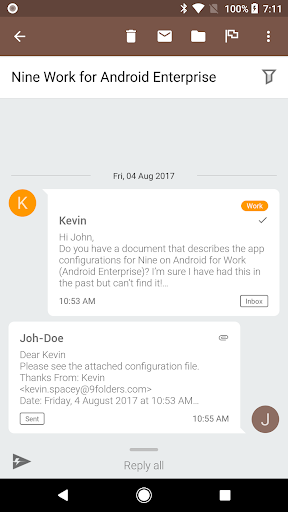
Ulasan untuk Nine - Email & Calendar
The problem with this app is you can't change the start folder. This is an option in Settings, but every time I change the start folder to Inbox it doesn't work. I've told the developer and they've said there is no fix for this, so instead I see all the old messages I've read and sent, and I have to change over to the Inbox every single time I open it. This was the case for my previous phone and previous Android versions as well. Why is there no fix??!!
Nine has a very intuitive and customizable interface, able to have multiple accounts in one unified inbox. It has all the features I need for email management including html signatures and calendar events. It is the only 3rd party android client that actually supports my organization's Office365 Outlook account security settings. It is well worth the money if you are looking for an all-in-one email app with tons of features that would make your life easier!
Easily the best exchange application I've used, and have been using it for may years. However I just got the Pixel 4XL found an issue that I didn't have before. When I'm typing an email and go back into an early area of that email to type in a word or whatever, if the cursor was placed to the left side of an existing word, when I finish typing a new word and hit space, it erases the word on the right. If I've started typing to the left of the space between the words that was already there (so I start typing with a space first, then my new word to text) this insertion works fine. After messing with the settings, I found that if I switched my settings from rich text to plain text, the problem went away. So in summary if I start inserting text at the + sign below, it erases the word on the right when I hit space. The fox jumped +over the fence. But I started typing here (so space bar, then new text), it doesn't do it. The fox jumped+ over the fence. Is this a bug, or am I missing a setting? I only see this behavior in Nine. In gmail or text messages, this doesn't happen.
Not marking emails as "read". My trial period will end in 2 days. I want to like this app, but there are several annoyances. I'm willing to live with most, but one. When I open an email to read it, after backing out, the email isn't marked as being read.
You will see a lot of 4 stars here. To be very clear, compared to the Outlook app, this is a 5 star app. Outlook app is so garbage. Seriously, MS should be embarrassed. This app gets 4 stars because it is missing some features like adding Teams meetings to events, being able to @ mention people in emails, or being able to add events via touch at the 30 minute mark - like in gmail. However, this the best email app that works with Outlook. Definitely worth a purchase.
I love this app so much more than the stock outlook app. I use it for both business and personal but I am able to easily keep the two profiles separate from each other. I do have an issue that emails that go folders dont show up in the notifications and I have to check the folders manually. I found a way to change that setting, but even after I changed the settings, it only worked for a few days and then stopped again. Otherwise, it's great app for consolidating all your emails in one place.
I really like this app a lot and it used to be great. However, lately my emails have been taking anywhere from 10 to 20 minutes to arrive even with push set up. They used to even come in slightly before my Outlook account on my PC connected to our domain. I have a OnePlus 6T and an office 365 exchange email account with my employer. This has been happening since the update before this latest one. Edit: I followed the suggestion of 9Folders Inc and this fixed the above problem. It still seems as if it is a little slower that it had been in the past pushing emails, however, it is no where near as bad as before the fix. Thanks to the developers for helping out so quickly. Responses and developers like this make it easy to justify paying for apps that are better than the free ones.
Update 1: thanks for the response! After playing around with it more, it seems to Start in the Inbox, but if I click into a mail item and hit the 'back' button - it defaults me to All Mail? It doesn't seem to go back to where I clicked into the email consistently. Original: The default view in the settings doesn't seem to work for me? I have it set to Inbox, but every time I come to the app, it defaults me to All Mail?
I've been using this app for a few years now and have had no complaints. Of late though (for over a month), the composer seems totally messed up. When editing an already typed word, it deletes the next word when pressing space. Its EXTREMELY frustrating ! Its a paid app.. so i expect quality. A bug in a staple feature cannot be left open for this long.
I've used this app for years for work on all my devices. It's been great until lately there's glitches with email text editing, it's getting to the point where I'm looking for a new app. Every time I need to edit a word it deletes words and adds random letters. It's frustrating and I'm concerned I'll end up missing something and send an email with a typo.
Kirimkan komentar
Untuk memberikan komentar, masuklah dengan jejaring sosial Anda:
Atau tinggalkan komentar anonim. Komentar Anda akan dikirim untuk dimoderasi.
Kirimkan komentar
Untuk memberikan komentar, masuklah dengan jejaring sosial Anda:
Atau tinggalkan komentar anonim. Komentar Anda akan dikirim untuk dimoderasi.