Ditambahkan: Denis Rubinov
Versi: 1.8.14
Ukuran: 13 MB
Diperbarui: 03.08.2021
Developer: Microsoft Corporation
Batasan Usia: Everyone
Kategori: Kerja
Deskripsi
Aplikasi Office Delve diperiksa oleh antivirus VirusTotal. Sebagai hasil pemindaian, tidak ada infeksi file yang terdeteksi oleh semua tanda tangan terbaru.
Cara memasang Office Delve
- Unduh file APK aplikasi dari apkshki.com.
- Temukan file yang diunduh. Anda dapat menemukannya di baki sistem atau di folder 'Download' menggunakan manajer file apa pun.
- Jika file yang diunduh berekstensi .bin (bug WebView di Android 11), ubah namanya menjadi .apk menggunakan pengelola file apa pun atau coba unduh file dengan browser lain seperti Chrome.
- Mulai penginstalan. Klik pada file yang diunduh untuk memulai penginstalan
- Izinkan penginstalan dari sumber yang tidak dikenal. Jika Anda menginstal untuk pertama kalinya Office Delve bukan dari Google Play, buka pengaturan keamanan perangkat Anda dan izinkan penginstalan dari sumber yang tidak dikenal.
- Lewati perlindungan Google Play. Jika proteksi Google Play memblokir penginstalan file, ketuk 'Info Lebih Lanjut' → 'Tetap instal' → 'OK' untuk melanjutkan..
- Selesaikan penginstalan: Ikuti petunjuk penginstal untuk menyelesaikan proses penginstalan.
Cara memperbarui Office Delve
- Unduh versi baru aplikasi dari apkshki.com.
- Cari file yang diunduh dan klik file tersebut untuk memulai penginstalan.
- Instal di atas versi lama. Tidak perlu menghapus instalasi versi sebelumnya.
- Hindari konflik tanda tangan. Jika versi sebelumnya tidak diunduh dari apkshki.com, pesan 'Aplikasi tidak terinstal' mungkin muncul. Dalam kasus ini, hapus instalan versi lama dan instal versi baru.
- Mulai ulang lampiran Office Delve setelah pembaruan.
Meminta pembaruan aplikasi
Ditambahkan Denis Rubinov
Versi: 1.8.14
Ukuran: 13 MB
Diperbarui: 03.08.2021
Developer: Microsoft Corporation
Batasan Usia: Everyone
Kategori: Kerja

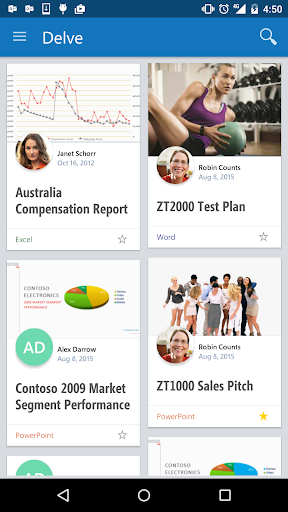
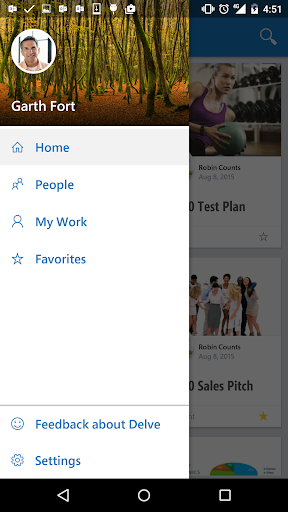
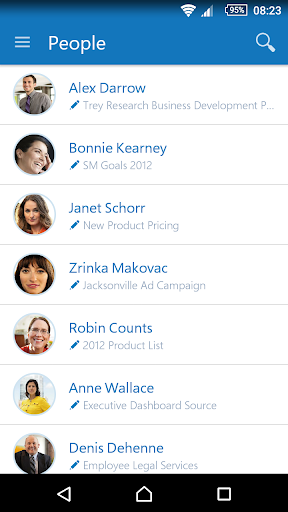
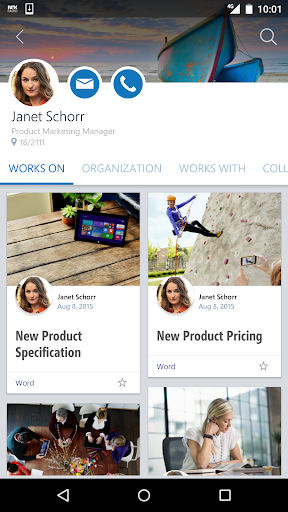
Ulasan untuk Office Delve
I'm not able to sign in the mobile app, it says - Your office 365 plan doesn't include Delve. However I'm able to use it on my laptop with the same user ID. Would also like to see more update or happenings to this app. Looks like a Windows 7 phone app.
It is very nice for those with work or school to have this app. However, it leaves those of us on disability, the disabled, without the opportunity to sign in and use the app.because we do not have a work or school email. Some of us eagerly, even before the COVID-19 SARS-CoV-2 pandemic, were attempting to improve our work opportunities and keep from being made homeless on our already limited income. I hope you change your policy, Microsoft.
Unable to sign it. The apps fails to sign in with my school account. The app is stuck between switching Pick a account and blank screen back and forth. however no such problem with desktop using web version.
Favourites I have on my PC don't drill down to my Phone. As if these are different accounts (they are not). Favourites also disrepair after a refresh of the app. Strange behaviour.
Had the app for at least 2 years. No real improvements. Still has sync problems with desktop outlook.
The only usefulness I have ever found in Delve is the organisational- and contact info of my colleagues, but in this app that info is hidden behind endless tapping back and forth, and although it works it's prohibitively cumbersome.
Crashes while logging in on Galaxy S8. Crashes so badly that it takes over my entire phone and the only option I have left is to physically restart it
Horrible does not allow log in for 365 email.. The people that said they lost their job over this MICROSOFT app. This is A Microsoft app. THEY Had better be kidding. Microsoft has set unrealistic explanations.
cant login. just flashes a 'pick account' screen which immediately disappears before I can click on anything.
Seriously Microsoft..what is wrong with your app? Fix it please or remove it from the Play Store if you can't bother to maintain it.
Kirimkan komentar
Untuk memberikan komentar, masuklah dengan jejaring sosial Anda:
Atau tinggalkan komentar anonim. Komentar Anda akan dikirim untuk dimoderasi.
Kirimkan komentar
Untuk memberikan komentar, masuklah dengan jejaring sosial Anda:
Atau tinggalkan komentar anonim. Komentar Anda akan dikirim untuk dimoderasi.