Ditambahkan: Denis Rubinov
Versi: 114.1.0.1.21
Ukuran: 21.7 MB
Diperbarui: 02.02.2021
Developer: Onavo
Kategori: Alat
Deskripsi
Aplikasi Onavo Protect diperiksa oleh antivirus VirusTotal. Sebagai hasil pemindaian, tidak ada infeksi file yang terdeteksi oleh semua tanda tangan terbaru.
Cara memasang Onavo Protect
- Unduh file APK aplikasi dari apkshki.com.
- Temukan file yang diunduh. Anda dapat menemukannya di baki sistem atau di folder 'Download' menggunakan manajer file apa pun.
- Jika file yang diunduh berekstensi .bin (bug WebView di Android 11), ubah namanya menjadi .apk menggunakan pengelola file apa pun atau coba unduh file dengan browser lain seperti Chrome.
- Mulai penginstalan. Klik pada file yang diunduh untuk memulai penginstalan
- Izinkan penginstalan dari sumber yang tidak dikenal. Jika Anda menginstal untuk pertama kalinya Onavo Protect bukan dari Google Play, buka pengaturan keamanan perangkat Anda dan izinkan penginstalan dari sumber yang tidak dikenal.
- Lewati perlindungan Google Play. Jika proteksi Google Play memblokir penginstalan file, ketuk 'Info Lebih Lanjut' → 'Tetap instal' → 'OK' untuk melanjutkan..
- Selesaikan penginstalan: Ikuti petunjuk penginstal untuk menyelesaikan proses penginstalan.
Cara memperbarui Onavo Protect
- Unduh versi baru aplikasi dari apkshki.com.
- Cari file yang diunduh dan klik file tersebut untuk memulai penginstalan.
- Instal di atas versi lama. Tidak perlu menghapus instalasi versi sebelumnya.
- Hindari konflik tanda tangan. Jika versi sebelumnya tidak diunduh dari apkshki.com, pesan 'Aplikasi tidak terinstal' mungkin muncul. Dalam kasus ini, hapus instalan versi lama dan instal versi baru.
- Mulai ulang lampiran Onavo Protect setelah pembaruan.
Meminta pembaruan aplikasi
Ditambahkan Denis Rubinov
Versi: 114.1.0.1.21
Ukuran: 21.7 MB
Diperbarui: 02.02.2021
Developer: Onavo
Kategori: Alat

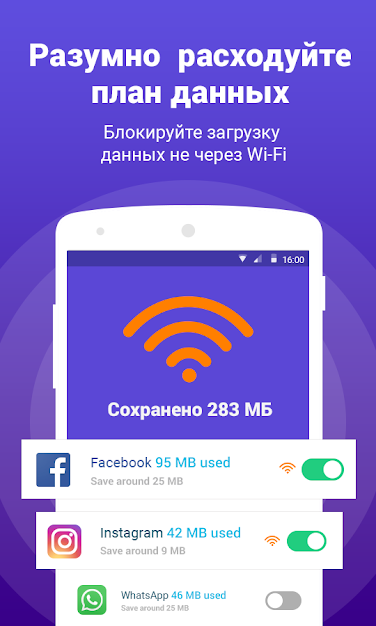
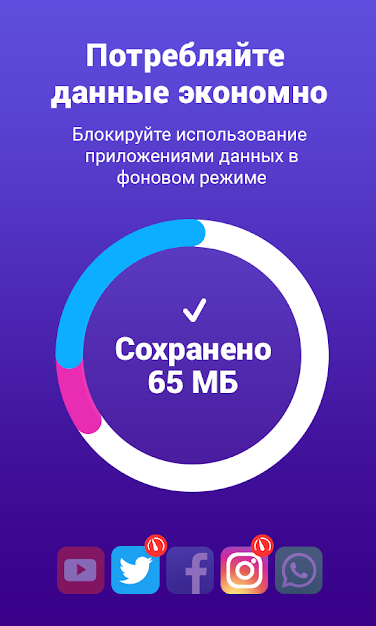
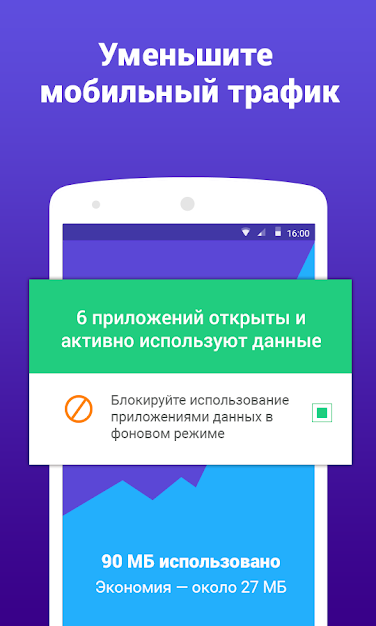
Ulasan untuk Onavo Protect
Absolutely WILL NOT stop running in the background, even when wifi not in use. Churns through 10% of my battery doing NOTHING but running non-stop for no reason. Repeated attempts to force stop have been fruitless, keeps bouncing back like a vampire that won't die. But given that this is by Facebook, it does the same thing their Facebook app does. I got rid of it for that reason, and I'm getting rid of this.
Extremely easy to use, but no options. My speed is 13Mbps (VPN off) and 2.7Mbps (VPN on), considerably good speed. More importantly, VPN connection is stable, no downloads were broken/hanged. Good replacement for Samsung Max when I change phone later. 1 small problem, home screen shortcut is named as "Protect" instead of "Onavo", totally confusing, took me a long while to find the correct shortcut.
Keeps crashing and continues to run in the background even though I have disconnected and disabled it. I have to restart my phone to have desired effect. I'll be ditching it shortly....
Great and easy to use app, a bit sceptical since the data passes through them so they're able to see personal information and your location. This is all written down in their terms and services so it's not hiding it. But it's a free VPN so beggars cant be choosers.
I used to use this vpn app a long time ago. But it says it's for facebook. That means whatever I'm doing on my phone or whatever websites I'm on, facebook will collect my personall data and that's how I was been hacked about 3 years ago. I even downloaded every security app but it didn't take away the hackers. Right now I'm using VPN 360 which it has ads and they're very annoying. And also the VPN 360 app will not stay connected. I have to keep turning it on. Then it turns off by itself.
No change in speed. Also tested by down loading from a private site and it was able to display my IP. Not letting me open speed test. Thought it was 1 button press but found myself trying to set up the VPN manually. Only thing it did was give me options to adjust the app by restrictions in which I can do in my system settings. So no thanks. VPN are scams a any way. Glad I found out how you guys make money by gathering information they claim to keep private but come on it's a no brainier that it's sold and fb is already being investigated for.
Well, it monitors and uses all private data and uses it for marketing and analytics for Facebook unless you go into data setting and opt out. I wonder how many of us do that. I uninstalled it as soon as I found out. Draining battery is another major concern with this app. It's just another FB tool to monitor our personal data in guise of offering protection when in fact it doesn't even work as a VPN is supposed to.
Good vpn privacy protection with the additional benefit of app management to boot (majority are set up as vpn but without the benefit...), which gives own privacy by limiting which apps are alloqed access to internet at all or rather by data or wifi, which, in turn, can limit data consumption (better with data compression, however- also often vpn based). Try using data compressed browsers coupled together, like uc mini, for example.
The app is good but there's one problem: It constantly turns off by itself. For example, when I power my device off or when I can't turn it on because of speed problems. I'm tired of constantly turning the protection on. How can I fix this problem?
App belongs to Facebook. Tunnelbear is free & way better. If you are willing to pay for a VPN then NordVPN is rated one of the top three. I mean Protect seems to work so that is one plus & is the reason it has two stars instead of one. Oh & there are no ads.
Kirimkan komentar
Untuk memberikan komentar, masuklah dengan jejaring sosial Anda:
Atau tinggalkan komentar anonim. Komentar Anda akan dikirim untuk dimoderasi.
Kirimkan komentar
Untuk memberikan komentar, masuklah dengan jejaring sosial Anda:
Atau tinggalkan komentar anonim. Komentar Anda akan dikirim untuk dimoderasi.