Ditambahkan: Denis Rubinov
Versi: 4.6.3
Ukuran: 21 MB
Diperbarui: 18.08.2022
Developer: Desarrollos Técnicos
Batasan Usia: Everyone
Kategori: Alat
Deskripsi
Aplikasi Optimizer Pro: remove junk diperiksa oleh antivirus VirusTotal. Sebagai hasil pemindaian, tidak ada infeksi file yang terdeteksi oleh semua tanda tangan terbaru.
Cara memasang Optimizer Pro: remove junk
- Unduh file APK aplikasi dari apkshki.com.
- Temukan file yang diunduh. Anda dapat menemukannya di baki sistem atau di folder 'Download' menggunakan manajer file apa pun.
- Jika file yang diunduh berekstensi .bin (bug WebView di Android 11), ubah namanya menjadi .apk menggunakan pengelola file apa pun atau coba unduh file dengan browser lain seperti Chrome.
- Mulai penginstalan. Klik pada file yang diunduh untuk memulai penginstalan
- Izinkan penginstalan dari sumber yang tidak dikenal. Jika Anda menginstal untuk pertama kalinya Optimizer Pro: remove junk bukan dari Google Play, buka pengaturan keamanan perangkat Anda dan izinkan penginstalan dari sumber yang tidak dikenal.
- Lewati perlindungan Google Play. Jika proteksi Google Play memblokir penginstalan file, ketuk 'Info Lebih Lanjut' → 'Tetap instal' → 'OK' untuk melanjutkan..
- Selesaikan penginstalan: Ikuti petunjuk penginstal untuk menyelesaikan proses penginstalan.
Cara memperbarui Optimizer Pro: remove junk
- Unduh versi baru aplikasi dari apkshki.com.
- Cari file yang diunduh dan klik file tersebut untuk memulai penginstalan.
- Instal di atas versi lama. Tidak perlu menghapus instalasi versi sebelumnya.
- Hindari konflik tanda tangan. Jika versi sebelumnya tidak diunduh dari apkshki.com, pesan 'Aplikasi tidak terinstal' mungkin muncul. Dalam kasus ini, hapus instalan versi lama dan instal versi baru.
- Mulai ulang lampiran Optimizer Pro: remove junk setelah pembaruan.
Meminta pembaruan aplikasi
Ditambahkan Denis Rubinov
Versi: 4.6.3
Ukuran: 21 MB
Diperbarui: 18.08.2022
Developer: Desarrollos Técnicos
Batasan Usia: Everyone
Kategori: Alat



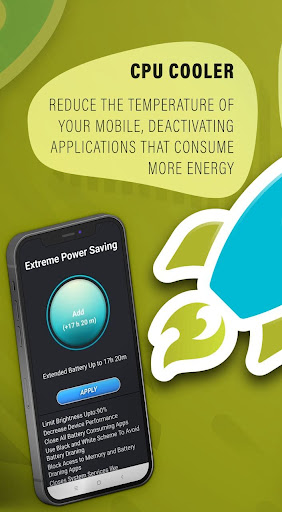
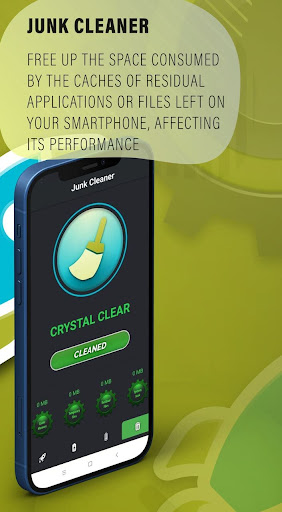


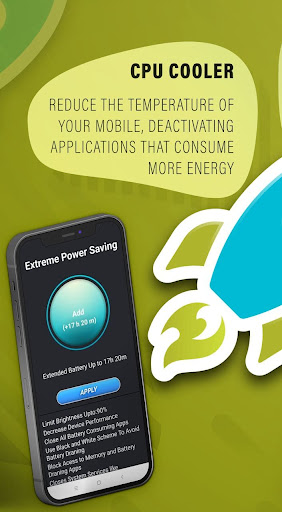
Ulasan untuk Optimizer Pro: remove junk
I had my Google account hacked years ago when I first began using this app. I just regained access laround 4 years later. I will keep you posted but so far besides the ads I LOVE the protection, security and cleaning this app does for my phone as I did when I first chose it back in 2018. As I continue to explore I will update my rating of the app
You guys are the best it helps my phone to charge fast but my phone is now already occupies because every time when I charge it it's one second to charge to 100%
It is good and all, but the ads are interuptive.
Too much interference with other apps too many interruptions all the time but basically dose it's intended job most of the time
this is not the only cleaning apps i've got, there are several others But? the BIGGEST PROBLEM? THESE APPS KEEP INTERFEARING WHILST I AM USING UTUBE, FACE BOOK, & OTHER APPS. "THIS IS TOTALLY I MEAN TOTALLY WRONG & I HAVE PROBLEMS WATCHING & PLAYING OTHER APPS. BECAUSE THE CLEANING APPS KEEP INTERFEARING & TELLING ME TO CLEAN, CLEAN, " CAN u tell me what's the Problem & How to TOTALLY STOP THIS HAPPENING AGAIN ITS A NUISANCE, BIG TIME HAVING TO CLEAN, CLEAN WHILE WATCHING & PLAYING ON OTHER AP
Not quite bad except those ANNOYING PESKY ADS, plus the app KEEPS ON Closing right after opening it, or when I'm trying to use the app. 😤😠😡🤬👍🏾👎🏾
Uses too much time, is annoying as it buzzes every few minutes, I really dislike all the interruptions for the MANY, MANY ADS that buzz and pop up all day long. For this reason, I will not likely ever get another Samsung phone.
I do not use phone so that. Each cash frenzy casino game. Needs optimizer or. Cleaning. Only my opinion from experience
Not impressed so far!? Easy to find an ad I didn't need or want!
Very intrusive and annoying. Constantly interrupts telling me to clean or optimize things I had just done. Also annoying is you can't easily close the app.
Kirimkan komentar
Untuk memberikan komentar, masuklah dengan jejaring sosial Anda:
Atau tinggalkan komentar anonim. Komentar Anda akan dikirim untuk dimoderasi.
Kirimkan komentar
Untuk memberikan komentar, masuklah dengan jejaring sosial Anda:
Atau tinggalkan komentar anonim. Komentar Anda akan dikirim untuk dimoderasi.