Ditambahkan: Denis Rubinov
Versi: 1.7.1
Ukuran: 29.1 MB
Diperbarui: 08.08.2022
Developer: Yiming
Batasan Usia: Everyone
Otorisasi: 5
Diunduh di Google Play: 3403735
Kategori: Simulator
- Grafik 3D.
- Pembuatan PC yang realistis.
- Permainan ini didistribusikan secara gratis.
- Ketersediaan pencapaian game.
- Mendukung Google Play Game.
Deskripsi
Permainan PC Simulator telah diperiksa oleh antivirus VirusTotal. Sebagai hasil pemindaian, tidak ada infeksi file yang terdeteksi oleh semua tanda tangan terbaru.
Cara memasang PC Simulator
- Unduh file APK game dari apkshki.com.
- Temukan file yang diunduh. Anda dapat menemukannya di baki sistem atau di folder 'Download' menggunakan manajer file apa pun.
- Jika file yang diunduh berekstensi .bin (bug WebView di Android 11), ubah namanya menjadi .apk menggunakan pengelola file apa pun atau coba unduh file dengan browser lain seperti Chrome.
- Mulai penginstalan. Klik pada file yang diunduh untuk memulai penginstalan
- Izinkan penginstalan dari sumber yang tidak dikenal. Jika Anda menginstal untuk pertama kalinya PC Simulator bukan dari Google Play, buka pengaturan keamanan perangkat Anda dan izinkan penginstalan dari sumber yang tidak dikenal.
- Lewati perlindungan Google Play. Jika proteksi Google Play memblokir penginstalan file, ketuk 'Info Lebih Lanjut' → 'Tetap instal' → 'OK' untuk melanjutkan..
- Selesaikan penginstalan: Ikuti petunjuk penginstal untuk menyelesaikan proses penginstalan.
Cara memperbarui PC Simulator
- Unduh versi baru game dari apkshki.com.
- Cari file yang diunduh dan klik file tersebut untuk memulai penginstalan.
- Instal di atas versi lama. Tidak perlu menghapus instalasi versi sebelumnya.
- Hindari konflik tanda tangan. Jika versi sebelumnya tidak diunduh dari apkshki.com, pesan 'Aplikasi tidak terinstal' mungkin muncul. Dalam kasus ini, hapus instalan versi lama dan instal versi baru.
- Mulai ulang game PC Simulator setelah pembaruan.
Meminta pembaruan aplikasi
Ditambahkan Denis Rubinov
Versi: 1.7.1
Ukuran: 29.1 MB
Diperbarui: 08.08.2022
Developer: Yiming
Batasan Usia: Everyone
Otorisasi:
Diunduh di Google Play: 3403735
Kategori: Simulator

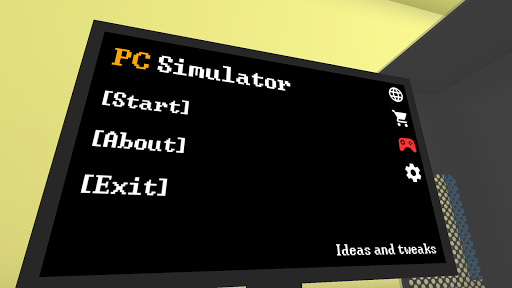

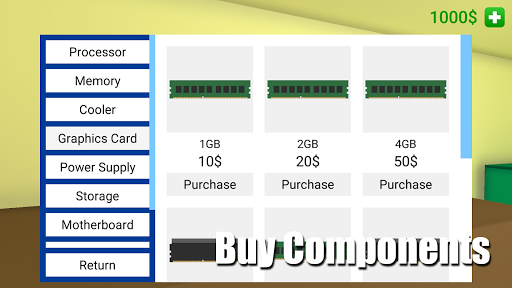

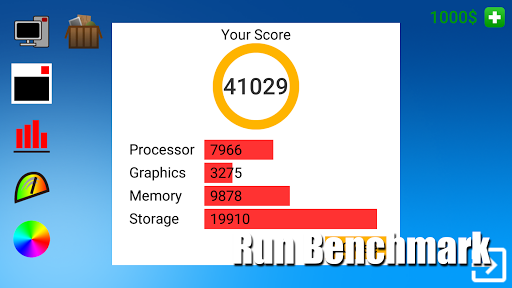



Ulasan untuk PC Simulator
It's a great game but the reason I gave it a four is the fact that I lost my save (with the recent update that came out) which I spent hours on and had loads of money and bitcoin. I'm not sure of it happened to me only but it is frustrating to lose something you've spent so much on.
Good game like the PC building part but a few things that would be cool to see is u have to plug the PC into the wall and monitor and also if u could make a more fun way to make money other then hitting a button 30,000 times that would be great keep up the good work 👍
i love this game, so addicting and weird achievements. well il love to add some new rams like 64gb ram, a browser which is most common for us, and more graphics cards, and last, some OS versions like WindowsOS, MacOS, linuxOS, and other antivirus apps. thats all and hope it will be in 1.8.0
The game is fun but there's a big bug where every single computer that's running its cooler will break and the processor will instantly overheat which sucks when you have 6 miners you have to replace the all but in general it's pretty fun I suggest you get it when they patch that bug. PS I dont know if I'm doing something wrong or if it's a bug please let me know if it is. But I do have a good idea for you guys you should make it so the only way to remove parts is to use the remove part tool.
I love this game, but I have a issue: The glass case shatters when it lands on the ground most of the time, could you make a special shipping package for that? And could you make a MPU so you can have multiple windows open at once on the computer? Or maybe a creative mode to get to understand the different parts more. All and all, though, I love this game
The concept is solid but there's room for improvement. Details like wires and cables are missing and the controls are IMPOSSIBLE. I spent 10 minutes and managed to get the RAM onto the MB but mostly only threw parts around the room. This is sad because it's such an amazing opportunity to teach PC building.
Things that might make this game a perfect game 1:No wires we need wires and cables just like the PC Building Simulator 2:Need More Parts and add more Information about that Component 3:add multiplayer and that you can open the Door and there's shop that you can walk thru and buy some parts Shop Parts are far Cheaper but less good online Shop Expensive But More Good 4:Add a competition
Overall great game but some things I noticed/ don't like: 1 when you buy the normal black monitor from the original set of parts on double storey it falls to the ground and smashes, Ive tried catching it 5 times now. 2: Bitcoin purchases I love the new parts. Especially the crt monitor but I don't like how you have to use Bitcoin just for parts and can't you make the accessories in the catalogue like the keyboard. Do all this and I will rate 5 star and recommend to my friends
READ TILL THE END. this is the best game I can play when I feel like a good simulator and this is such an old game for me 😁 and here is 2 updates I want you to add 😌 first I want you to re add. First I want little mini games you can play on the PC. And last but not least I want you to add a curser and mouse for the PC that would be fun! So that's it make these I will rate 5 STARS 🌟
Tedious when doing the double story and the monitor breaks EVERY TIME I literally have to catch it, the rotational controls are so obnoxiously annoying it got to the point where I want to cry you cant make a PC set up look anything like the pictures unless you spend a few hours messing with the pc
Kirimkan komentar
Untuk memberikan komentar, masuklah dengan jejaring sosial Anda:
Atau tinggalkan komentar anonim. Komentar Anda akan dikirim untuk dimoderasi.
Kirimkan komentar
Untuk memberikan komentar, masuklah dengan jejaring sosial Anda:
Atau tinggalkan komentar anonim. Komentar Anda akan dikirim untuk dimoderasi.