Ditambahkan: Denis Rubinov
Versi: 2.4.70
Ukuran: 16.6 MB
Diperbarui: 04.02.2024
Developer: MeiHillMan
Batasan Usia: Everyone
Diunduh di Google Play: 34116691
Kategori: Foto
Deskripsi
Aplikasi Photo Collage Editor diperiksa oleh antivirus VirusTotal. Sebagai hasil pemindaian, tidak ada infeksi file yang terdeteksi oleh semua tanda tangan terbaru.
Cara memasang Photo Collage Editor
- Unduh file APK aplikasi dari apkshki.com.
- Temukan file yang diunduh. Anda dapat menemukannya di baki sistem atau di folder 'Download' menggunakan manajer file apa pun.
- Jika file yang diunduh berekstensi .bin (bug WebView di Android 11), ubah namanya menjadi .apk menggunakan pengelola file apa pun atau coba unduh file dengan browser lain seperti Chrome.
- Mulai penginstalan. Klik pada file yang diunduh untuk memulai penginstalan
- Izinkan penginstalan dari sumber yang tidak dikenal. Jika Anda menginstal untuk pertama kalinya Photo Collage Editor bukan dari Google Play, buka pengaturan keamanan perangkat Anda dan izinkan penginstalan dari sumber yang tidak dikenal.
- Lewati perlindungan Google Play. Jika proteksi Google Play memblokir penginstalan file, ketuk 'Info Lebih Lanjut' → 'Tetap instal' → 'OK' untuk melanjutkan..
- Selesaikan penginstalan: Ikuti petunjuk penginstal untuk menyelesaikan proses penginstalan.
Cara memperbarui Photo Collage Editor
- Unduh versi baru aplikasi dari apkshki.com.
- Cari file yang diunduh dan klik file tersebut untuk memulai penginstalan.
- Instal di atas versi lama. Tidak perlu menghapus instalasi versi sebelumnya.
- Hindari konflik tanda tangan. Jika versi sebelumnya tidak diunduh dari apkshki.com, pesan 'Aplikasi tidak terinstal' mungkin muncul. Dalam kasus ini, hapus instalan versi lama dan instal versi baru.
- Mulai ulang lampiran Photo Collage Editor setelah pembaruan.
Meminta pembaruan aplikasi
Ditambahkan Denis Rubinov
Versi: 2.4.70
Ukuran: 16.6 MB
Diperbarui: 04.02.2024
Developer: MeiHillMan
Batasan Usia: Everyone
Diunduh di Google Play: 34116691
Kategori: Foto


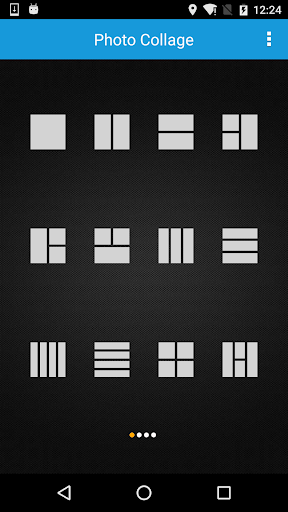
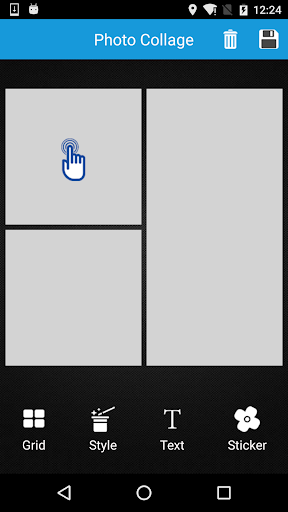
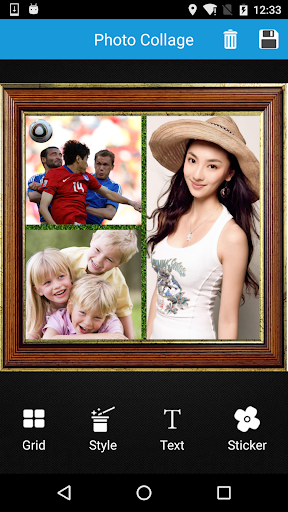
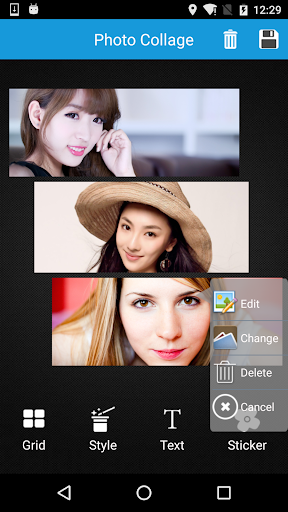
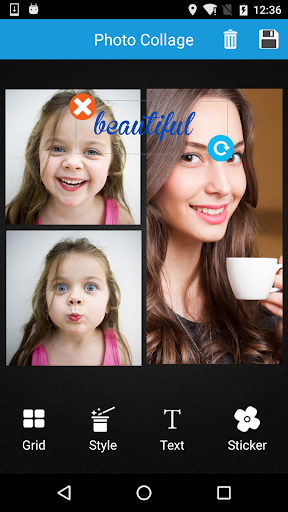
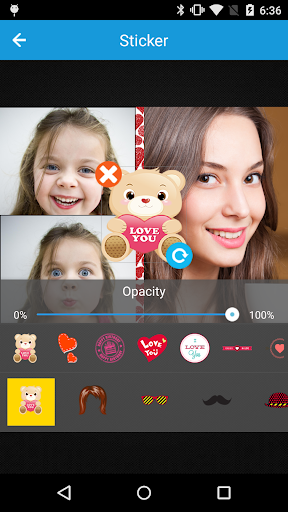
Ulasan untuk Photo Collage Editor
The app is good for the pictures that it works for. I have many older pictures on my phone when I select them, they don't show up on the canvas to edit at all. Disappointing since I wanted to do "before and after" pictures and and a lot of my "before" pictures are older ones. Good for recently taken photos though.
Really easy and exactly what I was looking for (so far!). That said, I downloaded the app about 10 mins ago and this was the 2nd time they asked me to rate. I'm doing now hoping that stops. Ads when saving project, but easy to close them and not too bad for a free app that does what I want.
For joining two images side by side, nothing fancy, it works great. It does run ads between almost every action, but it's ok. Did the job, and very easy to use.
Works OK (I haven't used much, so far). Most photo joiners are by picture, or charge per month. If this app had a one time charge, that would fine. Maby a Pro version. Developers would get paid. That would still make this one most popular.
The one thing I don't like about this app is that the elongated boxes it cuts off part of your photo so the photos aren't adjusted to fit the boxes. Also the app is glitchy because when I would use for example the grid with 9 boxes I would pick a photo from my gallery touch the check mark in the upper right corner to select it, it might be okay for 1 or 2 boxes, but eventually it would take me back to the main grid selection, which means I would have to start all over, VERY glitchy that way.
Very good! It's fun to use and you can make any collage with any colour or patern you like. I also love the stickers with different forms. As well as the texts which can be different colours and fantastic fonts. I like all the grids too. I am astonished by the small detail that makes the big difference. Like the opacity which always makes it seem mysterious. The best collage app I've ever used! PS:It helps all your photos stand out! I love it
The app works great for collages, although it's a shame they changed how you could edit your photos. Before there was so many options (change the pictures brightness, the warmth, blur, blemish, red eye ect) but now you can add a filter and that's about it. Quite disappointing. Will have to find a new app to edit pictures.
Kirimkan komentar
Untuk memberikan komentar, masuklah dengan jejaring sosial Anda:
Atau tinggalkan komentar anonim. Komentar Anda akan dikirim untuk dimoderasi.
Kirimkan komentar
Untuk memberikan komentar, masuklah dengan jejaring sosial Anda:
Atau tinggalkan komentar anonim. Komentar Anda akan dikirim untuk dimoderasi.