Ditambahkan: Denis Rubinov
Versi: 2.7.0(195)
Ukuran: 86.4 MB
Diperbarui: 04.02.2024
Developer: We Heart It
Batasan Usia: Teen
Otorisasi: 9
Diunduh di Google Play: 24375959
Kategori: Foto
Deskripsi
Aplikasi Photo Editor - Stickers & Text diperiksa oleh antivirus VirusTotal. Sebagai hasil pemindaian, tidak ada infeksi file yang terdeteksi oleh semua tanda tangan terbaru.
Cara memasang Photo Editor - Stickers & Text
- Unduh file APK aplikasi dari apkshki.com.
- Temukan file yang diunduh. Anda dapat menemukannya di baki sistem atau di folder 'Download' menggunakan manajer file apa pun.
- Jika file yang diunduh berekstensi .bin (bug WebView di Android 11), ubah namanya menjadi .apk menggunakan pengelola file apa pun atau coba unduh file dengan browser lain seperti Chrome.
- Mulai penginstalan. Klik pada file yang diunduh untuk memulai penginstalan
- Izinkan penginstalan dari sumber yang tidak dikenal. Jika Anda menginstal untuk pertama kalinya Photo Editor - Stickers & Text bukan dari Google Play, buka pengaturan keamanan perangkat Anda dan izinkan penginstalan dari sumber yang tidak dikenal.
- Lewati perlindungan Google Play. Jika proteksi Google Play memblokir penginstalan file, ketuk 'Info Lebih Lanjut' → 'Tetap instal' → 'OK' untuk melanjutkan..
- Selesaikan penginstalan: Ikuti petunjuk penginstal untuk menyelesaikan proses penginstalan.
Cara memperbarui Photo Editor - Stickers & Text
- Unduh versi baru aplikasi dari apkshki.com.
- Cari file yang diunduh dan klik file tersebut untuk memulai penginstalan.
- Instal di atas versi lama. Tidak perlu menghapus instalasi versi sebelumnya.
- Hindari konflik tanda tangan. Jika versi sebelumnya tidak diunduh dari apkshki.com, pesan 'Aplikasi tidak terinstal' mungkin muncul. Dalam kasus ini, hapus instalan versi lama dan instal versi baru.
- Mulai ulang lampiran Photo Editor - Stickers & Text setelah pembaruan.
Meminta pembaruan aplikasi
Ditambahkan Denis Rubinov
Versi: 2.7.0(195)
Ukuran: 86.4 MB
Diperbarui: 04.02.2024
Developer: We Heart It
Batasan Usia: Teen
Otorisasi:
Diunduh di Google Play: 24375959
Kategori: Foto



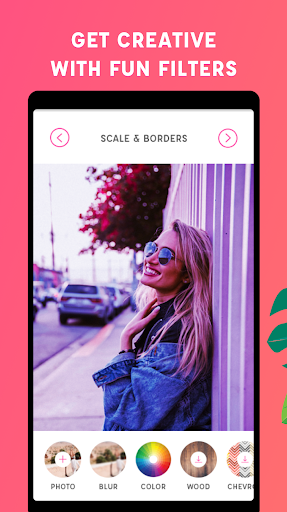
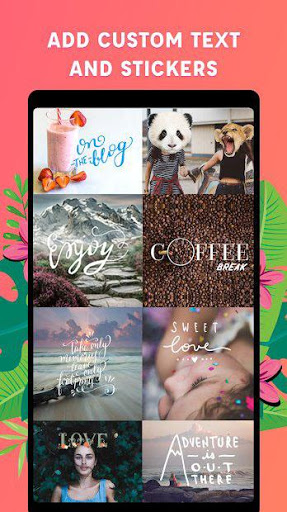
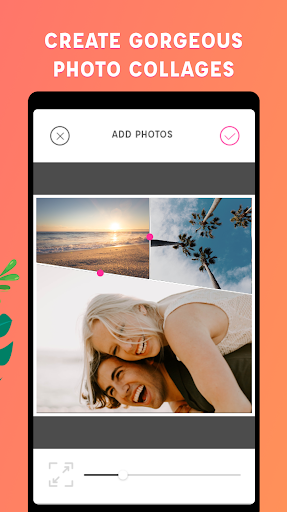

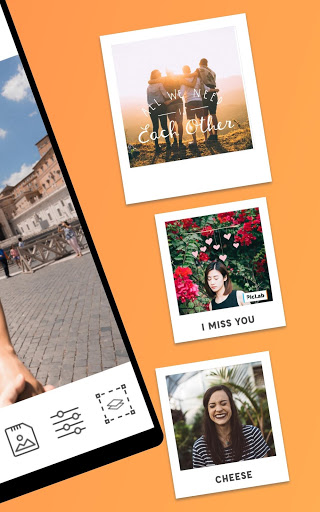

Ulasan untuk Photo Editor - Stickers & Text
App ad says: "Smile...because a new version is here". Well, I actually frowned after trying this app. I know it's the "Free" version and that ads are needed, BUT!!!...they are non-stop and cover the whole screen with video-style ads, and they pop up after EVERY single edit you try to do, thus completely wrecking your workflow, and making the app unpleasant and almost impossible to use. You get only 2 Filter categories, unless you Subscribe...surprise,surprise! NOT recommended. Uninstalled.
It is a great app. If I pay $6.99 is that one-time fee for all stickers, backgrounds, etc?
With so few editing options, it IS crazy-easy to use. My editing needs exceed the banality of a half dozen filters, marginal color adjustments, and 'stickers' more suitable for the age group banned by the app in the first place! App does provide for adding text to photos - if you enjoy crude renderings...
These guys hit you up to purchase their premium plan right from the start. Then, once you finally find the folder and photo you want to edit, before you can even see the tool bar or options or anything, you have to sit through an ad. Maybe this app is great, but I'll never know since I simply uninstalled it after that. The devs might wanna consider being a little less pushy with the money grab right out of the box.
I just start using this, liked it well enough to purchase the full unlock version for $6.99. (12/14/19) I had a problem with my phone and had to reset it and then had to redo the pic lab app. I can't find the restore purchase. I am waiting to hear back from the developer on how to fix. When I get full use again I am sure I will give it a higher rating.
I regrettably bought the watermark removal *before* I fully explored this app. What a mistake! The functions inside are so terrible, they are not how they should be. EX..the crop feature, it dosn't crop. It makes the pic bigger or smaller. There is no erase or un-do button. No before & after comparison feature. I can keep going, but its too much. Partial my fault for not making sure I liked this before a purchase. Other part on the Dev's side for making a sub par & very lacking picture app!
For those saying they have had issues with getting pro and not getting all the things, restart the device. I had ads after paying for it and once I restarted my phone it fixed everything. I am in love with this app and using it in conjunction with pic collage, I am so excited to see all the things I can do!
It's great. Happy I paid for it. Only things that would be more beneficial is option to adjust settings (eg contrast) by swiping across the screen, while able to see the whole image , instead of half of the screen being blocked out. An undo button would be good. As well as hold to see the initial picture before last edit to differentiate. And ability to invert shapes or anything added . Lastly an option to save a raw file that can be continued editing later would be Amazing. Thanks for everything so far. :)
There seems to be no logic behind the display of stored images that take up over half of the opening screen. PicLab may have some limit on the number of files it can access as I have been unable to load and edit any recent images. Was prepared to subscribe from the outset but have now uninstalled the app within the free trial period.
Not too many filters but good quotes for varied events of life. Fast processing. Not too many ads.
Kirimkan komentar
Untuk memberikan komentar, masuklah dengan jejaring sosial Anda:
Atau tinggalkan komentar anonim. Komentar Anda akan dikirim untuk dimoderasi.
Kirimkan komentar
Untuk memberikan komentar, masuklah dengan jejaring sosial Anda:
Atau tinggalkan komentar anonim. Komentar Anda akan dikirim untuk dimoderasi.