Ditambahkan: Denis Rubinov
Versi: 9.0.1
Ukuran: 101.5 MB
Diperbarui: 07.04.2024
Developer: Easybrain
Batasan Usia: Everyone
Otorisasi: 9
Diunduh di Google Play: 183652118
Kategori: Teka-teki
Deskripsi
Permainan Pixel Art - Color by Number telah diperiksa oleh antivirus VirusTotal. Sebagai hasil pemindaian, tidak ada infeksi file yang terdeteksi oleh semua tanda tangan terbaru.
Cara memasang Pixel Art - Color by Number
- Unduh file APK game dari apkshki.com.
- Temukan file yang diunduh. Anda dapat menemukannya di baki sistem atau di folder 'Download' menggunakan manajer file apa pun.
- Jika file yang diunduh berekstensi .bin (bug WebView di Android 11), ubah namanya menjadi .apk menggunakan pengelola file apa pun atau coba unduh file dengan browser lain seperti Chrome.
- Mulai penginstalan. Klik pada file yang diunduh untuk memulai penginstalan
- Izinkan penginstalan dari sumber yang tidak dikenal. Jika Anda menginstal untuk pertama kalinya Pixel Art - Color by Number bukan dari Google Play, buka pengaturan keamanan perangkat Anda dan izinkan penginstalan dari sumber yang tidak dikenal.
- Lewati perlindungan Google Play. Jika proteksi Google Play memblokir penginstalan file, ketuk 'Info Lebih Lanjut' → 'Tetap instal' → 'OK' untuk melanjutkan..
- Selesaikan penginstalan: Ikuti petunjuk penginstal untuk menyelesaikan proses penginstalan.
Cara memperbarui Pixel Art - Color by Number
- Unduh versi baru game dari apkshki.com.
- Cari file yang diunduh dan klik file tersebut untuk memulai penginstalan.
- Instal di atas versi lama. Tidak perlu menghapus instalasi versi sebelumnya.
- Hindari konflik tanda tangan. Jika versi sebelumnya tidak diunduh dari apkshki.com, pesan 'Aplikasi tidak terinstal' mungkin muncul. Dalam kasus ini, hapus instalan versi lama dan instal versi baru.
- Mulai ulang game Pixel Art - Color by Number setelah pembaruan.
Sudoku.com - Classic Sudoku
Teka-teki
Chamy
Teka-teki
Drum Pad Machine - beat maker
Musik dan audio
Easy Game - Brain Puzzle
Teka-teki
Groovepad - music & beat maker
Musik dan audio
Blockudoku®: Block Puzzle Game
Teka-teki
Jigsaw Puzzles - Puzzle Games
Teka-teki
Art Puzzle - Jigsaw Art Games
Teka-teki
Meminta pembaruan aplikasi
Ditambahkan Denis Rubinov
Versi: 9.0.1
Ukuran: 101.5 MB
Diperbarui: 07.04.2024
Developer: Easybrain
Batasan Usia: Everyone
Otorisasi:
Diunduh di Google Play: 183652118
Kategori: Teka-teki
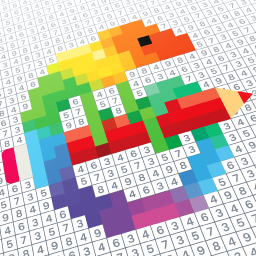


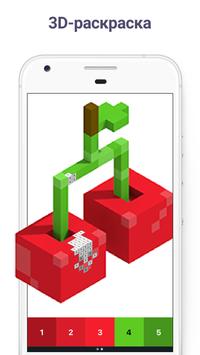

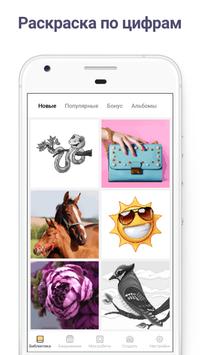



Ulasan untuk Pixel Art - Color by Number
It's really fun to play also when I get bored I play it and so much fun to play and the app is 🆓! So make sure you download it today 😋.
Decent drawings, but crazy amount of ads. Like, way too many. I'd rather do a Pixel Art drawing app or another coloring app.
Very cool indeed
My dauther love this game. My dauther artist. So thats very good game.me and My dauther like this game 💜
Amazing game!really calms me down.
❤💖❤💖❤💖
Amazing fun
This is Good Game and i love to color anything and download this game is good to play and satisfying to play and my rate is ⭐⭐⭐⭐⭐ 5 stars that's all byee!!.
Amazing
Calming
I have loved this app for years, but the ads are getting ridiculous and I recently started having a problem where I will be coloring and the picture will randomly zoom in or out for no reason. It is super annoying. I keep rebooting it and it will work okay for a few minutes but then will start acting up again...
Ads are too long...hate having to wait 30 sec, frequently, to be able to proceed! 10 should be the max! Many graphics are way too pixelated, can't tell what they are. Should be a way to erase mistakes! Additional > once a color is completed, the entire app is freezing and you have to completely close it out and reboot it and that is a total pain. One more negative and one less star.
I love this app and spend many hours coloring with it. But the down side is, it crashes very frequently. Just abt everytime it crashes when the ads come up. Sometimes in the middle of coloring. I've had the picture I was working on completely disappear, never to be found again. And it's very hard sometimes just to get the app to come up.
I like the app, it's a great app to use to relax and take the mind off of things. But I would like to suggest for the create feature to have it be able to go horizontal for images that are too long, I find it a little upsetting that I can't use some images because of them being too long, I think it would be nice to have the ability to go horizontal since it would also give a more clearer image of what I am creating, also having it only being able to do vertical really squeezes up the image
literally everything's about this app makes me happy, its such a great stress reliever and time waster. The feature to add your own pictures to be able to color in is absolutely amazing and keeps things fresh! If you like color by number pixel art this app is for you! One thing I will say is that more recently it has started to freeze up and just stop working every once and a while and the only way for me to fix it is to force stop the app. I don't know if this is just my phone or the game.
Kirimkan komentar
Untuk memberikan komentar, masuklah dengan jejaring sosial Anda:
Atau tinggalkan komentar anonim. Komentar Anda akan dikirim untuk dimoderasi.
Kirimkan komentar
Untuk memberikan komentar, masuklah dengan jejaring sosial Anda:
Atau tinggalkan komentar anonim. Komentar Anda akan dikirim untuk dimoderasi.