Ditambahkan: Denis Rubinov
Versi: 1.7.7
Ukuran: 18.7 MB
Diperbarui: 03.02.2024
Developer: Agnessa Studio
Batasan Usia: Everyone
Otorisasi: 7
Diunduh di Google Play: 1152509
Kategori: Kerja
Deskripsi
Aplikasi To Do List and Goal planner diperiksa oleh antivirus VirusTotal. Sebagai hasil pemindaian, tidak ada infeksi file yang terdeteksi oleh semua tanda tangan terbaru.
Cara memasang To Do List and Goal planner
- Unduh file APK aplikasi dari apkshki.com.
- Temukan file yang diunduh. Anda dapat menemukannya di baki sistem atau di folder 'Download' menggunakan manajer file apa pun.
- Jika file yang diunduh berekstensi .bin (bug WebView di Android 11), ubah namanya menjadi .apk menggunakan pengelola file apa pun atau coba unduh file dengan browser lain seperti Chrome.
- Mulai penginstalan. Klik pada file yang diunduh untuk memulai penginstalan
- Izinkan penginstalan dari sumber yang tidak dikenal. Jika Anda menginstal untuk pertama kalinya To Do List and Goal planner bukan dari Google Play, buka pengaturan keamanan perangkat Anda dan izinkan penginstalan dari sumber yang tidak dikenal.
- Lewati perlindungan Google Play. Jika proteksi Google Play memblokir penginstalan file, ketuk 'Info Lebih Lanjut' → 'Tetap instal' → 'OK' untuk melanjutkan..
- Selesaikan penginstalan: Ikuti petunjuk penginstal untuk menyelesaikan proses penginstalan.
Cara memperbarui To Do List and Goal planner
- Unduh versi baru aplikasi dari apkshki.com.
- Cari file yang diunduh dan klik file tersebut untuk memulai penginstalan.
- Instal di atas versi lama. Tidak perlu menghapus instalasi versi sebelumnya.
- Hindari konflik tanda tangan. Jika versi sebelumnya tidak diunduh dari apkshki.com, pesan 'Aplikasi tidak terinstal' mungkin muncul. Dalam kasus ini, hapus instalan versi lama dan instal versi baru.
- Mulai ulang lampiran To Do List and Goal planner setelah pembaruan.
Meminta pembaruan aplikasi
Ditambahkan Denis Rubinov
Versi: 1.7.7
Ukuran: 18.7 MB
Diperbarui: 03.02.2024
Developer: Agnessa Studio
Batasan Usia: Everyone
Otorisasi:
Diunduh di Google Play: 1152509
Kategori: Kerja

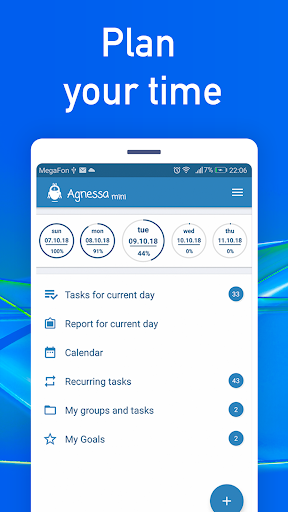
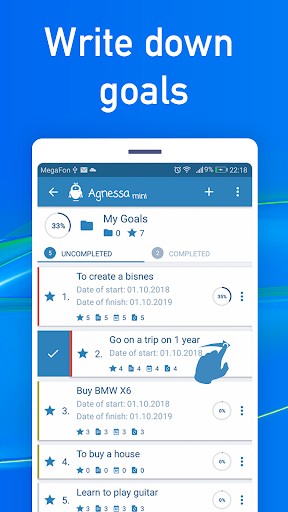
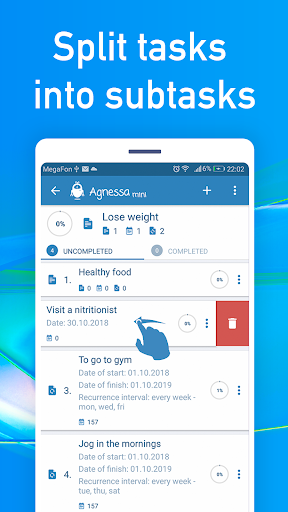
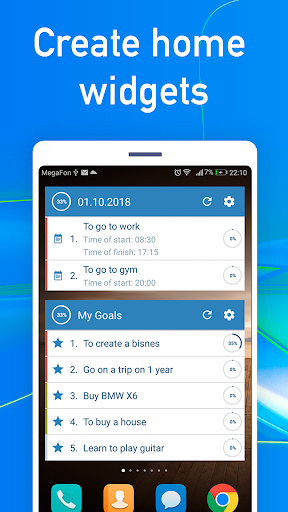
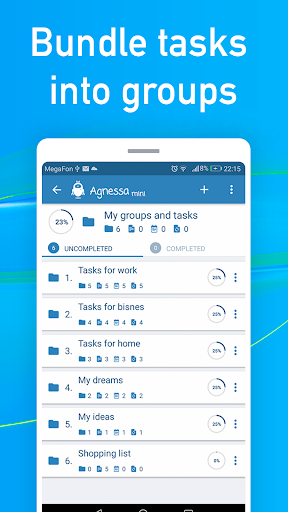
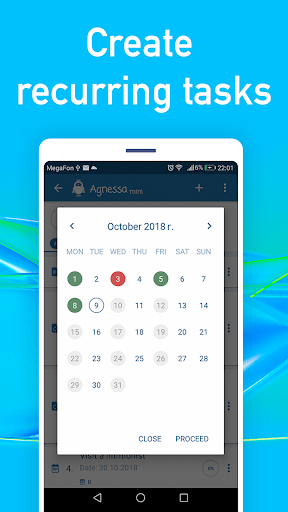
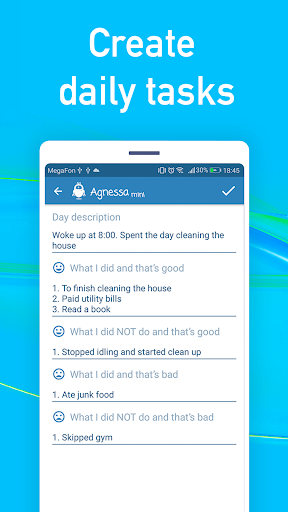
Ulasan untuk To Do List and Goal planner
I had this app for over a year. Only thing it's missing for me is timeblocks so I can see my schedule. I love the buying option and that you can buy individual extras rather than a big fee at once. They lay out is simple and easy to use. Perfect for all the different things life throws at ya. 4 years and still a favorite
I like it. But what happened to the widget? He hasn't been working for two days.
Nicely designed app! I like the fact you can place a goal within a goal which you wont find in other apps. Simple design and not complex to set tasks. Definitely recommend to check since it dosen't force you to pay and it's free to use.
Love this app. It's really helped breakdown all of my huge personal projects. Turned out it's also great as a shopping list and to-do list for around the house. The only feature I'd like to see really is a "pro" version that includes all the extras. Right now all the extras at separate, which has great if you only want some things but not everything. A pro unlock that gives access to all would be great (see mediamonkey for example). Unless it's already an option and I just missed it, haha.
I just started using this app. Can you also add a way to monitor how much progress my savings if my goal is to save 2M,and i already have 10k it would show 0.5% progress
Please add a search feature, so that user can search a specific task, sub-task or goal by keywords. Also, Kindly do something so that that recurring tasks related to each other can be grouped together.
Notification time pr dena band ho jata h kbhi kbhi ye
I have only one question: why do you update it so rarely?
good for daily task management and keep track of what need to be done .
I don't give 5 stars because the app can't synchronize with google calendar or similar.
Kirimkan komentar
Untuk memberikan komentar, masuklah dengan jejaring sosial Anda:
Atau tinggalkan komentar anonim. Komentar Anda akan dikirim untuk dimoderasi.
Kirimkan komentar
Untuk memberikan komentar, masuklah dengan jejaring sosial Anda:
Atau tinggalkan komentar anonim. Komentar Anda akan dikirim untuk dimoderasi.